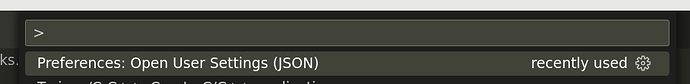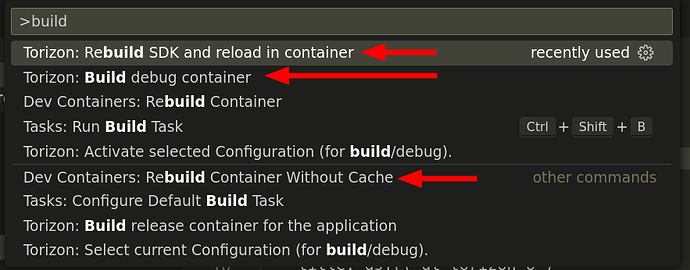Hi all,
After a certain time without having worked on the Linux application for my Colibri i.MX7 Dual module (working on the M4), I returned to Visual Studio Code to start a debug session of my existing project with my board.
The problem is that whenever I ask the Torizon extension to connect, it causes to module to reboot (message reboot: Restarting system on the console) and it does not succeed to connect (even after Linux has rebooted and shows the login prompt).
This reboot behavior is new to me and I never had it before (the Visual Studio Code install is some months old and I could always debug my application).
Looking at what could have been changed:
- Visual Studio / Torizon plug-in => last time used did not show this problem. In the mean time, I did not start Visual Studio code
- For my custom carrier board, I made some additional changes to the device tree.
- I moved to Torizon version Tezi 5.7.0 build 17 while my last debugging was done with Tezi 5.6.0 build 13.
To be sure that my changes in the device tree did not interfere, I got my Aster carrier board with its separate Colibri Module and installed the plain “TorizonCore Upstream 5.7.0-build.17” version via the latest release of EasyInstaller.
But even with this plain installation, connecting the Torizon plugin to the board causes a reboot of the board.
I uninstalled Torizon from Visual Studiuo code and re-installed it, but still with the same result.
Some version info:
- Ubuntu 22.04
- Visual Studio Code 1.73.1
- Torizon plugin:
Published 4/9/2020, 08:27:36
Last released 6/30/2022, 19:41:43
Last updated 12/20/2022, 14:52:48 (today, after the uninstall and re-install)
This is, by the way, the output on the Torizon console in Visual Studio Code:
[11-20 13:55:17.150] Trying connect to Toradex Colibri iMX7D 1GB (eMMC) on Colibri Evaluation Board V3(06596549)
[11-20 14:26:56.229] Toradex Colibri iMX7D 1GB (eMMC) on Colibri Evaluation Board V3(06596549) not reached
[11-20 14:26:56.364] Torizon: unreachable devices
[11-20 14:26:56.364] Unreachable devices:Toradex Colibri iMX7D 1GB (eMMC) on Colibri Evaluation Board V3(06596549)
Make sure the devices are turned on and connected to the network
It is not that unreachable because the plugin manages to reboot the module. Also, using e.g. ping to the module from the same PC works.
Does any of you have the same result or have an idea where this behavior comes from ?
Thanks a lot for any help.
Regards,
Jeroen