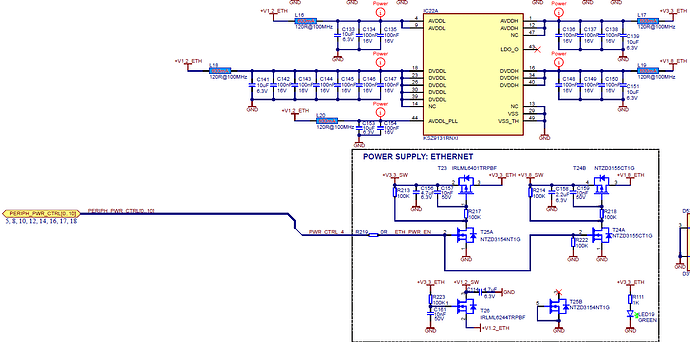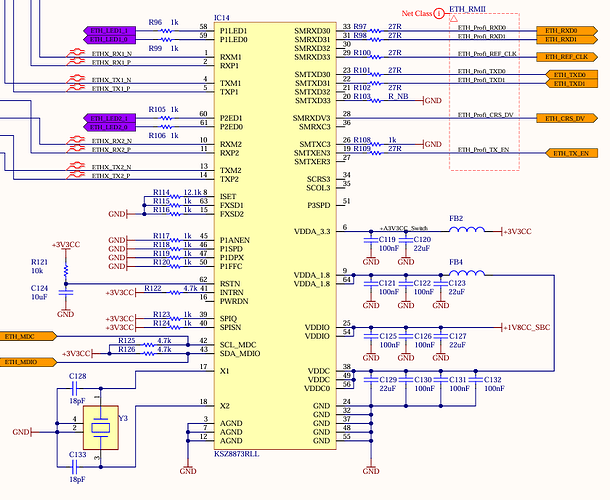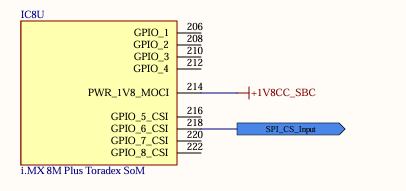Hello Toradex Community,
in my current project im trying to connect the second ethernet to a KSZ8873RLL switch IC. This IC is in our case fully configured in hardware. Therefore our idea was to configure the ethernet connection without the MDIO interface. By now I’ve tested several tipps and guides I could found here and in the NXP forum but nothing changed the behavior of the ethernet at all. I still cant see the second ethernet in ifconfig and nmcli connection show prints out the following
NAME UUID TYPE DEVICE
network0 958cc5e3-1bbf-3d64-beeb-020d4414e254 ethernet ethernet0
network1 78c31df4-8c89-31a6-9aeb-d5603e230e4e ethernet --
The latest Topic if checked was this one which is using the same IC:
But, sadly our self developed carrier board has no Debug USB to enter the U-Boot console.
This is my latest DTS configuration:
// Definitions for the FXAS21002C Gyroscope
/dts-v1/;
/plugin/;
#include "imx8mp-pinfunc.h"
#include "imx8mp-clock.h"
&fec {
fsl,magic-packet;
fsl,wakeup_irq = <0>;
pinctrl-names = "default";
pinctrl-0 = <&pinctrl_fec>;
phy-mode = "rmii";
phy-handle = <ðphyaux>;
status = "okay";
mdio {
#address-cells = <1>;
#size-cells = <0>;
ethphyaux: ethernet-phy@7 {
reg = <7>;
compatible = "ethernet-phy-ieee802.3-c22";
max-speed = <100>;
clocks = <&clk IMX8MP_CLK_ENET_PHY_REF>;
};
};
};
&iomuxc {
/* Connection Carrier Board PHY ETH_2 */
pinctrl_fec: fecgrp {
fsl,pins =
<MX8MP_IOMUXC_SAI1_RXD4__ENET1_RGMII_RD0 0x00000106>, /* SODIMM 201 */
<MX8MP_IOMUXC_SAI1_RXD5__ENET1_RGMII_RD1 0x00000106>, /* SODIMM 203 */
<MX8MP_IOMUXC_SAI1_TXFS__ENET1_RGMII_RX_CTL 0x00000106>, /* SODIMM 199 */
<MX8MP_IOMUXC_SAI1_TXD0__ENET1_RGMII_TD0 0x00000106>, /* SODIMM 221 */
<MX8MP_IOMUXC_SAI1_TXD1__ENET1_RGMII_TD1 0x00000106>, /* SODIMM 219 */
<MX8MP_IOMUXC_SD1_DATA4__ENET1_RGMII_TX_CTL 0x00000106>, /* SODIMM 143 */
<MX8MP_IOMUXC_SAI1_MCLK__ENET1_TX_CLK 0x00000106> /* SODIMM 38 */
;
};
};
These are the schematics of the ethernet connection:
EthernetLayout.zip (474.5 KB)
tdx-info
Software summary
------------------------------------------------------------
Bootloader: U-Boot
Kernel version: 5.15.129-rt67-6.5.0-devel+git.d6880bf83a40 #1-TorizonCore SMP PREEMPT_RT Tue Aug 9 12:56:10 UTC 2022
Kernel command line: root=LABEL=otaroot rootfstype=ext4 quiet logo.nologo vt.global_cursor_default=0 plymouth.ignore-serial-consoles splash fbcon=map:3 ostree=/ostree/boot.1/torizon/4ce36ea31813d045e38a310167f501db776f8d8dce766a449388b74586eb36cd/0
Distro name: NAME="TorizonCore with PREEMPT_RT"
Distro version: VERSION_ID=6.5.0-devel-202312-build.20
Distro variant: VARIANT="Docker"
Hostname: verdin-imx8mp-15034173
------------------------------------------------------------
Hardware info
------------------------------------------------------------
HW model: Toradex Verdin iMX8M Plus on Verdin Development Board
Toradex version: 0063 V1.1A
Serial number: 15034173
Processor arch: aarch64
------------------------------------------------------------
dmesg | grep eth
[ 0.000000] psci: probing for conduit method from DT.
[ 0.835032] imx-dwmac 30bf0000.ethernet: IRQ eth_lpi not found
[ 0.836341] imx-dwmac 30bf0000.ethernet: User ID: 0x10, Synopsys ID: 0x51
[ 0.836354] imx-dwmac 30bf0000.ethernet: DWMAC4/5
[ 0.836361] imx-dwmac 30bf0000.ethernet: DMA HW capability register supported
[ 0.836366] imx-dwmac 30bf0000.ethernet: RX Checksum Offload Engine supported
[ 0.836370] imx-dwmac 30bf0000.ethernet: Wake-Up On Lan supported
[ 0.836437] imx-dwmac 30bf0000.ethernet: Enable RX Mitigation via HW Watchdog Timer
[ 0.836446] imx-dwmac 30bf0000.ethernet: Enabled L3L4 Flow TC (entries=8)
[ 0.836453] imx-dwmac 30bf0000.ethernet: Enabled RFS Flow TC (entries=8)
[ 0.836465] imx-dwmac 30bf0000.ethernet: Enabling HW TC (entries=256, max_off=256)
[ 0.836474] imx-dwmac 30bf0000.ethernet: Using 34 bits DMA width
[ 5.338493] imx-dwmac 30bf0000.ethernet ethernet0: renamed from eth0
[ 7.808871] imx-dwmac 30bf0000.ethernet ethernet0: PHY [stmmac-0:07] driver [Microchip KSZ9131 Gigabit PHY] (irq=90)
[ 7.816262] imx-dwmac 30bf0000.ethernet ethernet0: Register MEM_TYPE_PAGE_POOL RxQ-0
[ 7.816666] imx-dwmac 30bf0000.ethernet ethernet0: Register MEM_TYPE_PAGE_POOL RxQ-1
[ 7.817087] imx-dwmac 30bf0000.ethernet ethernet0: Register MEM_TYPE_PAGE_POOL RxQ-2
[ 7.817481] imx-dwmac 30bf0000.ethernet ethernet0: Register MEM_TYPE_PAGE_POOL RxQ-3
[ 7.817867] imx-dwmac 30bf0000.ethernet ethernet0: Register MEM_TYPE_PAGE_POOL RxQ-4
[ 7.826466] imx-dwmac 30bf0000.ethernet ethernet0: No Safety Features support found
[ 7.826504] imx-dwmac 30bf0000.ethernet ethernet0: IEEE 1588-2008 Advanced Timestamp supported
[ 7.826767] imx-dwmac 30bf0000.ethernet ethernet0: registered PTP clock
[ 7.880986] imx-dwmac 30bf0000.ethernet ethernet0: FPE workqueue start
[ 7.881000] imx-dwmac 30bf0000.ethernet ethernet0: configuring for phy/rgmii-id link mode
[ 9.508346] IPv6: ADDRCONF(NETDEV_CHANGE): ethernet0: link becomes ready
[ 9.508524] imx-dwmac 30bf0000.ethernet ethernet0: Link is Up - 100Mbps/Full - flow control rx/tx
I am looking forward to read any kind of tips and guides on how I can solve this issue.
Best regards
KDehren