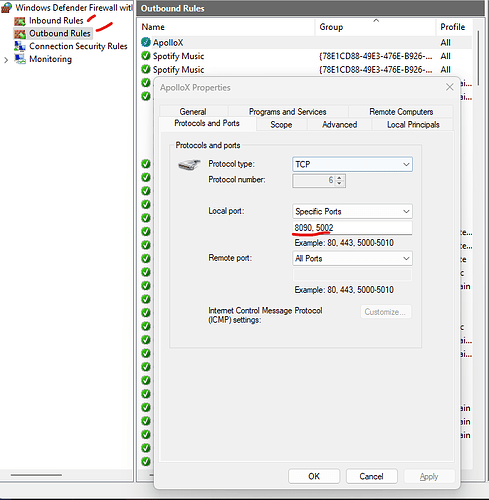I installed ApolloX on my Ubuntu 22.04 machine (Virtualbox Guest OS) and I followed the documentation here.
I created the project from template TypeScript / Node.js
When I try to debug the project, the task build-container-torizon-debug-arm64 fails with the following error:
* Executing task: sshpass -p mypassword ssh -o UserKnownHostsFile=/dev/null -o StrictHostKeyChecking=no torizon@192.168.1.99 LOCAL_REGISTRY=10.0.2.15 TAG=arm64 GPU= docker-compose down --remove-orphans
Warning: Permanently added '192.168.1.99' (ED25519) to the list of known hosts.
time="2022-12-22T10:10:08Z" level=warning msg="The \"DOCKER_LOGIN\" variable is not set. Defaulting to a blank string."
Container torizon-weston-1 Stopping
Container torizon-weston-1 Stopping
Container torizon-kiosk-1 Stopping
Container torizon-kiosk-1 Stopping
Container torizon-nextjs-verdin-1 Stopping
Container torizon-nextjs-verdin-1 Stopping
Container torizon-nextjs-verdin-1 Stopped
Container torizon-nextjs-verdin-1 Removing
Container torizon-nextjs-verdin-1 Removed
Container torizon-weston-1 Stopped
Container torizon-weston-1 Removing
Container torizon-weston-1 Removed
Container torizon-kiosk-1 Stopped
Container torizon-kiosk-1 Removing
Container torizon-kiosk-1 Removed
Network torizon_default Removing
Network torizon_default Removed
* Terminal will be reused by tasks, press any key to close it.
* Executing task: docker-compose build --build-arg SSHUSERNAME=torizon --build-arg IMAGE_ARCH=arm64 --build-arg SSH_DEBUG_PORT=2229 apollox-nextjs-debug
execvp(3) failed.: Permission denied
* The terminal process "docker-compose 'build', '--build-arg', 'SSHUSERNAME=torizon', '--build-arg', 'IMAGE_ARCH=arm64', '--build-arg', 'SSH_DEBUG_PORT=2229', 'apollox-nextjs-debug'" failed to launch (exit code: 1).
* Terminal will be reused by tasks, press any key to close it.
From the command line I can connect to the module in SSH