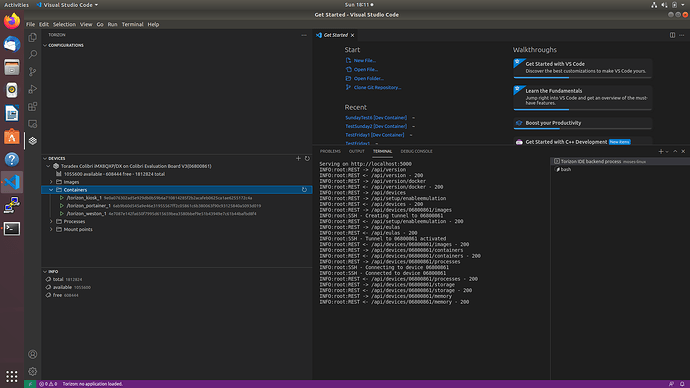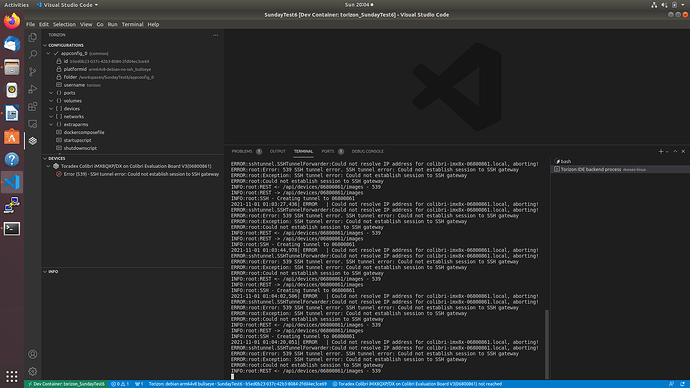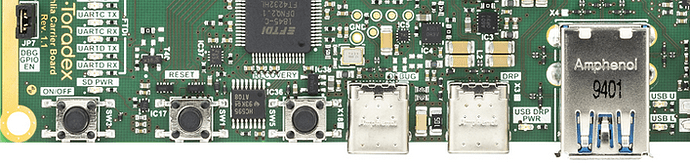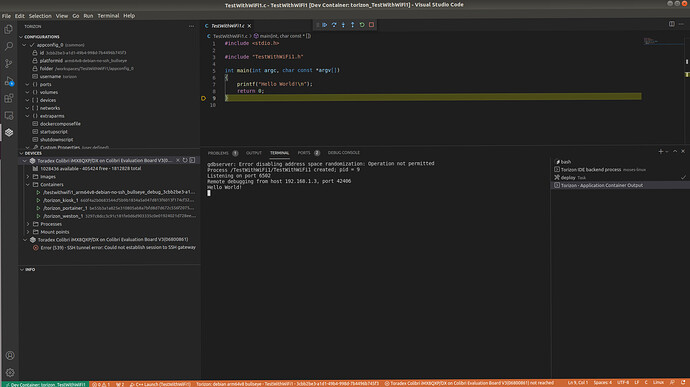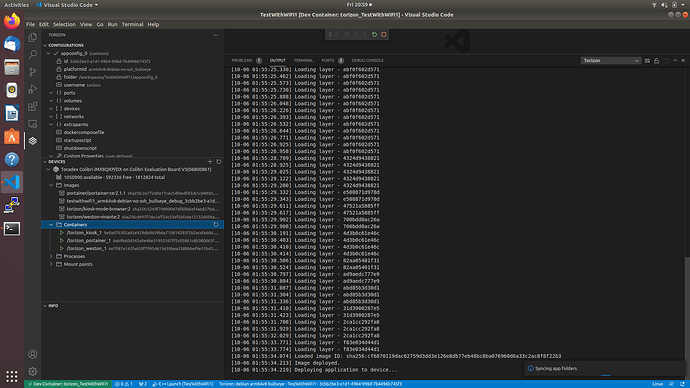I am trying to build a Hello World program, and deploy it to the iMX8 Colibri SOM board running TorizonCore (Linux colibri-imx8x-06800861 5.4.115-5.3.0+git.dbdbcabf0f98 #1-TorizonCore SMP PREEMPT Tue Jul 6 08:47:10 UTC 2021 aarch64 aarch64 aarch64 GNU/Linux).
I am using a development laptop running Ubuntu 18.04 LTS, Docker (version 20.10.7), and VS Code (version 1.61.0). I have the following 3 extentions installed:
• Toradex Torizon Support v1.3.0
• Remote-Containers v0.202.5
• C/C++ v1.7.1
I have a direct (point-to-point) Ethernet connection between the development laptop and the board running TorizonCore. The board is successfully recognized by the Toradex extension (see device_recognized.png), and I can ssh to the board from VS Code (but only before attempting to create the HelloWorld program).
To create the HelloWorld program, I use the VS Code command palette, and I make the following selections:
“Torizon/C-C++: Create C/C++ application”
Makefile-based project
Target Platform: arm64v8-debian-no-ssh_bullseye
Debug configuration
My development laptop accesses the Internet using Wi-Fi, but can only do so when the Ethernet cable connecting the laptop to the target board is unplugged.
If there is no Internet connectivity when the Hello World program is created, I get the following error:
Local docker exception. :: Error (530) - Docker exception: Get https://registry-1.docker.io/v2/: dial tcp: lookup registry-1.docker.io: no such host
message:Get https://registry-1.docker.io/v2/: dial tcp: lookup registry-1.docker.io: no such host
Step 1/4 : FROM torizon/debian-cross-toolchain-arm64:2-bullseye
If there is Internet connectivity when the Hello World program is created (achieved by temporarily unplugging the Ethernet cable from the target board), the above error does not occur, and some things appear to be downloaded from the Internet. If I then reconnect the Ethernet cable to the target board, VS Code appears to have trouble communicating with the target board. Specifically, I get SSH tunnel errors (see SSH_Tunnel_Errors.png). However, the connection is still established with no issues when I use ssh from a regular Ubuntu Linux terminal.
A couple of questions that come to mind right away:
- Is there a way to fix the SSH errors that only occur after the development container for Hello World is created?
- Is there a way to build a C++ program and deploy it to the target board without having any Internet connectivity?
Your help would be greatly appreciated.