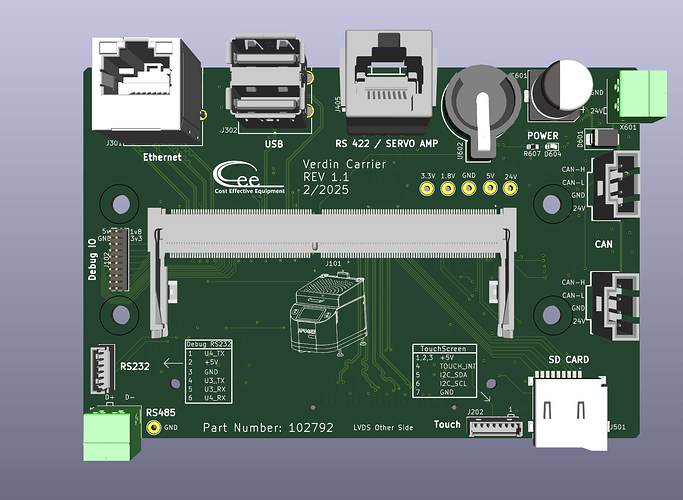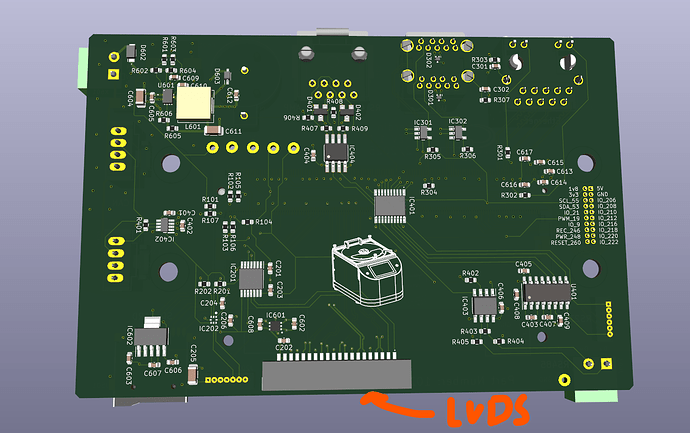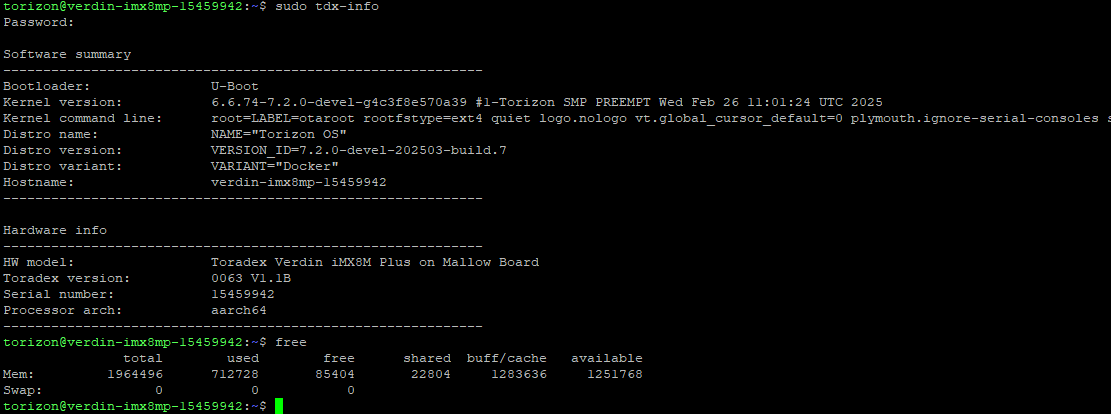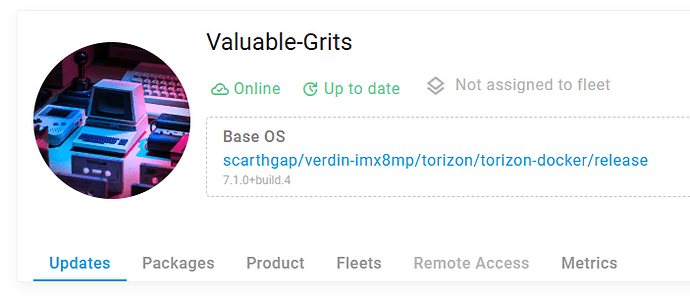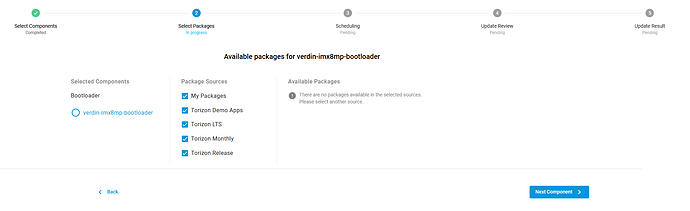I have been working to get a custom carrier board we have designed up and running, and have already successfully got the display to work on an AM62 compute module, and on the IMX8MP using V5 of Torizon (dunfell/verdin-imx8mp/torizon/torizon-core-docker/release 5.7.2+build.20).
When using OS v6.8, anytime I disable the hdmi overlay, even using the setenv skip_fdt_overlays 1 in uboot, the board stalls and enters a reboot loop every 5 minutes, never entering the OS.
In v7.2, I can change the overlays successfully. Setting the overlay to any of the default 10inch lvds overlays has no output on the screen (expecting a garbled or offset image). I have also setup to build new device trees (following the process I used for V5.7 software, except using the newest linux kernal image). I have changed the panel timing from the to what I used when building a Device tree for v5.7, and for the AM62 board we have, but still no display at all. I assume there is an additional setting I am missing, but not exactly sure where to go from here.
Our carrier board is most closely following the Mallow Carrier board, just using a single channel LVDS output. SODIMM 16 is our PWM backlight enable, and SODIMM 46 is used for an enable, which seems to match the bindings used in the verdin-imx8mp_panel-cap-touch-10inch-lvds_overlay.dts file.
In version 5 I used verdin-imx8mp_mezzanine-lvds-single-channel_overlay.dts, and just entered our panel timings.
The panel timings that seem to work well on other versions…
panel-timing {
clock-frequency = <68152388>;
de-active = <1>;
hactive = <1280>;
hback-porch = <5>;
hfront-porch = <63>;
hsync-active = <0>;
hsync-len = <1>;
pixelclk-active = <0>; /* positive edge */
vactive = <800>;
vback-porch = <2>;
vfront-porch = <39>;
vsync-active = <0>;
vsync-len = <1>;
};
I have directly installed each OS using torizon.io. They are directly from the monthly releases, and otherwise unmodified to my knowledge.
I did just notice the weston container was failing to init, and here is the relevant log section for that.
[12:42:24.437] Loading module ‘/usr/lib/aarch64-linux-gnu/libweston-9/gl-renderer.so’
[12:42:24.499] EGL client extensions: EGL_EXT_client_extensions
EGL_EXT_platform_base EGL_KHR_platform_wayland
EGL_EXT_platform_wayland EGL_KHR_platform_gbm
[12:42:24.499] EGL client extensions: EGL_EXT_client_extensions
EGL_EXT_platform_base EGL_KHR_platform_wayland
EGL_EXT_platform_wayland EGL_KHR_platform_gbm
[12:42:24.500] failed to initialize display
[12:42:24.500] EGL error state: EGL_NOT_INITIALIZED (0x3001)
[12:42:24.500] failed to initialize egl
[12:42:24.500] fatal: failed to create compositor backend
[12:42:24.500] failed to initialize display
[12:42:24.500] EGL error state: EGL_NOT_INITIALIZED (0x3001)
[12:42:24.500] failed to initialize egl
[12:42:24.500] fatal: failed to create compositor backend
Internal warning: debug scope ‘drm-backend’ has not been destroyed.
Internal warning: debug scope ‘drm-backend’ has not been destroyed.