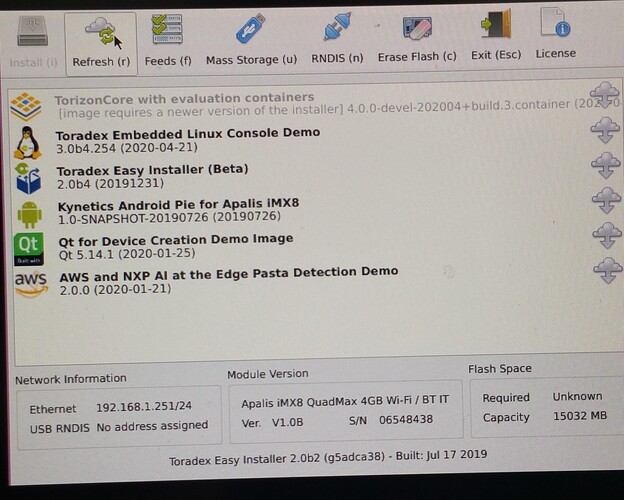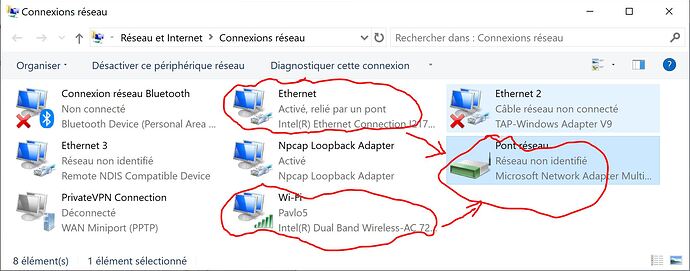Hello,
When first time I booted Starter Kit, there was no Embedded Linux with GUI
Suspecting that that problem comes from installer, I decided to install Toradex Easy Installer Beta.
After installing this last one, the board became inaccessible - black screen, fan doesn’t turn.
Help, please,
Pavel.
Hi @Pavel_52 and Welcome to the Toradex Community!
there was no Embedded Linux with GUI
The regular Linux Console Demo does not have any graphical desktop, but you may install any QT5 image from CI Feeds (Just click on Feeds and activate CI Feeds).
I decided to install Toradex Easy Installer Beta. After installing this last one, the board became inaccessible - black screen, fan doesn’t turn. Help, please, Pavel.
You need to go to recovery mode and boot up Toradex Easy Installer as described here. If you still have a black screen then you may use VNC to connect to the module.
Best regards,
Jaski
Can I find somewhere schematics/layout of Ixora Carrier Board.
Otherwise it’s difficult to search X9, JP2, etc.
Thanks.
Yes, the schematics is available here.
Perfect. Thanks for the feedback.
Well,
Original screen appeared … but it’s empty.
Keyboard/mouse didn’t work.
So I disconnected X9, put back JP2 and removed wire from JP4.
Then rebooted board.
After that - the same picture - black screen, fan doesn’t work.
And yet flashing seems to have worked:
C:\Users\pyoha\Documents\dev\Toradex\Apalis-iMX8_ToradexEasyInstaller_2.0b4-20191231>recovery-windows.bat
Downloading Toradex Easy Installer...
uuu (Universal Update Utility) for nxp imx chips -- libuuu_1.3.102-0-gb078bd0
Success 1 Failure 0
Commande ECHO désactivée. ] FB: done
Successfully downloaded Tezi
Appuyez sur une touche pour continuer...
C:\Users\pyoha\Documents\dev\Toradex\Apalis-iMX8_ToradexEasyInstaller_2.0b4-20191231>
Where I was wrong ?
I just proceeded in the same way but disconnected X9, put back J2 and removed wire from JP4 while board was running. This time keyboard/mouse worked. So, I rebooted the board from GUI.
Still the same thing - black screen, fan doesn’t turn.
Hi
Well, Original screen appeared … but it’s empty.
What do you mean with that?
Keyboard/mouse didn’t work.
Which USB Port on Ixora did you use? The lower port of connector X8 is not working if JP2 is removed as described in the datasheet of Ixora.
Where I was wrong ?
Were you able to install the Qt5 Image?
Best regards,
Jaski
Hi Pavel,
so just to make sure, You just bridge the to contact when you power on the board. It enters the recovery mode and you unplug it. Otherwise, the board does nothing but being in reset state.
So make sure the to contact be realy closed during power-up.
Then you run the desktop recovery. Make sure if you use windows that the board appears in the USB devices list. (are you using windows ?)
If you have an HDMI monitor connected and it been successful you will see the Toradex easy installer again.
If you have linux try doing it under linux could be a issue with windows and USB.
Best Regards,
Matthias
What do you mean with that?
I mean no items:
Which USB Port on Ixora did you use?
Vertical one … but actually it works … I mean keyboard/mouse work.
Were you able to install the Qt5 Image?
Using Installer ? No - as you see there is no any item.
Although I created bridge on PC (i.e. wifi with Ethernet), so Internet should be accessible from board.
But when I click on Refresh, nothing happen.
Well, I just noticed - “No address assigned”
This seems to be a local network issue. Did you connect the carrier board to a dhcp server?
Yesterday bridge worked and I could update items in Installer
But once again here are key points of actual setup:
- JP2 is out
- JP4 is connected
- X9 is connected to Windows 10 machine
Should I change something ?
What could be IP of the board ?
I’ll try to ping it.
Hi Matthias,
Here is my actual setup:
recovery-windows.bat worked and Toradex Installer was flashed.
I see it on the screen.
What should be next steps ?
Another observation: When I reboot the board (apparently with Installer already in the flash), the board return to the previous state as if Installer wasn’t flash (i.e. black screen, fan stopped).
Yesterday I could reboot as many times as i want and I always saw Installer window after rebooting.
Strange …
Should I before reboot return the board into its original setup, i.e. JP2 in, JP4 out ?
I don’t know what is USB RNDIS, but I could ping it.