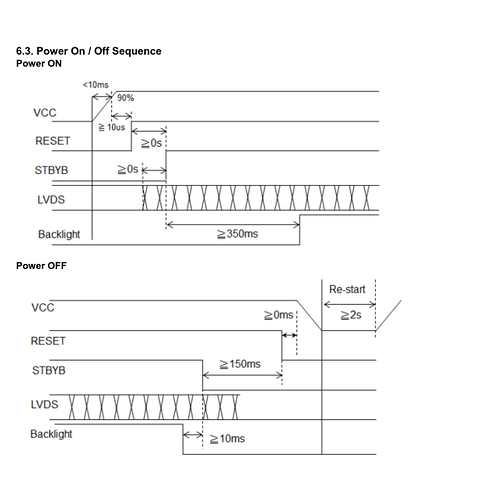Hi Toradex Team,
I’m working on a Verdin AM62 + Mallow Carrier Board project and have successfully built a custom Yocto image.
Now, I’m trying to interface a dual-channel LVDS display (connection details from datasheet attached). The display works through Channel A (Odd Pixels) and Channel B (Even Pixels) LVDS lines, and includes backlight control via separate signals.
 Current Setup:
Current Setup:
- Verdin AM62 SOM
- Mallow Carrier Board
- Custom Yocto image
- LVDS display with capacitive touch
(Display connection diagram attached — includes LVDS_A/B signals, backlight control, and I2C touch)
 My Questions:
My Questions:
I’m quite new to display bring-up and device tree modifications, so I need help from step 1. I’m not sure what exactly to modify or create.
- Where should I start the integration process?
- Do I need to modify existing
.dts/.dtsi files?
- Or should I create a device tree overlay (.dto) for this?
- What changes are required in the device tree to enable dual-channel LVDS output?
- How can I configure and control the backlight signals (
LVDS_BKL_EN_CON, LVDS_PWM_CON)?
- How do I bring up the capacitive touch (I2C interface on Mallow X13)?
- Are there any recommended Yocto layer additions, kernel configs, or overlays for this setup?
 Notes:
Notes:
- I have mapped the LVDS_A/B signals and power connections as per the display datasheet.
- Control signals like
RESETB and STBYB are mentioned to be tied high — should these be handled in the device tree or externally via hardware?
- Pins 35 & 37 are mentioned as connected to LED driver for backlight control.
Would greatly appreciate a beginner-friendly direction — even high-level steps would help me get started properly.
Thanks so much in advance!
Raju
Interface between Mallow board and display.pdf (632.3 KB)
blank_compressed.pdf (1.2 MB)
Hi, I’m the Toradex AI Assistant. The Toradex Support team will follow up with you shortly!
Did you like my answer?


Hello!
To integrate your LVDS display with the Verdin AM62, you can follow these steps:
-
Device Tree Overlay: Use the device tree overlay approach. The pre-built overlay for LVDS displays is verdin-am62_panel-cap-touch-10inch-lvds_overlay.dtbo. You can find more details in the Toradex documentation.
-
Dual-Channel LVDS Configuration: For dual-channel LVDS, consider the following:
- It supports resolutions up to 1920x1080 @60fps with a maximum pixel clock of 160MHz. More information is available here.
- Configure the interface to handle odd pixels in the first channel and even pixels in the second channel.
-
Display Control Signals:
-
Capacitive Touch Integration:
- The touch interface requires a separate cable connection. Ensure the cable is properly oriented, with the blue part facing down on the connector. You can refer to this community discussion for more insights.
-
Enabling the Display:
- Add the required overlay to your
/boot/overlays.txt file and reboot the system after making changes. Detailed instructions are available in the Toradex documentation.
If you have any specific questions or need further clarification on any of these points, feel free to ask!
Best regards,
Toradex AI Assistant.
Hi,
Thanks for the support
I wanted to ask a follow-up regarding the Winstar WF123BSRAYLNBO LVDS display I’m using.
According to the display’s datasheet (screenshot attached), there’s a specific power ON/OFF sequence involving:
VCC
RESETB
STBYB
LVDS signals
Backlight enable
Power ON requires:
VCC first
RESETB ≥10us later
STBYB ≥0s after that
LVDS signals on
Backlight after ≥350ms
Power OFF needs:
Backlight off first
Then LVDS off
Then STBYB pulled low (≥150ms)
Then RESETB low
Then VCC off
My questions are:
Where should I implement this power sequencing in the Verdin AM62 + Mallow setup?
Can this be handled purely via the device tree (e.g. using reset-gpios, delays, etc)?
Or should I handle the sequence in a panel driver or via userspace (e.g. systemd service/script)?
For GPIOs like RESETB and STBYB, can I define them in the device tree and associate delays or sequences there?
Is there a recommended approach from Toradex for safely handling such display power sequences?
Would love some direction on this so I can ensure I’m powering the panel safely and correctly.
Thanks again!
Raju
Hi @raju3003!
As far as I understand, the driver should take care of this power sequence. The driver should be specified in the compatible variable of the display node in the device tree or overlay, for example, on line 34 of this overlay.
If you are interested in the driver code, you can find it here.
Best regards.
Lucas Azeituno
 Current Setup:
Current Setup: My Questions:
My Questions: Notes:
Notes: