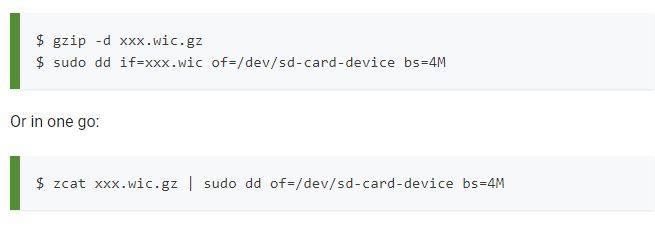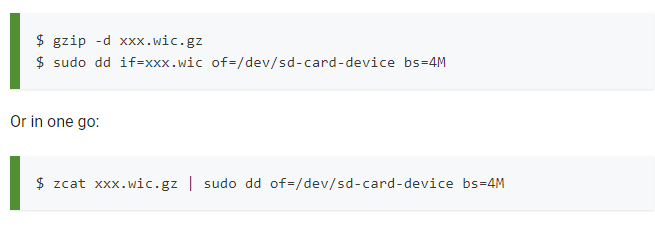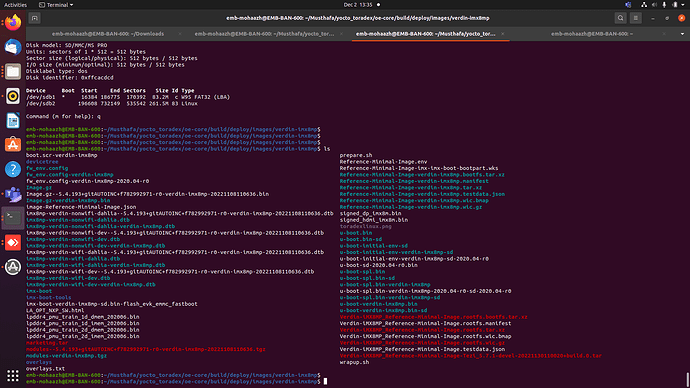Technical Support queries
Hi,
we are trying to flash the wic.gz /imx-boot/uboot.bin in verdin development kit.
how can we flash uboot and other images into emmc.
which are the methods available, we dont have a disply Connected to the Kit.
Maybe this helps: Flashing my own uboot and wic (w/ rootfs etc.) image to eMMC on Verdin IMX8MPlus with UUU - #2 by mbessler
Hi @ashok.tx ,
I am working on it .
mean while i would like to know how can we flash uboot and kernel images in sd card and boot from sd card.
which are the binaries that i need to use
i am referring the following link
Boot From an SD Card / USB Stick / SATA drive | Toradex Developer Center
attched the images generated
which are the files i need to flash
as of now i am taking imx-boot and wic.gz files
whether u-boot is part of imx-boot??
can we flash u-boot.bin alone?
Thanks,
Musthafa
Hi @Musthafa
how can we flash uboot and kernel images in sd card and boot from sd card.
You need to take Reference-Minimal-Image-verdin-imx8mp.wic.gz file which is having kernel,devicetree,overlays and filesystem.as mentioned in the above article,burn this image to your sd card.
#zcat Reference-Minimal-Image-verdin-imx8mp.wic.gz | sudo dd of=/dev/sdc bs=4M
If you want to flash image to emmc,then you can use toradex easy installer image i.e Verdin-iMX8MP_Reference-Minimal-Image-Tezi_5.7.1-devel-XXX.tar.
Please refer to the offline-installation steps.
Hi @ashok.tx,
Thanks for your quick Response,
which are the uboot binaries that we need to flash(u-boot.bin or u-boot-spl.bin or both)
we want to replace our custom u-boot binaries in sd card and emmc
could you please let me know the steps to do it.
whether u-boot is part of wic file or imx-boot file.
Thanks & Regards,
Musthafa av
Hi @ashok.tx ,
i have tried the dd command that you have given above.
but u-boot is not booting from sd card
looks like it is booting from emmc with the default u-boot. please find the below log
U-Boot SPL 2020.04-5.2.0-devel+git.4f5f8fac2f7d (Mar 02 2021 - 12:01:49 +0000)
DDRINFO: start DRAM init
DDRINFO: DRAM rate 4000MTS
DDRINFO:ddrphy calibration done
DDRINFO: ddrmix config done
Normal Boot
Trying to boot from BOOTROM
Find FIT header 0x4803b000, size 879
Download 839168, total fit 839920
NOTICE: BL31: v2.2(release):toradex_imx_5.4.70_2.3.0-g7f1187ba31
NOTICE: BL31: Built : 12:46:40, Jan 12 2021
U-Boot 2020.04-5.2.0-devel+git.4f5f8fac2f7d (Mar 02 2021 - 12:01:49 +0000)
CPU: i.MX8MP[8] rev1.1 1800 MHz (running at 1200 MHz)
CPU: Commercial temperature grade (0C to 95C) at 29C
Reset cause: POR
DRAM: 2 GiB
MMC: FSL_SDHC: 1, FSL_SDHC: 2
Loading Environment from MMC… OK
In: serial
Out: serial
Err: serial
Model: Toradex Verdin iMX8M Plus Quad 2GB V1.0B, Serial# 06849286
Carrier: Toradex Verdin Development Board V1.1A, Serial# 10807567
BuildInfo:
- ATF 7f1187b
- U-Boot 2020.04-5.2.0-devel+git.4f5f8fac2f7d
Hi @Musthafa
looks like it is booting from emmc with the default u-boot
Please note booting u-boot/bootloader from external media i.e sdcard,pendrive or sdd/hdd is not supported.
Please have a look Here
Hi @ashok.tx ,
Thanks for the clarification, cold you please suggest me the way to flash uboot binaries into emmc.
we want to flash our custom u-boot binaries into toradex board.
it will be very helpful if you suggest the methods and steps to do it. we are actually stuck at this point.
Thanks & Regards,
Musthafa av
Hi @Musthafa
As mentioned in the previous comment,you can use the toradex easy installer to flash the full Linux image or modules like u-boot,kernel,dtb and rootfs.Since you have already build the custom image i.e Verdin-iMX8MP_Reference-Minimal-Image-Tezi_5.7.1-devel-XXX.tar, unzip the same image to fat32 pedrive and use toradex easy installer offline method to reflash the image.
Follow the toradex easy installer article to load the toradex easy installer and once toradex easy installer is loaded,insert the pendrive(with linux image) into the verdin board.now you can see the same image in the toradex easy installer window.select the image and flash the same.
If display not connected,you can access the user interface remotely over the network using VNC.
https://developer.toradex.com/easy-installer#using-a-remote-desktop
hi @mbessler ,
we are getting the following log..
U-Boot SPL 2020.04-5.7.1-devel+git.35d43dd2f823 (Nov 30 2022 - 07:55:49 +0000)
DDRINFO: start DRAM init
DDRINFO: DRAM rate 4000MTS
Training FAILED
Quad die, dual rank failed, attempting dual die, single rank configuration.
DDRINFO: start DRAM init
DDRINFO: DRAM rate 4000MTS
DDRINFO:ddrphy calibration done
DDRINFO: ddrmix config done
Normal Boot
Trying to boot from BOOTROM
Find FIT header 0x4803a7a0, size 969
Need continue download 1024
Download 841072, total fit 842192
NOTICE: BL31: v2.2(release):toradex_imx_5.4.70_2.3.0-g2fa8c6349e
NOTICE: BL31: Built : 12:30:42, May 17 2022
U-Boot 2020.04-5.7.1-devel+git.35d43dd2f823 (Nov 30 2022 - 07:55:49 +0000)
CPU: i.MX8MP[8] rev1.1 1800 MHz (running at 1200 MHz)
CPU: Commercial temperature grade (0C to 95C) at 34C
Reset cause: POR
DRAM: 2 GiB
MMC: FSL_SDHC: 1, FSL_SDHC: 2
In: serial
Out: serial
Err: serial
Model: Toradex Verdin iMX8M Plus Quad 2GB V1.0B, Serial# 06849286
Carrier: Toradex Verdin Development Board V1.1A, Serial# 10807567
BuildInfo:
- ATF 2fa8c63
- U-Boot 2020.04-5.7.1-devel+git.35d43dd2f823
Setting variant to nonwifi
Detect USB boot. Will enter fastboot mode!
Net: eth1: ethernet@30be0000, eth0: ethernet@30bf0000 [PRIME]
Fastboot: Normal
Boot from USB for mfgtools
*** Warning - Use default environment for mfgtools
, using default environment
Run bootcmd_mfg: fastboot 0
Hit any key to stop autoboot: 0
uuu.auto script we have used
uuu_version 1.4.127
Load bootloader image into RAM over SDP
SDPS: boot -f imx-boot-verdin-imx8mp-sd.bin-flash_evk_emmc_fastboot
SDPS: done
Setup uboot environment for flashing eMMC [must have emmc_dev set in (default) environment, for Verdin IMX8MP, this is set to 2]
FB: ucmd setenv fastboot_dev mmc2
FB: ucmd setenv mmcdev ${emmc_dev}
FB: ucmd mmc dev ${emmc_dev}
Use FastBoot to send the bootloader image over SDP, and make FastBoot flash it into the ‘bootloader’ HW partition of ${fastboot_dev}
FB: flash bootloader imx-boot-verdin-imx8mp-sd.bin-flash_evk_emmc_fastboot
Determine if BOOT_ACKs are desired (appears that BOOT_ACK should be used for eMMC fast boot) [I have emmc_ack set to 1 in (default) environment]
FB: ucmd if env exists emmc_ack; then ; else setenv emmc_ack 0; fi;
Flash .wic image to main area of eMMC [.wic is a sparse, whole disk image containing the partition table and partition data, generated by bitbake based on layout in a .wks file]
FB: flash -raw2sparse all Verdin-iMX8MP_Reference-Minimal-Image.rootfs.wic
Done flashing eMMC
FB: done
Hi @ashok.tx ,
thanks for your response we were able to flash using toradex easy installer, and we were doing it , but after some time while we are doing the toradex easy insatller GUI was not coming and instead it showing this window and error , please find the attached screenshot
could you please let us know how to resolve this , do you have the latest toradex easy installer package
Hi @Musthafa
Glad it worked.
could you please let us know how to resolve this
Enter the module details manually like serial no,version,etc by pressing okay button.
Please find the latest-release of toradex easy installer images.