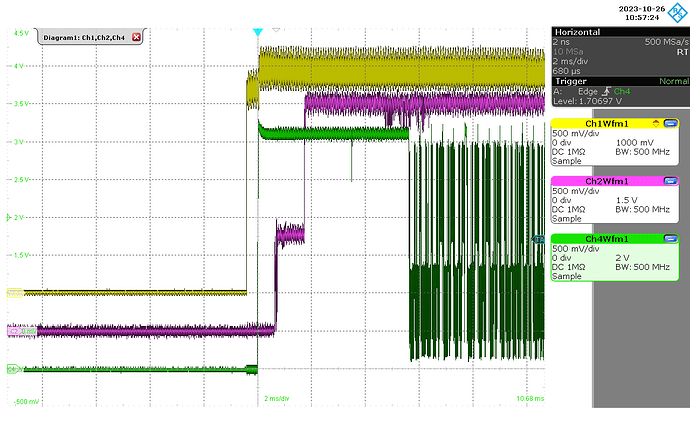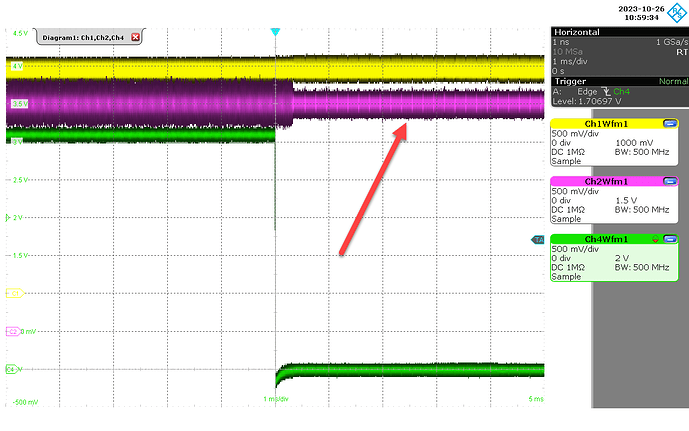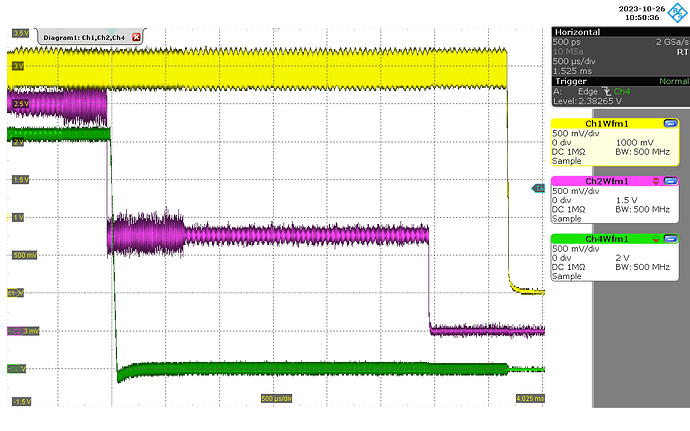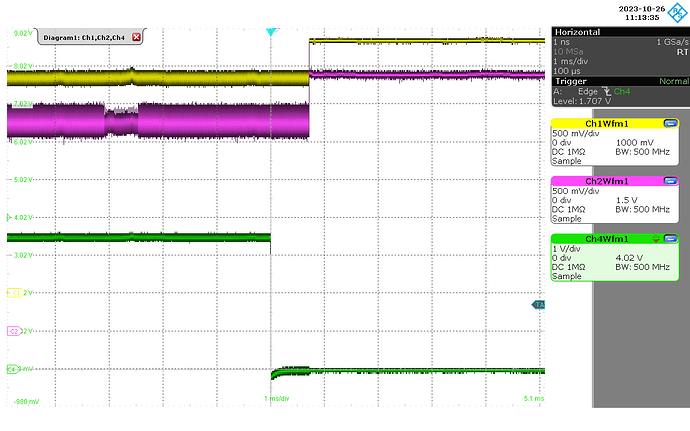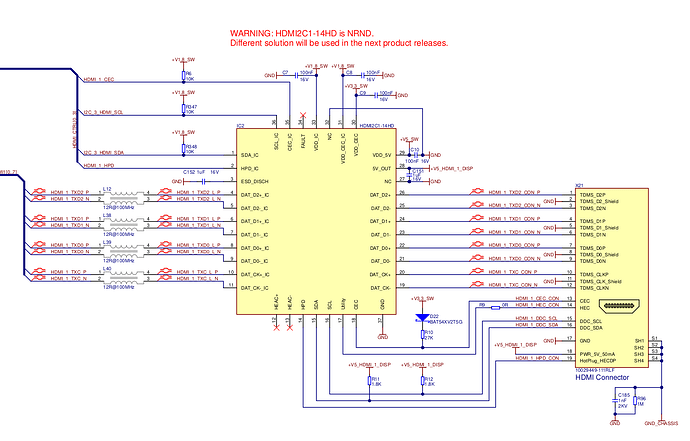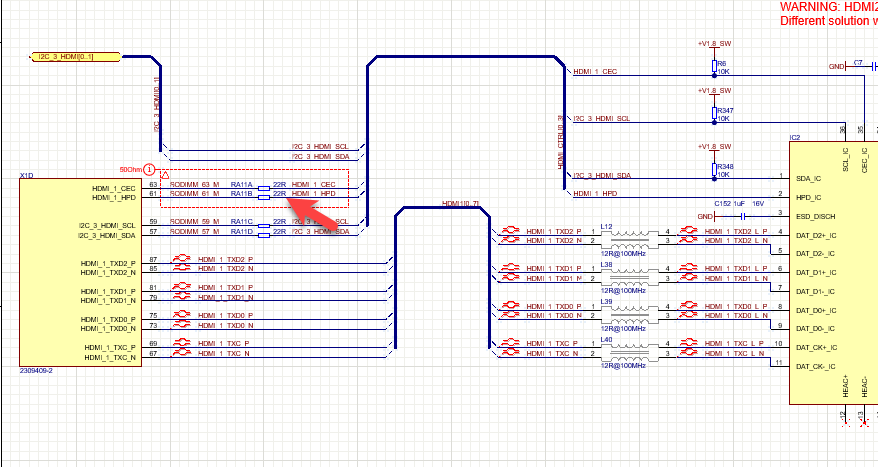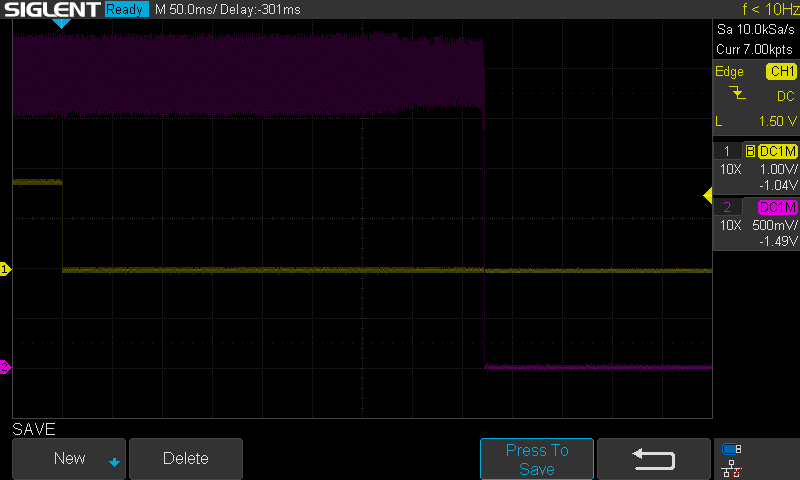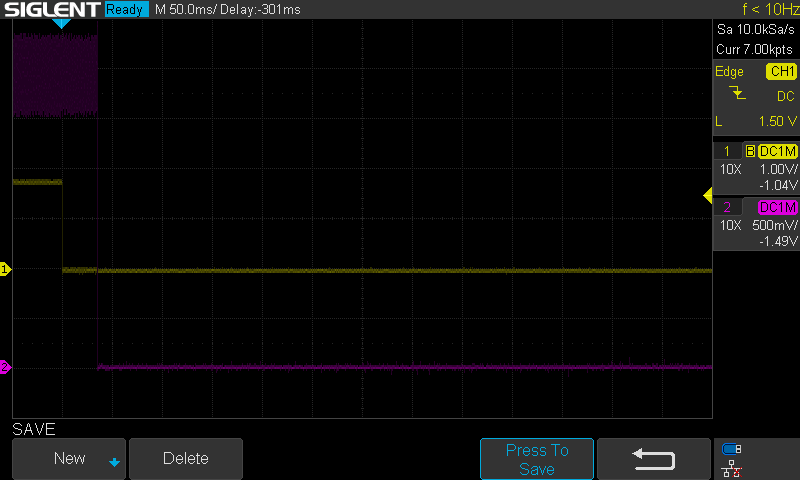Hi,
We have a problem with our display solution with Verdin (iMX8MP Q 4GB IT V1.1A) / Kirkstone. We are using a transmitter IC to convert the HDMI1 signal to DisplayPort and wrap it into USB-C alternate standard to connect a USB-C monitor supporting DP-alternate mode.
The monitor is always working after startup. But when the display is disconnected and connected again, the monitor stays sometimes dark. When the same Adapter is connected to Windows 10 (HDMI / USB) it is always working.
Our analysis has shown, that after startup, without connected HDMI, no signal is present at the HDMI Data and Clk line (as it should be).
After connecting an HDMI monitor, the HPD Pin of the HDMI goes high and Data and Clk starts, the display is working.
Yellow = Clk / Mangenta = Data / Green = HPD
When now the HPD Pin is pulled low (disconnect) there is still signal on Clk and random signal on Data. This shouldn’t be. It should go back into the original configuration before the initial connection of a HDMI monitor.
Yellow = Clk / Mangenta = Data / Green = HPD
When instead of pulling low of the HPD pin the HDMI Connector is disconnected, the Clk and Data signals are idle again.
Yellow = Clk / Mangenta = Data / Green = HPD
We have strong reason to believe, that this Clk and random noise on the Data line is disturbing the synchronization with our transmitter IC.
This behavior is easy reproduced on the Dahlia Carrier Board (Rev. 1.1). Just pull HDMI1 HPD to GND to simulate a disconnect with connected monitor. All Verdin Pictures were done on the Dahlia Carrier Board.
In Windows the Clk and Data Line are set to idle when the HPD is pulled low.
Yellow = Clk / Mangenta = Data / Green = HPD
Thank you in advance for your help.
Best regards
Christian