Change the device tree to imx7d-colibri-emmc-iris-v2.dtb in U-Boot.
Colibri iMX7 # setenv fdtfile imx7d-colibri-emmc-iris-v2.dtb
Colibri iMX7 # saveenv
Colibri iMX7 # reset
Change the device tree to imx7d-colibri-emmc-iris-v2.dtb in U-Boot.
Colibri iMX7 # setenv fdtfile imx7d-colibri-emmc-iris-v2.dtb
Colibri iMX7 # saveenv
Colibri iMX7 # reset
Whenever I switch to imx7d-colibri-emmc-iris-v2.dtb, I cannot seem to be able to input any keys into the console. I haven’t been able to rectify this which is why I stayed with using ‘imx7d-colibri-emmc-eval-v3.dtb’.
Anyway, it didn’t make any difference to the display. I had tried it before.
It is strange. imx7d-colibri-emmc-iris-v2.dtb should not affect the serial debug console. Last time, you mixed downstream-based kernel with upstream-based device tree overlays. Maybe that broke the console.
Could you suggest the version I should try with? The current version that I am using does not have colibri-imx7_lcd-lt170410_overlay.dtbo in the image.
This is for Colibri iMX7 1GB. It is BSP5 reference embedded Linux multimedia image v5.7.2. But I can see from the log you provided that you have installed this image on your module.
Please double-check with the following on Colibri iMX7.
ls -R /boot
root@colibri-imx7-emmc-14989988:/boot# cat /etc/os-release
ID=tdx-xwayland-upstream
NAME=“TDX Wayland with XWayland Upstream”
VERSION=“5.7.2+build.21 (dunfell)”
VERSION_ID=5.7.2-build.21
PRETTY_NAME=“TDX Wayland with XWayland Upstream 5.7.2+build.21 (dunfell)”
DISTRO_CODENAME=“dunfell”
root@colibri-imx7-emmc-14989988:/boot# ls -R /boot
/boot:
boot.scr imx7d-colibri-emmc-eval-v3.dtb overlays.txt
imx7d-colibri-emmc-aster.dtb overlays zImage
/boot/overlays:
colibri-imx7_ad7879_overlay.dtbo display-edt5.7_overlay.dtbo
colibri-imx7_atmel-mxt-adapter_overlay.dtbo display-edt7_overlay.dtbo
colibri-imx7_atmel-mxt-connector_overlay.dtbo display-fullhd_overlay.dtbo
colibri-imx7_parallel-rgb-lvds-rgb24-single_overlay.dtbo display-lt161010_overlay.dtbo
colibri-imx7_parallel-rgb_overlay.dtbo display-lt170410_overlay.dtbo
display-dpi-lt170410_overlay.dtbo display-vga_overlay.dtbo
Hi @macbum , it was downstream image installed on your Colibri iMX7. See the above log you pasted. Now, it is the upstream image.
ID=tdx-xwayland-upstream
NAME=“TDX Wayland with XWayland Upstream”
Please don’t jump between downstream and upstream images. The device tree and device tree overlays are different for them. Reinstall the image from my last reply and let’s start from there. It is a downstream image if you prefer.
Hi @benjamin.tx ,
Sorry. I was trying with the upstream version on another board without realizing it. Appreciate your help.
Here’s the downstream version;
root@colibri-imx7-emmc-14989988:~# cat /etc/os-release
ID=tdx-xwayland
NAME=“TDX Wayland with XWayland”
VERSION=“5.7.2+build.21 (dunfell)”
VERSION_ID=5.7.2-build.21
PRETTY_NAME=“TDX Wayland with XWayland 5.7.2+build.21 (dunfell)”
DISTRO_CODENAME=“dunfell”
root@colibri-imx7-emmc-14989988:~# ls -R /boot
/boot:
boot.scr imx7d-colibri-emmc-iris-v2.dtb overlays.txt
imx7d-colibri-emmc-aster.dtb imx7d-colibri-emmc-iris.dtb zImage
imx7d-colibri-emmc-eval-v3.dtb overlays
/boot/overlays:
colibri-imx7-eval_spidev_overlay.dtbo colibri-imx7_lcd-vga_overlay.dtbo
colibri-imx7_ad7879_overlay.dtbo display-dpi-lt170410_overlay.dtbo
colibri-imx7_atmel-mxt-adapter_overlay.dtbo display-edt5.7_overlay.dtbo
colibri-imx7_atmel-mxt-connector_overlay.dtbo display-edt7_overlay.dtbo
colibri-imx7_disable-uart-b_overlay.dtbo display-fullhd_overlay.dtbo
colibri-imx7_fusion-f0710a-adapter_overlay.dtbo display-lt161010_overlay.dtbo
colibri-imx7_fusion-f0710a-connector_overlay.dtbo display-lt170410_overlay.dtbo
colibri-imx7_lcd-edt7_overlay.dtbo display-vga_overlay.dtbo
colibri-imx7_lcd-lt161010_overlay.dtbo touch-atmel-mxt_overlay.dtbo
colibri-imx7_lcd-lt170410_overlay.dtbo
Now you find the required device tree and device tree overlays binaries on your Colibri iMX7. Apply them in U-boot and /boot/overlays.txt respectively.
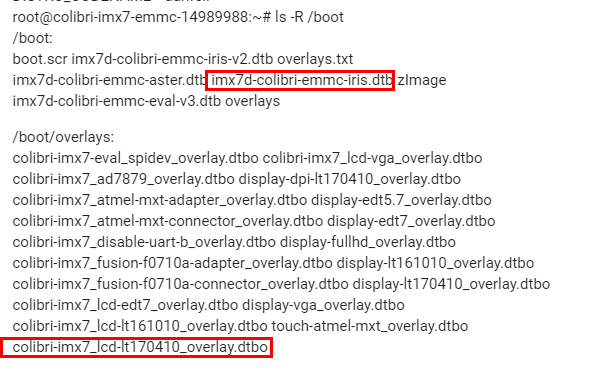
Still nothing on the LCD. The serial console becomes unresponsive after imx7d-colibri-emmc-iris-v2.dtb is applied. I cannot input any characters at the login prompt. I can still see messages emitted though. Everything behaves normally when I use imx7d-colibri-emmc-eval-v3.dtb. It also behaves normally at U-boot.
FYI, I am using the FTDI-232R-3v3 serial to USB cable connected to the X16_27 and X16_28 expansion header. I couldn’t use the X13 or X14 headers. I also had to remove resistor R106 at the ~FORCEOFF pin of the IC4A (see IRIS v2 schematic) for the TX/RX pins at X16 header to work. Could it be that SODIMM_102 becomes low after booting thereby forcing ~FORCEOFF active.
These are the lines I see during boot output that I do not see in imx7d-colibri-emmc-eval-v3.dtb
[ 0.079073] GPIO line 59 (uart_b_c_on_x14_enable) hogged as output/high
[ 0.083622] GPIO line 145 (uart_a_on_x13_enable) hogged as output/high
I fixed the non-responsive serial console issue on UART_A. I added an overlay that hogs SODIMM_100 to low.
Good to know the UART_A is working. Now are are on the same page and try to bring up your display. If fdtfile imx7d-colibri-emmc-iris-v2.dtb and colibri-imx7_lcd-lt170410_overlay.dtbo have been applied, please change duty cycle by following commands and see if it makes any difference.
# echo 1 > /sys/class/backlight/backlight/bl_power
# echo 0 > /sys/class/backlight/backlight/bl_power
No difference, I have tried changing the backlight dimming duty cycle to max before. I can see that the backlight is on. I could also turn the backlight on and off from the console.
I used the scope to look at CLK_+/- and TX0_+/- signals. I did not detect any signals!
I plugged the scope into the same LVDS interface for the LCD display on a VGA converter board and I could immediately detect clock signals.
Are imx7d-colibri-emmc-iris-v2.dtb and colibri-imx7_lcd-lt170410_overlay.dtbo still loaded during measuring? The default colibri-imx7_lcd-lt170410_overlay.dtbo use timing_wxga timing for LCD. That is
timing_wxga: 1280x800 {
clock-frequency = <68930000>;
hactive = <1280>;
vactive = <800>;
hback-porch = <64>;
hfront-porch = <64>;
vback-porch = <5>;
vfront-porch = <5>;
hsync-len = <40>;
vsync-len = <6>;
de-active = <1>;
hsync-active = <0>;
vsync-active = <0>;
pixelclk-active = <0>;
};
The clock frequency is 68.9MHz. The datasheet of the RGB to LVDS converter THC63LVD827 on Iris states that the common mode voltage is 1.25V and the differential voltage is 200mv or 350mv. It means the CLK_A_P output swings around 1.25V.
If you really want to measure LVDS clock output correctly on Iris, you’d better use an oscilloscope instead of the logic analyzer. The sample rate should be higher than 2 times of 68MHz. I only have an
oscilloscope with a sample rate of up to 100MHz at hand. This is what I observed on LVDS_A_CLK_P. You can see the measured frequency is 69MHz. Due to the 100MHz sample rate limitation, this value may be not accurate enough.
Are
imx7d-colibri-emmc-iris-v2.dtbandcolibri-imx7_lcd-lt170410_overlay.dtbostill loaded during measuring?
Yes. I tried with a higher bandwidth scope and I was able to see the signal. I didn’t realize that LVDS signal is so small. The measured voltage is very small after taking into account the impedance of the probe. I was able to read a frequency of around 68MHz which is close to what you mentioned.
I am out of ideas. What else should I look for?
The frequency of PWM_A for the backlight in the default device tree imx7-colibri.dtsi is 150Hz which is out of the requirement of your display. I set it to 200Hz(5000000 nanoseconds). You can give a quick test with the following dtb binary. I am not sure if it will make any difference.
backlight: backlight {
compatible = "pwm-backlight";
pinctrl-names = "default";
pinctrl-0 = <&pinctrl_gpio_bl_on>;
brightness-levels = <0 45 63 88 119 158 203 255>;
default-brightness-level = <4>;
enable-gpios = <&gpio5 1 GPIO_ACTIVE_HIGH>;
power-supply = <®_module_3v3>;
pwms = <&pwm1 0 5000000 PWM_POLARITY_INVERTED>;
status = "disabled";
};
imx7d-colibri-emmc-iris-v2.dtb (64.4 KB)
Didn’t make any difference. Backlight is definitely active since it is quite visible around the side of the panel.
Please try this device tree
imx7d-colibri-emmc-iris-v2.dtb (64.4 KB)
where the 1280*800 timing is changed according to your LVDS display.
timing_wxga: 1280x800 {
clock-frequency = <71589120>;
hactive = <1280>;
vactive = <800>;
hback-porch = <64>;
hfront-porch = <64>;
vback-porch = <8>;
vfront-porch = <8>;
hsync-len = <40>;
vsync-len = <8>;
de-active = <1>;
hsync-active = <0>;
vsync-active = <0>;
pixelclk-active = <1>;
};