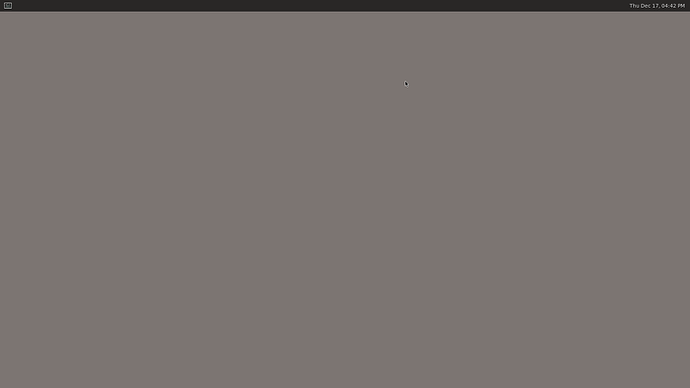I’m trying to run the crank container, but I get the following errors when launching the container:
apalis-imx8-06543213:~$ docker ps
CONTAINER ID IMAGE COMMAND CREATED STATUS PORTS NAMES
apalis-imx8-06543213:~$ docker run -d -it --restart=always --privileged -v /tmp:/tmp -v /run/udev/:/run/udev torizon/arm64v8-debian-weston-vivante:buster weston-launch --tty=/dev/tty7 --user=root
ff4c91fb2a96ef50c0c1c3303edf086315e70c58e249912824dbbe0120ddf5d0
apalis-imx8-06543213:~$ docker run -it --privileged -v /home/torizon/crank/scp:/usr/crank/scp -v /dev:/dev -v /tmp:/tmp cranksoftware/torizon_imx8:6_1
Starting Crank Demo Application...
VitalsHD/1280x720.gapp
ERROR [0.000]:Unable to get native display
ERROR [0.180]:Can't initialize the display
I’m using the dvi output on the Apalis Evaluation Board, to an hdmi 720p display. I currently do not have a touch driver connected.
Thanks,
Nathan
1 Like
Greetings @nathan,
I suspect this error to be more of a wayland issue rather than a Crank issue. As a quick test to confirm can you run the Debian container as described here: Debian Containers for Torizon | Toradex Developer Center
Let me know if this gets you some kind of graphical output.
Best Regards,
Jeremias
The torizon/arm64v8-debian-weston-vivante:buster container works and displays correctly
That works, the Crank demo is able to display on top of the Weston container. Thanks.
@nathan
Ok I think I might know what the issue here is. I’ll update our documentation with new correct commands once I’ve done a little more testing on our side.
Thank you for your quick feedback regarding this issue. I’m glad we were able to quickly resolve this.
Best Regards,
Jeremias
Hi @nathan,
Thank you for the feedback, so it seems actually it might indeed be an issue with the Crank container.
As a last test can you stop/remove all running containers then run these two containers:
# docker run -e ACCEPT_FSL_EULA=1 -d --rm --name=weston-container --net=host --cap-add CAP_SYS_TTY_CONFIG \
-v /dev:/dev -v /tmp:/tmp -v /run/udev/:/run/udev/ \
--device-cgroup-rule='c 4:* rmw' --device-cgroup-rule='c 13:* rmw' --device-cgroup-rule='c 199:* rmw' --device-cgroup-rule='c 226:* rmw' \
torizon/arm64v8-debian-weston-vivante:buster --developer weston-launch --tty=/dev/tty7 --user=torizon
# docker run -it --privileged -v /home/torizon/crank/scp:/usr/crank/scp -v /dev:/dev -v /tmp:/tmp cranksoftware/torizon_imx8:6_1
The Crank UI application should run on top of the weston desktop environment. If it does not, then this confirms that the issue is probably with the Crank container. In which case I need to elevate this issue with our partners at Crank as we do not have access to their container source.
Best Regards,
Jeremias
I don’t get it to work. I’m using a 1080p Touch display connected via HDMI to an Ixora Carrier Board V1.2A with an Apalis iMX8
The torizon/arm64v8-debian-weston-vivante:buster container works and displays correctly.
Following my steps:
docker pull torizon/weston:$CT_TAG_WESTON
docker run -d --rm --name=weston --net=host --cap-add CAP_SYS_TTY_CONFIG
-v /dev:/dev -v /tmp:/tmp -v /run/udev/:/run/udev/
–device-cgroup-rule=‘c 4:* rmw’ --device-cgroup-rule=‘c 13:* rmw’
–device-cgroup-rule=‘c 199:* rmw’ --device-cgroup-rule=‘c 226:* rmw’
torizon/weston:$CT_TAG_WESTON --developer weston-launch --tty=/dev/tty7 --user=torizon
docker run -d -it --restart=always --privileged -v /tmp:/tmp torizon/arm32v7-debian-weston:buster weston-launch --tty=/dev/tty7 --user=root
mkdir -p ~/crank/scp
Uploaded the file with crank to /home/torizon/crank/scp and run following command afterwards
docker run -it --privileged -v /home/torizon/crank/scp:/usr/crank/scp -v /dev:/dev -v /tmp:/tmp cranksoftware/torizon_imx8:6_2
But the screen does not update from the weston screen
What am I doing wrong?
Regards
Mike
Hi @MikesCo,
Could you please open a new thread with your question. This thread is rather outdated being over a year old.
Also currently there is a known issue with the Crank containers running on the latest version of Torizon. We are in discussions with Crank to resolve this so that the Crank containers work correctly again.
Best Regards,
Jeremias
1 Like