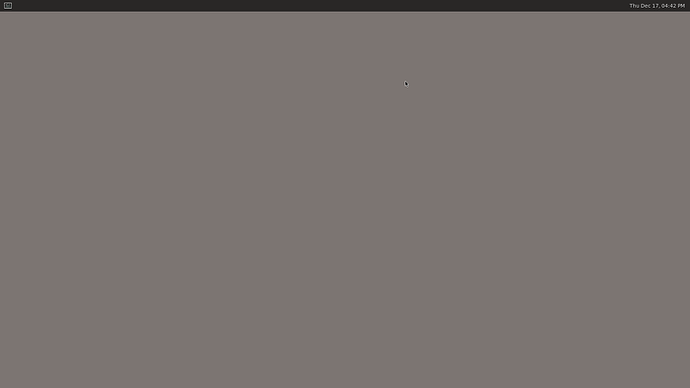I don’t get it to work. I’m using a 1080p Touch display connected via HDMI to an Ixora Carrier Board V1.2A with an Apalis iMX8
The torizon/arm64v8-debian-weston-vivante:buster container works and displays correctly.
Following my steps:
docker pull torizon/weston-vivante:$CT_TAG_WESTON_VIVANT
docker run -e ACCEPT_FSL_EULA=1 -d --rm --name=weston --net=host --cap-add CAP_SYS_TTY_CONFIG
-v /dev:/dev -v /tmp:/tmp -v /run/udev/:/run/udev/
–device-cgroup-rule=‘c 4:* rmw’ --device-cgroup-rule=‘c 13:* rmw’
–device-cgroup-rule=‘c 199:* rmw’ --device-cgroup-rule=‘c 226:* rmw’
torizon/weston-vivante:$CT_TAG_WESTON_VIVANTE --developer weston-launch
–tty=/dev/tty7 --user=torizon
Weston screen shows
Than following the steps here:
wget https://docs.toradex.com/109106-docker-compose-crank-arm64.yml
docker-compose -f docker-compose-crank-arm64.yml up
docker run -d -it --restart=always --privileged -v /tmp:/tmp torizon/arm32v7-debian-weston:buster weston-launch --tty=/dev/tty7 --user=root
mkdir -p ~/crank/scp
Uploaded the file with crank to /home/torizon/crank/scp and run following command afterwards
docker run -it --privileged -v /home/torizon/crank/scp:/usr/crank/scp -v /dev:/dev -v /tmp:/tmp cranksoftware/torizon_imx8:6_2
But the screen does not update from the weston screen
What am I doing wrong?
Regards
Mike