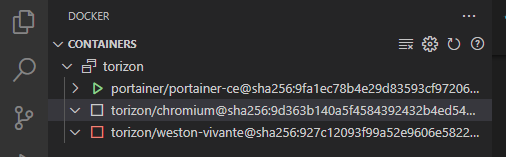I’ve just downloaded the last TorizonCore with evaluation containers image (build 220 for Verdin iMX8M-Plus) and installed using TEZI.
TorizonCore starts, and I can connect through ssh.
But I can’t see portainer page on HDMI monitor.
If I connect ssh and I run docker image ls I see
torizon@verdin-imx8mp-14777722:~$ docker image ls
REPOSITORY TAG IMAGE ID CREATED SIZE
torizon/weston-vivante 3 779d54f7f4d1 Less than a second ago 510MB
portainer/portainer-ce 2.17.1 ada025d39772 Less than a second ago 267MB
torizon/chromium 2 cb7ac4913734 6 months ago 609MB
And docker container ls gives
torizon@verdin-imx8mp-14777722:~$ docker container ls
CONTAINER ID IMAGE COMMAND CREATED STATUS PORTS
NAMES
537452a778ee portainer/portainer-ce "/portainer --templa…" 6 minutes ago Up 6 minutes 8000/tcp, 9443/tcp, 0.0.0.0:8840->9000/tcp, :::8840->9000/tcp torizon-portainer-1
It seems that weston-vivante and chromium containers are not running as expected.
If I try the connection with ApolloX on WSL (I have version 0.0.67 and I think it’s the last one), the connection seems ok and I can see the logs of the containers
For chromium
* Executing task: docker logs --tail 1000 -f da5140c384d1ad9f6b64a527360e3bef158ae1446ed07501906f1981eaec043a
[1:1:0223/003833.873126:ERROR:wayland_connection.cc(209)] Failed to connect to Wayland display
[1:1:0223/003833.873262:ERROR:ozone_platform_wayland.cc(226)] Failed to initialize Wayland platform
[1:1:0223/003833.873279:ERROR:env.cc(225)] The platform failed to initialize. Exiting.
For weston-vivante
* Executing task: docker logs --tail 1000 -f 4f8c0eef313349fb069c92dbf3f8baa02a15fe46a71c540f245c22c2bfca98c6
NXP EULA has already been accepted.
SoC is: 'i.MX8MP'
SoC has GPU: true
SoC has DPU: false
g2d implementation: viv
Couldn't open /dev/tty1
/usr/bin/entry.sh: line 86: [: =: unary operator expected
Removing previously created '.X*-lock' entries under /tmp before starting Weston. Pass 'IGNORE_X_LOCKS=1' environment variable to Weston container to disable this behavior.
dos2unix: converting file /etc/xdg/weston/weston.ini to Unix format...
dos2unix: converting file /etc/xdg/weston-dev/weston.ini to Unix format...
00:00:00.000 [INFO] [seatd/seat.c:39] Created VT-bound seat seat0
00:00:00.000 [INFO] [seatd/seatd.c:194] seatd started
Date: 2023-02-23 UTC
[00:38:32.159] weston 10.0.1
https://wayland.freedesktop.org
Bug reports to: https://gitlab.freedesktop.org/wayland/weston/issues/
Build: lf-5.15.52-2.1.0-10-g9452feba
[00:38:32.160] Command line: weston -Bdrm-backend.so --current-mode -Swayland-0
[00:38:32.160] OS: Linux, 5.15.77-6.2.0-devel+git.3f45ee6bd117, #1-TorizonCore SMP PREEMPT Thu Mar 23 13:16:48 UTC 2023, aarch64
[00:38:32.160] Flight recorder: enabled
[00:38:32.160] Using config file '/etc/xdg/weston/weston.ini'
[00:38:32.161] Output repaint window is 7 ms maximum.
[00:38:32.161] Loading module '/usr/lib/aarch64-linux-gnu/libweston-10/drm-backend.so'
[00:38:32.169] initializing drm backend
[00:38:32.169] Trying libseat launcher...
00:00:00.043 [INFO] [seatd/server.c:145] New client connected (pid: 27, uid: 1000, gid: 1000)
00:00:00.043 [INFO] [seatd/seat.c:170] Added client 1 to seat0
00:00:00.043 [ERROR] [common/terminal.c:162] Could not open target tty: Operation not permitted
00:00:00.043 [ERROR] [seatd/seat.c:72] Could not open terminal for VT 1: Operation not permitted
00:00:00.043 [ERROR] [seatd/seat.c:461] Could not open VT for client
00:00:00.043 [ERROR] [common/terminal.c:162] Could not open target tty: Operation not permitted
00:00:00.043 [ERROR] [seatd/seat.c:86] Could not open terminal to clean up VT 1: Operation not permitted
[00:38:32.170] libseat: session control granted
00:00:00.046 [ERROR] [seatd/seat.c:222] Could open device: client is not active
00:00:00.046 [ERROR] [seatd/client.c:238] Could not open device: Operation not permitted
00:00:00.047 [ERROR] [seatd/seat.c:222] Could open device: client is not active
00:00:00.047 [ERROR] [seatd/client.c:238] Could not open device: Operation not permitted
[00:38:32.176] no drm device found
00:00:00.050 [ERROR] [common/terminal.c:162] Could not open target tty: Operation not permitted
00:00:00.050 [ERROR] [seatd/seat.c:86] Could not open terminal to clean up VT 1: Operation not permitted
00:00:00.050 [INFO] [seatd/seat.c:524] Closed client 1 on seat0
00:00:00.050 [INFO] [seatd/seat.c:192] Removed client 1 from seat0
00:00:00.050 [INFO] [seatd/client.c:471] Client disconnected
[00:38:32.176] fatal: failed to create compositor backend
Internal warning: debug scope 'drm-backend' has not been destroyed.
00:00:00.054 [INFO] [seatd/seatd.c:218] seatd stopped
Switching back to vt 1
Is there something wrong?
EDIT: I can add that the Monthly TorizonCore with evaluation containers
6.2.0-devel-202303+build.6.container for iMX8M-Plus shows Portainer page on HDMI monitor.
And I can see the following images
torizon@verdin-imx8mp-14777722:~$ docker image ls
REPOSITORY TAG IMAGE ID CREATED SIZE
portainer/portainer-ce 2.17.1 ada025d39772 Less than a second ago 267MB
torizon/chromium 2 cb7ac4913734 6 months ago 609MB
torizon/weston-vivante 2 eb17fa1e613f 6 months ago 424MB
I see that all the containers share the major tag 2.
Not sur eif mixing 2 and 3 like the lates noghtly builds is a good idea or not.