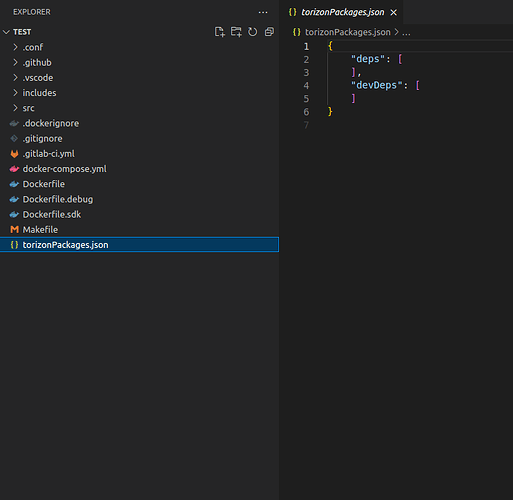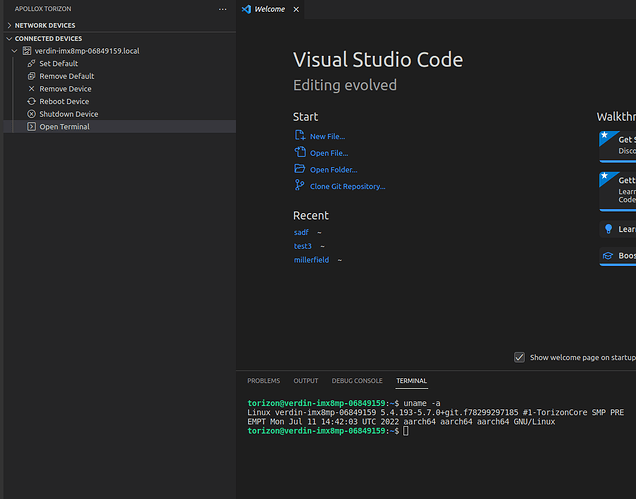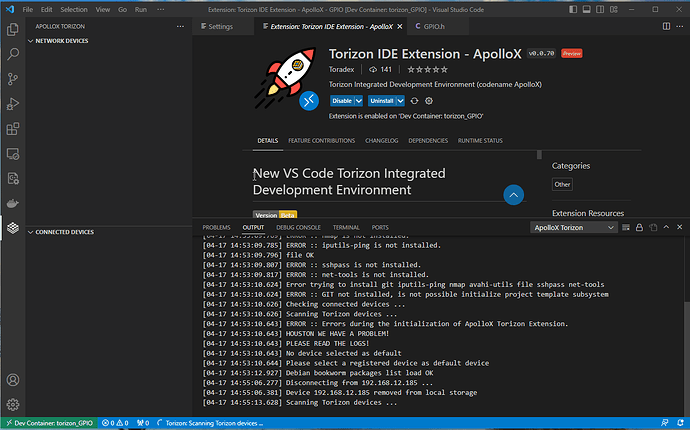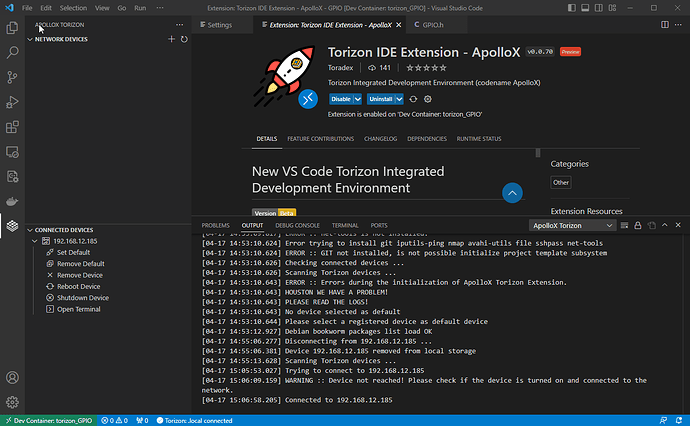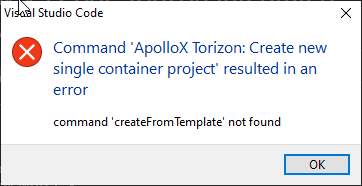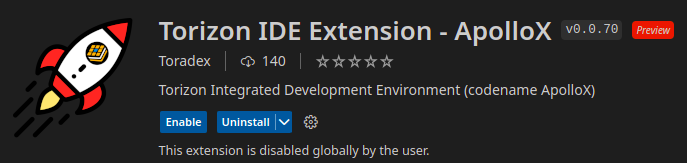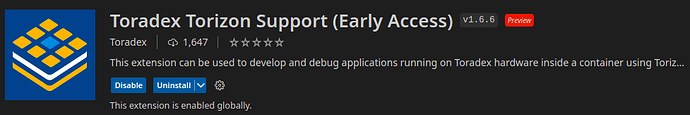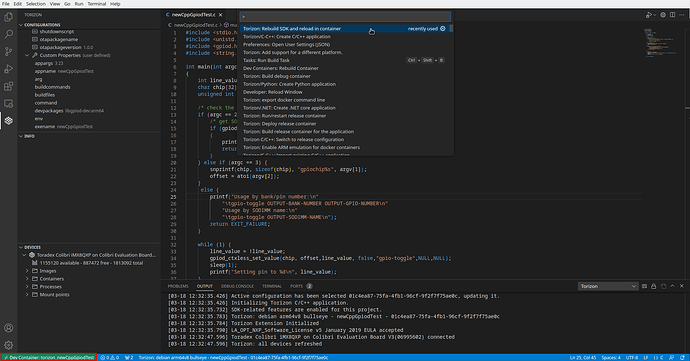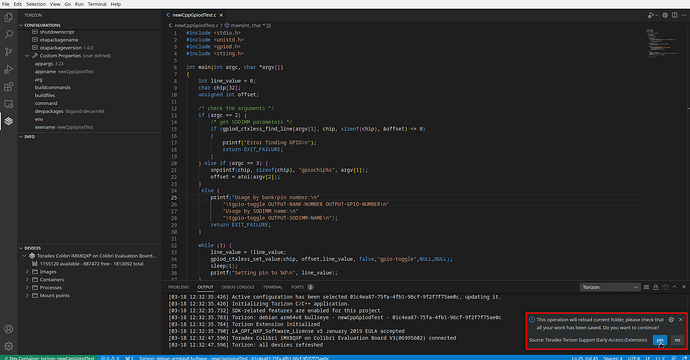HI @eric.tx ,
At this moment, I am out of the ApolloX altogether and using the Early support extension, trying to get back to where everything compiles but gives me the error about not finding gpiod.h.
I did load VSCode from WSL. Didn’t know I could do this. I can’t do ApolloX v1 because it’s a 32bit version and this needs to be a 64 bit program.
If I DO run using v2, it compiles fine but when it tries to launch I get:
—> [Warning] The requested image’s platform (linux/arm64) does not match the detected host platform (linux/amd64) and no specific platform was requested
—> Running in 940ea075f832
Usage: usermod [options] LOGIN
Options:
-b, --badnames allow bad names
-c, --comment COMMENT new value of the GECOS field
-d, --home HOME_DIR new home directory for the user account
-e, --expiredate EXPIRE_DATE set account expiration date to EXPIRE_DATE
-f, --inactive INACTIVE set password inactive after expiration
to INACTIVE
-g, --gid GROUP force use GROUP as new primary group
-G, --groups GROUPS new list of supplementary GROUPS
-a, --append append the user to the supplemental GROUPS
mentioned by the -G option without removing
the user from other groups
-h, --help display this help message and exit
-l, --login NEW_LOGIN new value of the login name
-L, --lock lock the user account
-m, --move-home move contents of the home directory to the
new location (use only with -d)
-o, --non-unique allow using duplicate (non-unique) UID
-p, --password PASSWORD use encrypted password for the new password
-R, --root CHROOT_DIR directory to chroot into
-P, --prefix PREFIX_DIR prefix directory where are located the /etc/* files
-s, --shell SHELL new login shell for the user account
-u, --uid UID new UID for the user account
-U, --unlock unlock the user account
-v, --add-subuids FIRST-LAST add range of subordinate uids
-V, --del-subuids FIRST-LAST remove range of subordinate uids
-w, --add-subgids FIRST-LAST add range of subordinate gids
-W, --del-subgids FIRST-LAST remove range of subordinate gids
-Z, --selinux-user SEUSER new SELinux user mapping for the user account
I forgot to add. I get these messages when loading the system using V2:
04-17 20:50:32.960] Activating ApolloX Torizon …
[04-17 20:50:32.961] Resolving host IP address …
[04-17 20:50:32.999] Host IP address OK
[04-17 20:50:33.011] ERROR :: Docker is not installed. Please install Docker: Install | Docker Docs
[04-17 20:50:33.029] ERROR :: Docker compose is not installed. Please install Docker compose Install | Docker Docs
[04-17 20:50:33.042] ERROR :: PowerShell Core is not installed. Please install: Install PowerShell on Linux - PowerShell | Microsoft Learn
[04-17 20:50:33.052] git OK
[04-17 20:50:33.077] ERROR :: avahi-resolve is not installed.
[04-17 20:50:33.091] ERROR :: nmap is not installed.
[04-17 20:50:33.104] ERROR :: iputils-ping is not installed.
[04-17 20:50:33.114] file OK
[04-17 20:50:33.124] ERROR :: sshpass is not installed.
Docker is installed
Docker compose is installed
and sshpass is installed,
even though it says they are not.
I am running Ubuntu 20.04 in WSL2
Steve