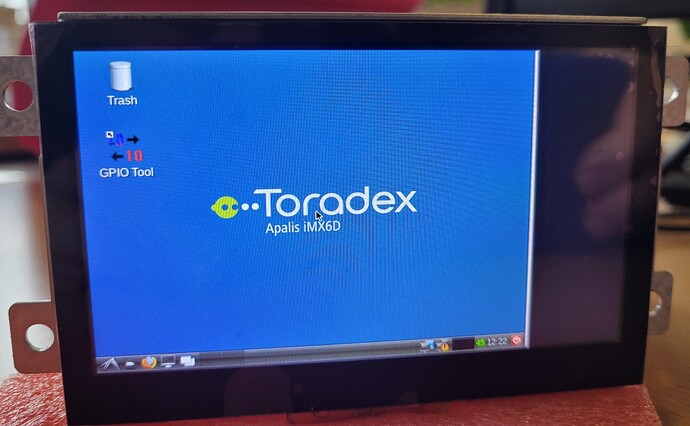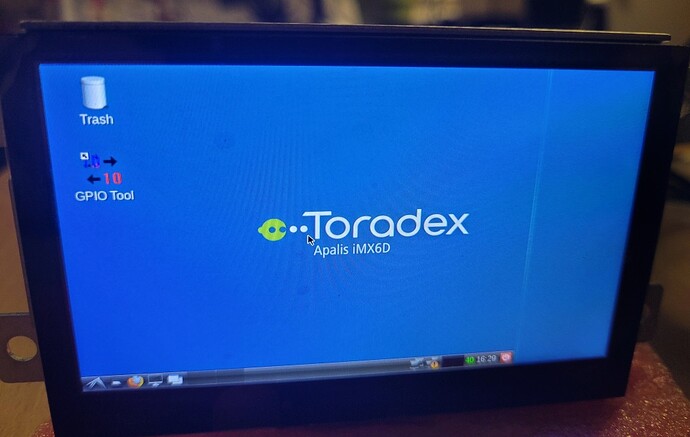Hi,
I want to use this display for my iMX6D. The screen resolution is set to 640x480 instead of 800x480. According to some other forum entries i tried to set the boot vidargs to:
fw_setenv vidargs 'mxc_hdmi.only_cea=0 video=mxcfb0:dev=hdmi,800x480M@60,if=RGB24 video=mxcfb1:off video=mxcfb2:off video=mxcfb3:off fbmem=32M'
but no change. Please let me provide some additional information:
root@apalis-imx6:~# uname -r
4.9.220-2.8.8+g93458a0
root@apalis-imx6:~# cat /proc/cmdline
vmalloc=400M user_debug=30 ip=off root=/dev/mmcblk0p2 ro rootfstype=ext4 rootwait fec_mac=00:14:2d:4d:bf:31 consoleblank=0 no_console_suspend=1 console=tty1 console=ttymxc0,115200n8 mxc_hdmi.only_cea=0 video=mxcfb0:dev=hdmi,800x480M@60,if=RGB24 video=mxcfb1:off video=mxcfb2:off video=mxcfb3:off fbmem=32M
root@apalis-imx6:~# xrandr
Screen 0: minimum 240 x 240, current 640 x 480, maximum 8192 x 8192
DISP3 BG connected primary 640x480+0+0 (normal left inverted right x axis y axis) 0mm x 0mm
V:640x480p-60 59.94*+
D:800x480p-65 65.68
root@apalis-imx6:~# dmesg | grep fb
[ 0.000000] Kernel command line: vmalloc=400M user_debug=30 ip=off root=/dev/mmcblk0p2 ro rootfstype=ext4 rootwait fec_mac=00:14:2d:4d:bf:31 consoleblank=0 no_console_suspend=1 console=tty1 console=ttymxc0,115200n8 mxc_hdmi.only_cea=0 video=mxcfb0:dev=hdmi,800x480M@60,if=RGB24 video=mxcfb1:off video=mxcfb2:off video=mxcfb3:off fbmem=32M
[ 0.574011] fbcvt: 800x480@60: CVT Name - .384M9
[ 0.574130] mxc_sdc_fb fb@0: registered mxc display driver hdmi
[ 0.577685] mxc_sdc_fb fb@0: 720x480 h_sync,r,l: 62,16,60 v_sync,l,u: 6,9,30 pixclock=27000000 Hz
[ 0.636461] mxc_sdc_fb fb@0: 720x480 h_sync,r,l: 62,16,60 v_sync,l,u: 6,9,30 pixclock=27000000 Hz
[ 0.707503] mxc_sdc_fb fb@1: mxcfb1 is turned off!
[ 0.709433] mxc_sdc_fb fb@2: mxcfb2 is turned off!
[ 0.711328] mxc_sdc_fb fb@3: mxcfb3 is turned off!
[ 0.746847] mxc_sdc_fb fb@0: 640x480 h_sync,r,l: 96,16,48 v_sync,l,u: 2,10,33 pixclock=25175000 Hz
[ 1.808303] mxc_sdc_fb fb@0: 640x480 h_sync,r,l: 96,16,48 v_sync,l,u: 2,10,33 pixclock=25175000 Hz
[ 1.866025] mxc_sdc_fb fb@0: 640x480 h_sync,r,l: 96,16,48 v_sync,l,u: 2,10,33 pixclock=25175000 Hz
[ 2.811342] mxc_sdc_fb fb@0: 640x480 h_sync,r,l: 96,16,48 v_sync,l,u: 2,10,33 pixclock=25175000 Hz
[ 2.916113] mxc_sdc_fb fb@0: 640x480 h_sync,r,l: 96,16,48 v_sync,l,u: 2,10,33 pixclock=25175000 Hz
[ 2.983060] Loaded X.509 cert 'Build time autogenerated kernel key: fcfb3a8705feb9c252d0e901605cf75158bfdc24'
[ 8.612657] mxc_sdc_fb fb@0: 640x480 h_sync,r,l: 96,16,48 v_sync,l,u: 2,10,33 pixclock=25175000 Hz
[ 8.700520] mxc_sdc_fb fb@0: 640x480 h_sync,r,l: 96,16,48 v_sync,l,u: 2,10,33 pixclock=25175000 Hz
[ 8.772679] mxc_sdc_fb fb@0: 640x480 h_sync,r,l: 96,16,48 v_sync,l,u: 2,10,33 pixclock=25175000 Hz
[ 8.869746] mxc_sdc_fb fb@0: 640x480 h_sync,r,l: 96,16,48 v_sync,l,u: 2,10,33 pixclock=25175000 Hz
[ 9.586253] mxc_sdc_fb fb@0: 640x480 h_sync,r,l: 96,16,48 v_sync,l,u: 2,10,33 pixclock=25175000 Hz
root@apalis-imx6:~# find /sys/ -name edid -exec cat {} \;
0x00 0xFF 0xFF 0xFF 0xFF 0xFF 0xFF 0x00 0x39 0x04 0x31 0x04 0x00 0x00 0x00 0x00
0xFF 0x1E 0x01 0x04 0x80 0x0A 0x07 0x00 0x1A 0x00 0x00 0x00 0x00 0x00 0x00 0x00
0x00 0x00 0x00 0x00 0x00 0x00 0x01 0x00 0x01 0x00 0x01 0x00 0x01 0x00 0x01 0x00
0x01 0x00 0x01 0x00 0x01 0x00 0x80 0x0C 0x20 0x80 0x30 0xE0 0x2D 0x10 0x28 0x30
0xD1 0x00 0x69 0x43 0x00 0x00 0x00 0x18 0x00 0x00 0x00 0xFC 0x00 0x4E 0x48 0x44
0x2D 0x34 0x2E 0x33 0x2D 0x48 0x44 0x4D 0x49 0x0A 0x00 0x00 0x00 0x10 0x00 0x00
0x00 0x00 0x00 0x00 0x00 0x00 0x00 0x00 0x00 0x00 0x00 0x00 0x00 0x00 0x00 0x10
0x00 0x00 0x00 0x00 0x00 0x00 0x00 0x00 0x00 0x00 0x00 0x00 0x00 0x00 0x00 0x48
0x00 0x00 0x00 0x00 0x00 0x00 0x00 0x00 0x00 0x00 0x00 0x00 0x00 0x00 0x00 0x00
0x00 0x00 0x00 0x00 0x00 0x00 0x00 0x00 0x00 0x00 0x00 0x00 0x00 0x00 0x00 0x00
0x00 0x00 0x00 0x00 0x00 0x00 0x00 0x00 0x00 0x00 0x00 0x00 0x00 0x00 0x00 0x00
0x00 0x00 0x00 0x00 0x00 0x00 0x00 0x00 0x00 0x00 0x00 0x00 0x00 0x00 0x00 0x00
0x00 0x00 0x00 0x00 0x00 0x00 0x00 0x00 0x00 0x00 0x00 0x00 0x00 0x00 0x00 0x00
0x00 0x00 0x00 0x00 0x00 0x00 0x00 0x00 0x00 0x00 0x00 0x00 0x00 0x00 0x00 0x00
0x00 0x00 0x00 0x00 0x00 0x00 0x00 0x00 0x00 0x00 0x00 0x00 0x00 0x00 0x00 0x00
0x00 0x00 0x00 0x00 0x00 0x00 0x00 0x00 0x00 0x00 0x00 0x00 0x00 0x00 0x00 0x00
0x00 0x00 0x00 0x00 0x00 0x00 0x00 0x00 0x00 0x00 0x00 0x00 0x00 0x00 0x00 0x00
0x00 0x00 0x00 0x00 0x00 0x00 0x00 0x00 0x00 0x00 0x00 0x00 0x00 0x00 0x00 0x00
0x00 0x00 0x00 0x00 0x00 0x00 0x00 0x00 0x00 0x00 0x00 0x00 0x00 0x00 0x00 0x00
0x00 0x00 0x00 0x00 0x00 0x00 0x00 0x00 0x00 0x00 0x00 0x00 0x00 0x00 0x00 0x00
0x00 0x00 0x00 0x00 0x00 0x00 0x00 0x00 0x00 0x00 0x00 0x00 0x00 0x00 0x00 0x00
0x00 0x00 0x00 0x00 0x00 0x00 0x00 0x00 0x00 0x00 0x00 0x00 0x00 0x00 0x00 0x00
0x00 0x00 0x00 0x00 0x00 0x00 0x00 0x00 0x00 0x00 0x00 0x00 0x00 0x00 0x00 0x00
0x00 0x00 0x00 0x00 0x00 0x00 0x00 0x00 0x00 0x00 0x00 0x00 0x00 0x00 0x00 0x00
0x00 0x00 0x00 0x00 0x00 0x00 0x00 0x00 0x00 0x00 0x00 0x00 0x00 0x00 0x00 0x00
0x00 0x00 0x00 0x00 0x00 0x00 0x00 0x00 0x00 0x00 0x00 0x00 0x00 0x00 0x00 0x00
0x00 0x00 0x00 0x00 0x00 0x00 0x00 0x00 0x00 0x00 0x00 0x00 0x00 0x00 0x00 0x00
0x00 0x00 0x00 0x00 0x00 0x00 0x00 0x00 0x00 0x00 0x00 0x00 0x00 0x00 0x00 0x00
0x00 0x00 0x00 0x00 0x00 0x00 0x00 0x00 0x00 0x00 0x00 0x00 0x00 0x00 0x00 0x00
0x00 0x00 0x00 0x00 0x00 0x00 0x00 0x00 0x00 0x00 0x00 0x00 0x00 0x00 0x00 0x00
0x00 0x00 0x00 0x00 0x00 0x00 0x00 0x00 0x00 0x00 0x00 0x00 0x00 0x00 0x00 0x00
0x00 0x00 0x00 0x00 0x00 0x00 0x00 0x00 0x00 0x00 0x00 0x00 0x00 0x00 0x00 0x00
Thanks in advance for your help.
Apalis iMX6D
Ixora V1.2A
Standard TDX Image 2.8.8 with LXDE