Hello everyone,
I am using an Apalis imx8 4GB module with an Apalis Evaluation board 1.1.
I just got the Apalis Evaluation board, I connected a USB wifi dongle to one of the ports and the wifi worked on the board and everything was fine, now the next day , turning it on and the wifi dongle is not detected anymore, I tried re-plugging to different ports, restarting, testing with a different dongle, but nothing changes.
I tried one wifi dongle from ASUS and one from TP link, they work fine on the PC, and the ASUS one worked fine yesterday on the evaluation board.
Any ideas what is happening ?
Additional info:
When connected first time, I got this message:
Device ‘wlan0’ successfully activated with ‘f064700f-3ded-474a-95cb-aecfd7949198’.
today I can’t even detect wlan0 using the “nmcli device” command
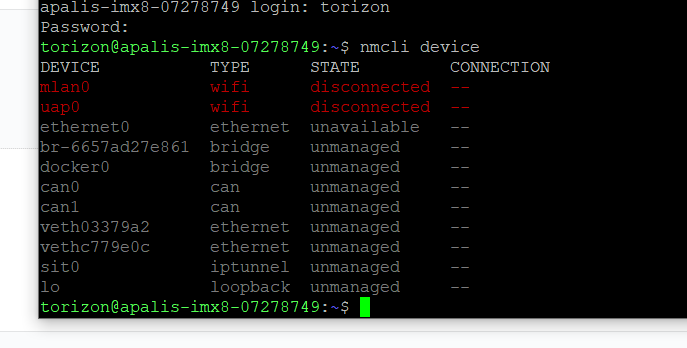
but using “nmcli connection show” I get the following:
torizon@apalis-imx8-07278749:~$ nmcli connection show
NAME UUID TYPE DEVICE
O2 f064700f-3ded-474a-95cb-aecfd7949198 wifi --
network0 958cc5e3-1bbf-3d64-beeb-020d4414e254 ethernet --
network1 78c31df4-8c89-31a6-9aeb-d5603e230e4e ethernet --
also using "*nmcli device wifi list:
torizon@apalis-imx8-07278749:~$ nmcli device wifi list
IN-USE BSSID SSID MODE CHAN RATE SIGNAL BARS SECURITY
B2:A7:B9:FA:AB:02 -- Infra 2 260 Mbit/s 9 * WPA2
B0:A7:B9:FA:AB:02 O2 Infra 2 260 Mbit/s 4 WPA2
IN-USE BSSID SSID MODE CHAN RATE SIGNAL BARS SECURITY
B2:A7:B9:FA:AB:02 -- Infra 2 260 Mbit/s 9 * WPA2
B0:A7:B9:FA:AB:02 O2 Infra 2 260 Mbit/s 4 WPA2
Note: O2 is the wifi SSID
update 2:
I tried connecting to the wifi again anyways, it prompts for the password and gives the connection successful message but to ‘mlan0’ instead of ‘wlan0’
However, pinging the internet is not working and I cannot ssh into the ip of the device
torizon@apalis-imx8-07278749:~$ nmcli d
DEVICE TYPE STATE CONNECTION
mlan0 wifi connected O2
uap0 wifi disconnected --
ethernet0 ethernet unavailable --
br-b3ad46e88aa8 bridge unmanaged --
docker0 bridge unmanaged --
can0 can unmanaged --
can1 can unmanaged --
veth8322cd7 ethernet unmanaged --
veth885caf9 ethernet unmanaged --
sit0 iptunnel unmanaged --
lo loopback unmanaged --