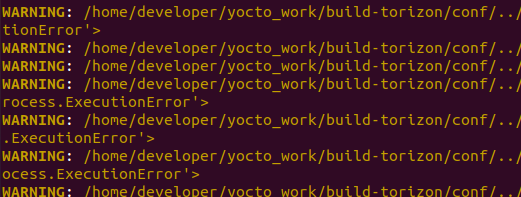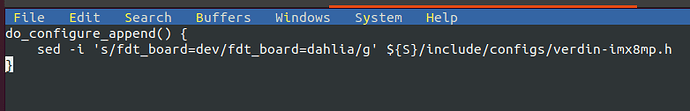All,
Project is moving to the Dahlia carrier from the full-size dev board. For dev testing we were installing Torizon Core with Docker sans container then manually running:
sudo fw_setenv board 'dahlia-imx8mp'
sudo fw_setenv board_name 'dahlia-imx8mp'
sudo fw_setenv fdt_board 'dahlia'
sudo fw_setenv fdtfile 'imx8mp-verdin-wifi-dahlia.dtb'
To make the CODEC work.
Now we are getting to the point of building a custom image. So I went here:
TorizonCore Builder Tool - Customizing TorizonCore Images (toradex.com)
Where it didn’t list any U-Boot capabilities. One U-Boot tweak and phi-slamma-jamma a pair of docker containers and I would have been done. So I went here:
Build TorizonCore from Source With Yocto Project/OpenEmbedded (toradex.com)
then here
Build a Reference Image with the Yocto Project/OpenEmbedded - Toradex System/Computer on Modules
I followed along on the videos because I needed to tweak U-Boot. I dutifully made all of my changes creating files all over replaying many parts to be certain I did everything “correct” for my U-Boot mods.
Searching for “Failed to get layers information. Exception: <class ‘bb.process.ExecutionError’>” lead me to this page:
Custom meta layers, recipes and images in Yocto Project (hello-world examples) (toradex.com)
which states git is now mandatory for Torizon Core. I’m more than half way through the second video and have yet to hear Git mentioned at all. I got the error this page states and didn’t use any of the tools this page says to use because they weren’t in the video, so I’m guessing this link is a bit more current?
This link was offered up in a 2021 message as being the latest documentation for TorizonCore Builder
It appears one can change most anything other than U-Boot variables.
So.
Should I be ignoring the video and following the instructions found here?
Then follow these instructions for pre-provisioning two docker containers?
I’ve been chasing my tail since before 6am following conflicting documentation. I just need to find the correct set.
Thank you