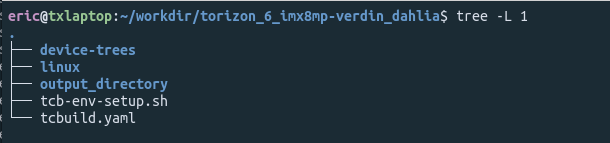Sry if this is a repeat but none of the other topics similar to this have helped me out. I am new to Torizon and coming from a windows embedded compact 7 environment, so i will probably use the wrong terms at some point. I am using a Ixora carrier board for evaluating and I have a HDMI panel with a resistive touch screen. the touch works but it is off. when I attempt to run the Weston Touch calibrator I get the following:
$ docker run -ti --rm -e ACCEPT_FSL_EULA=1 --privileged -v /dev:/dev -v /run/udev/:/run/udev/ -v /etc/udev/rules.d:/etc/
udev/rules.d torizon/weston-touch-calibrator:$CT_TAG_WESTON_TOUCH_CALIBRATOR
HEAD: DPI-1
Date: 2023-09-14 UTC
[15:17:41.378] weston 10.0.1
https://wayland.freedesktop.org
Bug reports to: Making sure you're not a bot!
Build: lf-5.15.52-2.1.0-10-g9452feba
[15:17:41.383] Command line: weston -Bdrm-backend.so -Swayland-0
[15:17:41.383] OS: Linux, 5.15.77-6.3.0+git.ddc6ca4d76ea, #1-TorizonCore SMP PREEMPT Thu Jun 29 10:14:22 UTC 2023, aarch64
[15:17:41.383] Flight recorder: enabled
[15:17:41.383] warning: XDG_RUNTIME_DIR “/tmp/weston-xdg” is not configured
correctly. Unix access mode must be 0700 (current mode is 0755),
and must be owned by the user UID 0 (current owner is UID 0).
Refer to your distribution on how to get it, or
basedir-spec
on how to implement it.
[15:17:41.386] Using config file ‘/etc/xdg/weston/weston.ini’
[15:17:41.387] Output repaint window is 7 ms maximum.
[15:17:41.388] Loading module ‘/usr/lib/aarch64-linux-gnu/libweston-10/drm-backend.so’
[15:17:41.428] initializing drm backend
[15:17:41.428] Trying libseat launcher…
[15:17:41.434] libseat: session control granted
[15:17:41.442] using /dev/dri/card1
[15:17:41.442] DRM: supports atomic modesetting
[15:17:41.442] DRM: supports GBM modifiers
[15:17:41.442] DRM: supports picture aspect ratio
[15:17:41.443] Loading module ‘/usr/lib/aarch64-linux-gnu/libweston-10/gl-renderer.so’
[15:17:41.476] EGL client extensions: EGL_EXT_client_extensions
EGL_EXT_platform_base EGL_KHR_platform_wayland
EGL_EXT_platform_wayland EGL_EXT_device_query
EGL_EXT_device_drm EGL_EXT_device_drm_render_node
EGL_KHR_platform_gbm
[15:17:41.484] EGL device extensions: EGL_EXT_client_extensions
EGL_EXT_platform_base EGL_KHR_platform_wayland
EGL_EXT_platform_wayland EGL_EXT_device_query
EGL_EXT_device_drm EGL_EXT_device_drm_render_node
EGL_KHR_platform_gbm
[15:17:41.485] EGL version: 1.5
[15:17:41.485] EGL vendor: Vivante Corporation
[15:17:41.485] EGL client APIs: OpenGL_ES OpenVG
[15:17:41.485] EGL extensions: EGL_KHR_fence_sync EGL_KHR_reusable_sync
EGL_KHR_wait_sync EGL_KHR_image EGL_KHR_image_base
EGL_KHR_image_pixmap EGL_KHR_gl_texture_2D_image
EGL_KHR_gl_texture_cubemap_image EGL_KHR_gl_renderbuffer_image
EGL_EXT_image_dma_buf_import
EGL_EXT_image_dma_buf_import_modifiers EGL_KHR_lock_surface
EGL_KHR_create_context EGL_KHR_no_config_context
EGL_KHR_surfaceless_context EGL_KHR_get_all_proc_addresses
EGL_EXT_buffer_age EGL_ANDROID_native_fence_sync
EGL_WL_bind_wayland_display
EGL_WL_create_wayland_buffer_from_image EGL_KHR_partial_update
EGL_EXT_swap_buffers_with_damage
EGL_KHR_swap_buffers_with_damage EGL_EXT_pixel_format_float
[15:17:41.485] EGL_KHR_surfaceless_context available
[15:17:41.509] GL version: OpenGL ES 3.2 V6.4.3.p4.398061
[15:17:41.510] GLSL version: OpenGL ES GLSL ES 3.20
[15:17:41.510] GL vendor: Vivante Corporation
[15:17:41.510] GL renderer: Vivante GC7000XSVX
[15:17:41.510] GL extensions: GL_OES_vertex_type_10_10_10_2
GL_OES_vertex_half_float GL_OES_element_index_uint
GL_OES_mapbuffer GL_OES_vertex_array_object
GL_OES_compressed_ETC1_RGB8_texture
GL_OES_compressed_paletted_texture GL_OES_texture_npot
GL_OES_rgb8_rgba8 GL_OES_depth_texture
GL_OES_depth_texture_cube_map GL_OES_depth24 GL_OES_depth32
GL_OES_packed_depth_stencil GL_OES_fbo_render_mipmap
GL_OES_get_program_binary GL_OES_fragment_precision_high
GL_OES_standard_derivatives GL_OES_EGL_image
GL_OES_EGL_image_external GL_OES_EGL_image_external_essl3
GL_OES_EGL_sync GL_OES_texture_stencil8
GL_OES_shader_image_atomic GL_OES_sample_variables
GL_OES_sample_shading
GL_OES_texture_storage_multisample_2d_array
GL_OES_shader_multisample_interpolation
GL_OES_required_internalformat GL_OES_surfaceless_context
GL_OES_copy_image GL_OES_draw_buffers_indexed
GL_OES_geometry_shader GL_OES_geometry_point_size
GL_OES_gpu_shader5 GL_OES_shader_io_blocks
GL_OES_texture_border_clamp GL_OES_texture_buffer
GL_OES_tessellation_shader GL_OES_tessellation_point_size
GL_OES_texture_cube_map_array GL_OES_draw_elements_base_vertex
GL_OES_texture_half_float GL_OES_texture_float
GL_OES_primitive_bounding_box
GL_KHR_texture_compression_astc_ldr
GL_KHR_blend_equation_advanced GL_KHR_debug GL_KHR_robustness
GL_EXT_texture_type_2_10_10_10_REV
GL_EXT_texture_filter_anisotropic
GL_EXT_texture_compression_dxt1 GL_EXT_texture_format_BGRA8888
GL_EXT_texture_compression_s3tc GL_EXT_read_format_bgra
GL_EXT_multi_draw_arrays GL_EXT_frag_depth
GL_EXT_discard_framebuffer GL_EXT_blend_minmax
GL_EXT_multisampled_render_to_texture
GL_EXT_color_buffer_half_float GL_EXT_color_buffer_float
GL_EXT_robustness GL_EXT_texture_sRGB_decode
GL_EXT_draw_buffers_indexed GL_EXT_texture_border_clamp
GL_EXT_texture_buffer GL_EXT_tessellation_shader
GL_EXT_tessellation_point_size GL_EXT_geometry_shader
GL_EXT_geometry_point_size GL_EXT_copy_image
GL_EXT_texture_cube_map_array GL_EXT_gpu_shader5
GL_EXT_shader_io_blocks GL_EXT_shader_implicit_conversions
GL_EXT_multi_draw_indirect GL_EXT_draw_elements_base_vertex
GL_EXT_texture_rg GL_EXT_primitive_bounding_box GL_EXT_sRGB
GL_ANDROID_extension_pack_es31a GL_EXT_unpack_subimage
GL_VIV_direct_texture
[15:17:41.606] GL ES 3.2 - renderer features:
read-back format: BGRA
EGL Wayland extension: yes
[15:17:41.645] event2 - iKey Keyboard Mouse Keyboard: is tagged by udev as: Keyboard
[15:17:41.645] event2 - iKey Keyboard Mouse Keyboard: device is a keyboard
[15:17:41.723] event3 - iKey Keyboard Mouse : is tagged by udev as: Mouse
[15:17:41.724] event3 - iKey Keyboard Mouse : device is a pointer
[15:17:41.804] event1 - ELO Touch Solutions ELO Touch Solutions AccuTouch 2218 : is tagged by udev as: Mouse
[15:17:41.806] event1 - ELO Touch Solutions ELO Touch Solutions AccuTouch 2218 : device is a pointer
[15:17:41.812] event0 - sc-powerkey: is tagged by udev as: Keyboard
[15:17:41.812] event0 - sc-powerkey: device is a keyboard
[15:17:41.816] event4 - imx-audio-hdmi-tx HDMI Jack: is tagged by udev as: Switch
[15:17:41.964] event4 - not using input device ‘/dev/input/event4’
[15:17:42.022] libinput: configuring device “iKey Keyboard Mouse Keyboard”.
[15:17:42.022] libinput: configuring device "iKey Keyboard Mouse ".
[15:17:42.022] libinput: configuring device "ELO Touch Solutions ELO Touch Solutions AccuTouch 2218 ".
[15:17:42.022] input device event1 has no enabled output associated (none named), skipping calibration for now.
[15:17:42.022] libinput: configuring device “sc-powerkey”.
[15:17:42.052] DRM: head ‘HDMI-A-1’ updated, connector 148 is connected, EDID make ‘ELO’, model ‘ELO ET1790L’, serial ‘9312’
[15:17:42.052] DRM: head ‘HDMI-A-1’ found, connector 148 is connected, EDID make ‘ELO’, model ‘ELO ET1790L’, serial ‘9312’
[15:17:42.053] Registered plugin API ‘weston_drm_output_api_v1’ of size 24
[15:17:42.053] Registered plugin API ‘weston_drm_virtual_output_api_v1’ of size 48
[15:17:42.053] Color manager: no-op
[15:17:42.054] Module ‘/usr/lib/libgbm.so’ already loaded
[15:17:42.054] Output ‘HDMI-A-1’ using color profile: built-in default sRGB SDR profile
[15:17:42.056] Chosen EGL config details: id: 21 rgba: 8 8 8 0 buf: 24 dep: 0 stcl: 0 int: 1-60 type: win|pix|pbf|swap_preserved vis_id: XRGB8888 (0x34325258)
[15:17:42.056] Output HDMI-A-1 (crtc 38) video modes:
1280x1024@60.0, preferred, current, 108.0 MHz
1280x800@59.9, 71.0 MHz
1280x720@60.0 16:9, 74.2 MHz
1280x720@59.9 16:9, 74.2 MHz
1024x768@60.0, 65.0 MHz
800x600@60.3, 40.0 MHz
800x600@56.2, 36.0 MHz
720x576@50.0 4:3, 27.0 MHz
800x500@59.5, 30.8 MHz
720x480@60.0 4:3, 27.0 MHz
720x480@60.0 16:9, 27.0 MHz
720x480@59.9 4:3, 27.0 MHz
720x480@59.9 16:9, 27.0 MHz
640x480@60.0 4:3, 25.2 MHz
640x480@59.9, 25.2 MHz
640x480@59.9 4:3, 25.2 MHz
720x400@70.1, 28.3 MHz
[15:17:42.057] associating input device event2 with output HDMI-A-1 (none by udev)
[15:17:42.057] associating input device event3 with output HDMI-A-1 (none by udev)
[15:17:42.057] associating input device event1 with output HDMI-A-1 (none by udev)
[15:17:42.059] associating input device event0 with output HDMI-A-1 (none by udev)
[15:17:42.059] Output ‘HDMI-A-1’ enabled with head(s) HDMI-A-1
[15:17:42.059] Compositor capabilities:
arbitrary surface rotation: yes
screen capture uses y-flip: yes
cursor planes: yes
arbitrary resolutions: no
view mask clipping: yes
explicit sync: yes
color operations: no
presentation clock: CLOCK_MONOTONIC, id 1
presentation clock resolution: 0.000000001 s
[15:17:42.065] Loading module ‘/usr/lib/aarch64-linux-gnu/weston/desktop-shell.so’
[15:17:42.070] launching ‘/usr/lib/aarch64-linux-gnu/weston-keyboard’
[15:17:42.083] Note: support for the deprecated wl_shell interface is disabled. If a legacy client still needs it, it can be re-enabled by passing -Ddeprecated-wl-shell=true to Meson when building Weston.
[15:17:42.085] Loading module ‘/usr/lib/aarch64-linux-gnu/libweston-10/xwayland.so’
[15:17:42.180] Registered plugin API ‘weston_xwayland_v1’ of size 32
[15:17:42.181] Registered plugin API ‘weston_xwayland_surface_v1’ of size 16
[15:17:42.181] xserver listening on display :0
[15:17:42.181] launching ‘/usr/lib/aarch64-linux-gnu/weston-desktop-shell’
could not load cursor ‘dnd-move’
could not load cursor ‘dnd-copy’
could not load cursor ‘dnd-none’
could not load cursor ‘dnd-move’
could not load cursor ‘dnd-copy’
could not load cursor ‘dnd-none’
wayland-0
could not load cursor ‘dnd-move’
could not load cursor ‘dnd-copy’
could not load cursor ‘dnd-none’
weston-touch-calibrator error: “DPI-1” was not found.
from what I can see DPI-1 is found as HDMI-A-1 with the correct resolution. I am following the web examples to get this far. when I try to start the weston compositor and install the libdrm-test packages I don’t get anywhere and I am sure I am missing something due to my inexperience with this setup.