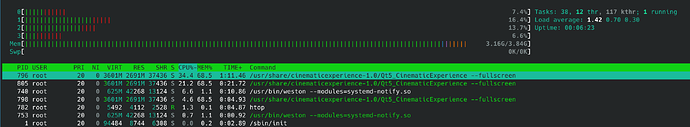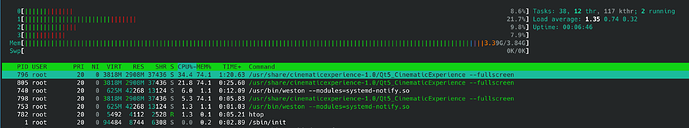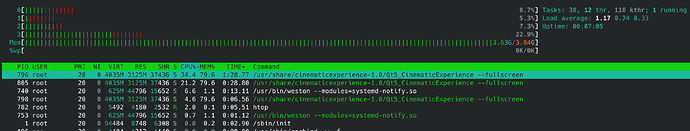Hi,
We are running into some issues with HDMI output on out product around the Verdin IMX8mp. When we quickly/repeatedly connect/disconnect the HDMI cable, weston or our application crashes
I was able to reproduce the issue on a Toradex Verdin + Dahlia setup, using image BSP 6 Downstream Linux Reference Multimedia, version 6.6.0+build.12 from the Toradex download site.
This image supports HDMI output and runs the QT5 cinematicexperience demo (using service wayland-app-launch).
The issue is that when the HDMI cable is quickly and repeatedly plugged and unplugged, the demo application crashes with a segfault. This seems somewhere caused between weston/wayland/the application.
Way to reproduce:
-
Install the BSP 6 image on the Verdin/Dahlia
-
Boot the board and log in
-
Adapt /lib/systemd/system/wayland-app-launch.service to not restart to make the failure more visible, I commented the following lines:
#Restart=on-failure
#RestartSec=1 -
Reboot (or daemon-reload and restart wayland-app-launch to let the change take effect)
-
Follow the journal of the wayland-app-launch service:
journalctl -fu wayland-app-launch -
plug/unplug the HDMI cable quickly / frequently (I tested it both with actual unplugging and plugging, but also with an HDMI switch that allows connecting/disconnecting the HDMI with a button).
-
After some plugin/plugout events, the application crashes and the journal shows the segfault.
root@verdin-imx8mp-06848993:~# journalctl -fu wayland-app-launch
Apr 28 17:56:44 verdin-imx8mp-06848993 systemd[1]: Started Start a wayland application.
Apr 28 17:56:55 verdin-imx8mp-06848993 systemd[1]: wayland-app-launch.service: Main process exited, code=killed, status=11/SEGV
Apr 28 17:56:55 verdin-imx8mp-06848993 systemd[1]: wayland-app-launch.service: Failed with result ‘signal’.
- In some cases when I reproduce this, weston keeps running while the application crashes (e.g. The weston compositor is still shown on the HDMI display). In some other cases, I also see that weston crashes with a segfault.
As reference, the output of tdx-info:
Software summary
Bootloader: U-Boot
Kernel version: 5.15.148-6.6.0-6.6.0+git.23a8e831749d #1 SMP PREEMPT Thu Feb 29 20:25:21 UTC 2024
Kernel command line: root=PARTUUID=0da7f2ce-02 ro rootwait console=tty1 console=ttymxc2,115200 consoleblank=0 earlycon
Distro name: NAME=“TDX Wayland with XWayland”
Distro version: VERSION_ID=6.6.0-build.12
Distro variant: -
Hostname: verdin-imx8mp-06848993
Hardware info
HW model: Toradex Verdin iMX8M Plus WB on Verdin Development Board
Toradex version: 0058 V1.0B
Serial number: 06848993
Processor arch: aarch64
Is this issue known to you? I already took a look around the imx version of the Weston compositor. It seems that NXP has patched alot in it compared to mainline Weston (e.g. to get g2d support in)