I had already reported this issue during the ApolloX beta stage (see here or here) but I’ve just seen it has not fixed yet.
- On Windows 11 machine, new release 2.4.1 cannot be seen at all. The only way is uninstalling 2.4.0 and installing Torizon IDE Extension again. In this way, 2.4.1 is installed. After the installation, the number
2.4.120is shown on the right of the extension name. After a page refresh, the number is changed to2.4.1 - On Windows 10 machine, new release 2.4.1 is not seen here

But if I start typingtorizon, then the updates are seen, as in the following image
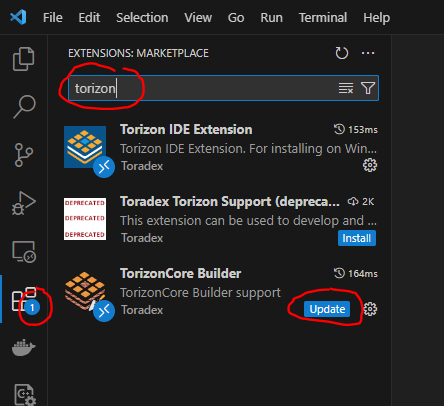
Maybe this can help understanding what happens.