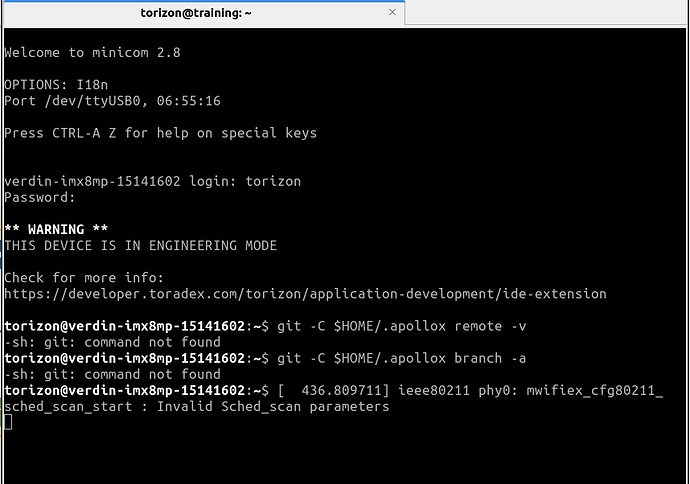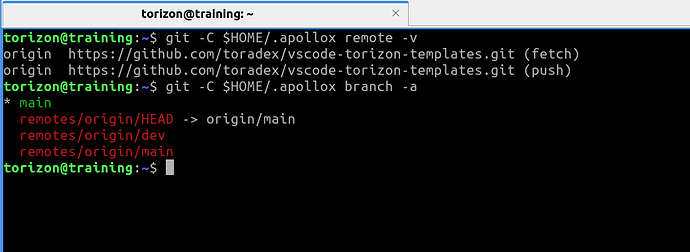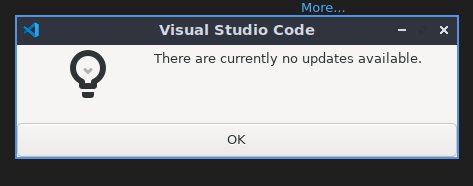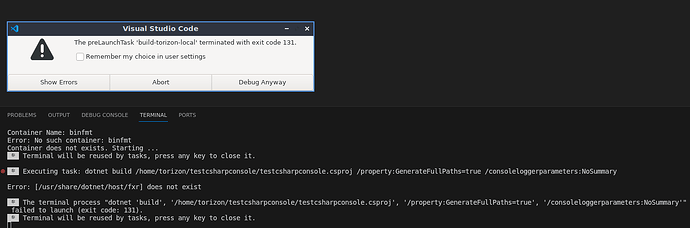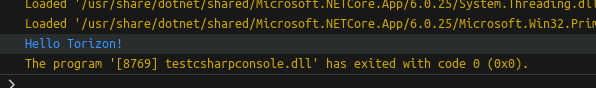Dear support team,
since I couldn’t find an entry about my problem, I would like to state my problem here.
Environment used:
Verdin iMX8MP
Yavia Carrier Board
D=torizon
NAME=“TorizonCore”
VERSION=“6.4.0+build.5 (kirkstone)”
VERSION_ID=6.4.0-build.5
PRETTY_NAME=“TorizonCore 6.4.0+build.5 (kirkstone)”
DISTRO_CODENAME=“kirkstone”
BUILD_ID=“5”
ANSI_COLOR=“1;34”
VARIANT=“Docker”
The module was set up according to these instructions: Embedded Labworks training
It was used during the Boot camp event on 11/20/2023 in Munich.
I’m currently trying to create a demo application with the C# .NET 6.0 template in Visual Studio code.
I get the following message:
[12-12 13:28:37.512] Activating Torizon IDE …
[12-12 13:28:37.512] Telemetry is enabled
[12-12 13:28:37.512] Extension collects completely anonymous telemetry data about templates usage. Participation in this anonymous program is optional, and you may opt-out if you’d not like to share any information. Check: https://github.com/toradex/torizon-experimental-torizon-ide-v2-docs/blob/main/USAGE-DATA.md#opt-out
[12-12 13:28:37.512] Telemetry allows us to accurately gauge templates usage. This data will help us to focus better on the most used templates, adding new features and putting effort in the right place.
[12-12 13:28:37.512] Resolving host IP address …
[12-12 13:28:37.536] Host IP address OK
[12-12 13:28:37.572] Docker installed OK
[12-12 13:28:37.716] Docker running OK
[12-12 13:28:38.016] Docker compose OK
[12-12 13:28:38.038] PowerShell OK
[12-12 13:28:38.081] git OK
[12-12 13:28:38.103] dig OK
[12-12 13:28:38.190] avahi-resolve OK
[12-12 13:28:38.197] nmap OK
[12-12 13:28:38.210] iputils-ping OK
[12-12 13:28:38.223] file OK
[12-12 13:28:38.232] sshpass OK
[12-12 13:28:38.256] net-tools OK
[12-12 13:28:38.257] Cloning project templates
[12-12 13:28:38.298] Project templates clone OK
[12-12 13:28:38.355] ERROR :: Error trying to get application templates
[12-12 13:28:38.355] error: pathspec ‘v2.3.1’ did not match any file(s) known to git
[12-12 13:28:38.364] Checking connected devices …
[12-12 13:28:38.366] Scanning Torizon devices …
[12-12 13:28:38.381] Configuring debug id_rsa …
[12-12 13:28:38.382] Debug id_rsa OK
[12-12 13:28:38.383] Torizon IDE extension activated
[12-12 13:28:38.613] Checking host ip sanity …
[12-12 13:28:39.112] Host ip is OK
[12-12 13:28:39.162] Device 192.168.1.114 set as Docker Host
[12-12 13:28:40.815] Debian bookworm packages list load OK