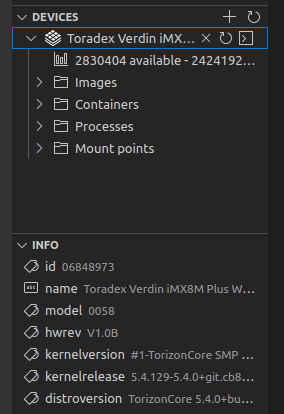This should be easy and shouldn’t be a device or OS specific question.
When you right click on a device entry you get a one option menu for properties. That’s fine.
Up on the Devices bar/drop down there is a “+” to add a device. That’s fine.
How do you delete/remove a device? I should be able to do this and it should be obvious. It’s completely possible that I’m just blind too. I expected to see either a “-” next to the “+” or a “Remove Device” option on the right click menu. Selecting the device and hitting the delete key doesn’t work either.
This has got to be possible. One shouldn’t have to wait for half a dozen or more devices they are no longer working with to time-out before they can actually do something.
I’m under Linux and in a VM, but that can’t really make a difference. This is a plug-in question. The option is either hidden or missing.
Thanks,
Roland