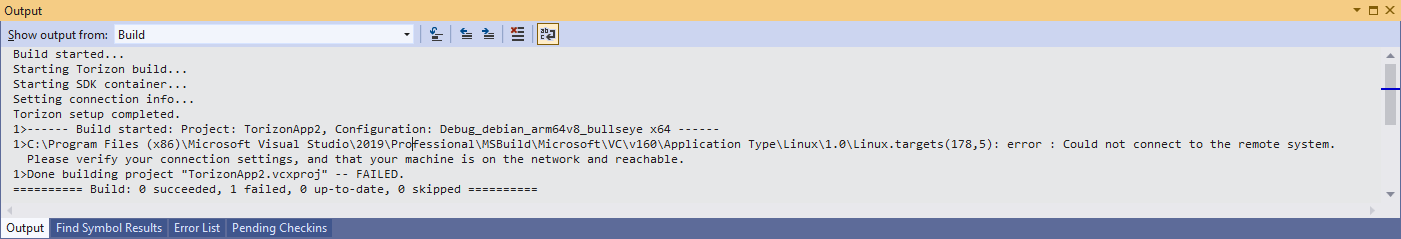I’m having trouble deploying and debugging from my Visual Studio 2019. SSH works fine with putty and I have the device showing up in the “Torizon Devices” window. When I click the “Deploy and debug Torizon application” I get a connection error. I’d appreciate any help. Thanks.
Greetings @krutherford,
I was unable to reproduce this on my side.
Can you enable the debug window for our Extension so that I can get more information about this issue. This can be done by going to Visual Studio and, Tools > Options > Torizon > Show backend console > True. Once that has been set and applied, restart Visual Studio and there should now be a command prompt window that shows all the API calls made by our extension. You may also need to stop the extension process, moses.exe, via task manager after changing the option before the debug window shows up properly.
Once that is going can you run through the process again up to the point of failure then provide the output of the debug window.
Perhaps the debug output will provide us with some additional info here.
Best Regards,
Jeremias