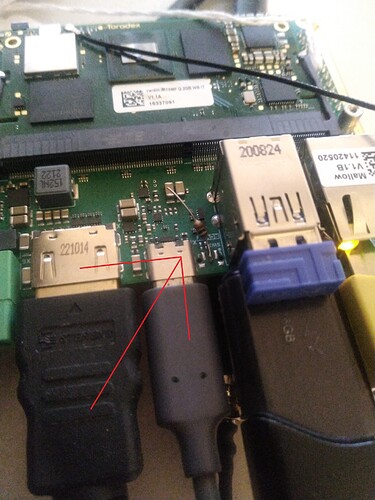torizon@verdin-imx8mp-15337091:~$ dmesg | grep -i dsiERROR failed to attach bridge /soc@0/bus@32c00000/mipi_dsi@32e60000 to encoder DSI-34: -517
Here is some output I’m getting. Looks like some failed pll thing?
Hi @Shadiez
I created this new image with everything setup.
Torizon OS 7.2.0
DSI 10.1in display overlay
Weston container app
You should be able to see the weston screen right after installing it.
https://docs1.toradex.com/116960-torizon-core-docker-verdin-imx8mp-tezi_7.2.0build.13.custom-dsi-weston.zip
You can find instructions on how to flash a new image here:
Is it possible to enter recovery without the debug UART? I don’t have it.
I can plug in a usb cable but dont have a uart debugger tool
@Shadiez
You don’t need to access the debug UART.
Download the image, unzip it and put in a USB media.
Download the easy installerDownload Toradex Easy Installer | Toradex Developer Center
Connect an USB-C cable on mallow and your PC
Put device on recovery modeNXP i.MX and TI AM62x Recovery Mode | Toradex Developer Center
Run the Easy installer script
I put my device into recovery mode by shorting the bottom connectors as shown in step 1.
I start the recovery-windows batch file.
It says waiting for the usb device, then when my device powers I get this:
Downloading Toradex Easy Installer…
Success 0 Failure 1
1:15 1/ 0 [Failure open usb device ]
ECHO is off.
I tried extracting so that torizon-core-docker-verdin-imx8mp-Tezi_7.2.0+build.13.CUSTOM-DSI-WESTON is the top file on the usb, and also extracted all the contents into the usb so they are the top files. both say fail to open.
Also I noticed a capacitor seems to not be attached on my board, is this important to functionality?
Hi @Shadiez
Shadiez:
Downloading Toradex Easy Installer…
Success 0 Failure 1
1:15 1/ 0 [Failure open usb device ]
ECHO is off.
Check the “Troubleshoot on Windows” section, first dropdown.
@Shadiez
The resistor right? Someone from your side soldered it there.
It can be used to get the device into recovery mode,
Still not working.
I was able to get the OS updated to 7.2.0.
I went into visual code, opened up the device, and clicked apply built-in device tree overlay. I picked the verdin imx8mp panel cap touch 10inch dsi overlay, it shows that it is applied.
I then pasted in the tutorial weston container app:
torizon@verdin-imx8mp-15337091:~$ find /sys/devices -name “edid”
--cap-add CAP_SYS_TTY_CONFIG \
-v /dev:/dev -v /tmp:/tmp -v /run/udev/:/run/udev/ \
--device-cgroup-rule="c 4:* rmw" --device-cgroup-rule="c 253:* rmw" \
--device-cgroup-rule="c 13:* rmw" --device-cgroup-rule="c 226:* rmw" \
--device-cgroup-rule="c 10:223 rmw" --device-cgroup-rule="c 199:0 rmw" \
torizon/weston-imx8:4 \
--developer
f199939bc604e60c5e7c2011e33bdc6e093419a8d08cb1bf8b9ef8b070f369d9
-v /dev/dri:/dev/dri -v /dev/galcore:/dev/galcore -v /tmp:/tmp \
--device-cgroup-rule='c 199:* rmw' --device-cgroup-rule='c 226:* rmw' \
torizon/weston-imx8:4 weston-terminal
2adcc97b0ea298a0eff34ddc57ec0fcae63e168c6829d3402133bc1556c1a978
The screen is still backlit but nothing is showing. I also checked the cable and that is correct.
Got a new LCD and it worked! Just followed your steps of double checking the correct overlay is in overlays.txt, sync, reboot.
So apparently the first LCD got “fried” at some point.
There was an in house demo a while ago and the power supply wires apparently touched the board and might have also fried the LCD. It wasn’t known at the time but that seems to be the issue and its now good. Thank you for the help though it was nice to come back and have the steps all good to go.