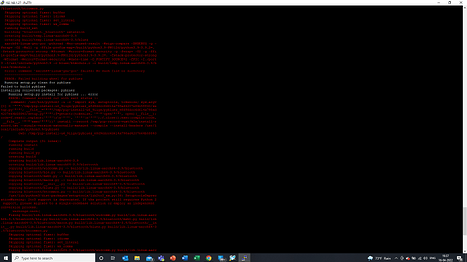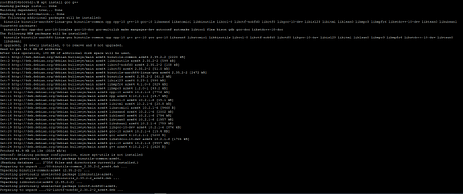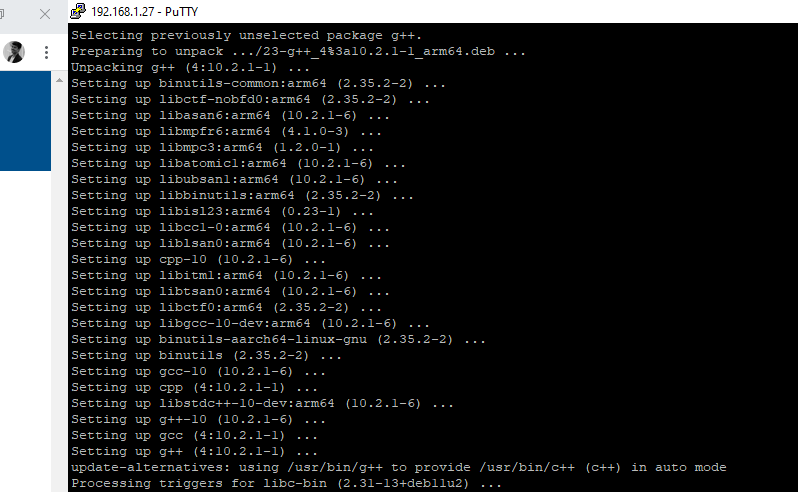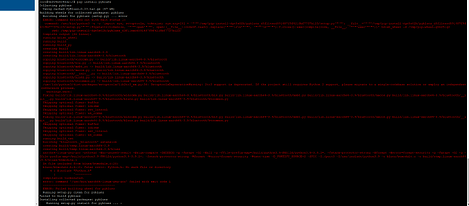Hi I am trying to install pybluz python library inside the docker and get the following error
Command errored out with exit status 1: /usr/bin/python3 -u -c ‘import sys, setuptools, tokenize; sys.argv[0] = ‘"’"’/tmp/pip-install-98at9tpw/pybluez_aec181e35785415aaaa96fb6d2b81f28/setup.py’“'”‘; file=’“'”‘/tmp/pip-install-98at9tpw/pybluez_aec181e35785415aaaa96fb6d2b81f28/setup.py’“'”‘;f=getattr(tokenize, ‘"’“‘open’”’“‘, open)(file);code=f.read().replace(’”‘"’\r\n’“'”‘, ‘"’"’\n’“'”‘);f.close();exec(compile(code, file, ‘"’“‘exec’”’"‘))’ install --record /tmp/pip-record-f_7t9ftp/install-record.txt --single-version-externally-managed --compile --install-headers /usr/local/include/python3.9/PyBluez Check the logs for full command output.
how to install pybluz ?
Welcome to Toradex community.
Could you install libbluetooth-dev and try again installing the pybluez package inside the container.
#apt update
#apt install libbluetooth-dev
#apt install python3 python3-pip python3-dev python3-numpy python3-distutils
#pip install pybluez
Are you trying to build a custom container with pybluez package? or trying to install it inside the container using apt?
Could you provide the steps that you have followed?
Hi Ashok,
I am trying to install pybluez inside a container using apt
Her is the steps I followed
apt update
apt install libbluetooth-dev
apt install python3 python3-pip python3-dev python3-numpy python3-distutils
pip install pyblue
first 3 no problem,
last one it downloads the package and wheels installation failed and failed further installation.
Regards
Selvamanikandan.S
Any update???
Looks like your container does not have the compiler to build the source. install the same and try again.
#apt install gcc g++
#pip install pybluez
Unfortunately, I’m not able to reproduce the issue at my end. Instead, attached a sample Dockerfile.
Dockerfile (416 Bytes)
you can build a container with pybluez package.