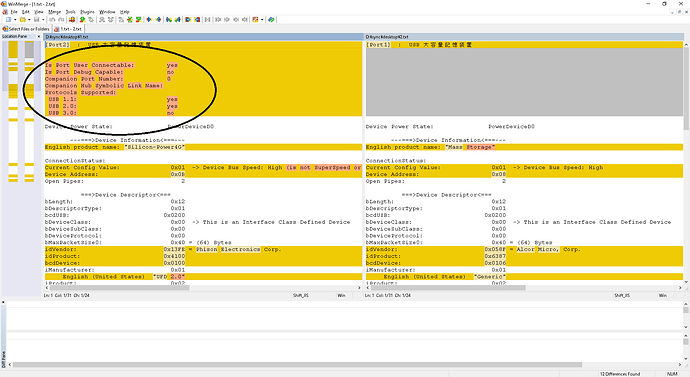I received information about usbview.
[Port1] : USB 大容量記憶装置
Device Power State: PowerDeviceD0
---===>Device Information<===---
English product name: “Mass Storage”
ConnectionStatus:
Current Config Value: 0x01 → Device Bus Speed: High
Device Address: 0x08
Open Pipes: 2
===>Device Descriptor<===
bLength: 0x12
bDescriptorType: 0x01
bcdUSB: 0x0200
bDeviceClass: 0x00 → This is an Interface Class Defined Device
bDeviceSubClass: 0x00
bDeviceProtocol: 0x00
bMaxPacketSize0: 0x40 = (64) Bytes
idVendor: 0x058F = Alcor Micro, Corp.
idProduct: 0x6387
bcdDevice: 0x0106
iManufacturer: 0x01
English (United States) “Generic”
iProduct: 0x02
English (United States) “Mass Storage”
iSerialNumber: 0x03
English (United States) “F806AA6F”
bNumConfigurations: 0x01
---===>Open Pipes<===---
===>Endpoint Descriptor<===
bLength: 0x07
bDescriptorType: 0x05
bEndpointAddress: 0x01 → Direction: OUT - EndpointID: 1
bmAttributes: 0x02 → Bulk Transfer Type
wMaxPacketSize: 0x0200 = 0x200 max bytes
bInterval: 0x00
===>Endpoint Descriptor<===
bLength: 0x07
bDescriptorType: 0x05
bEndpointAddress: 0x82 → Direction: IN - EndpointID: 2
bmAttributes: 0x02 → Bulk Transfer Type
wMaxPacketSize: 0x0200 = 0x200 max bytes
bInterval: 0x00
---===>Full Configuration Descriptor<===---
===>Configuration Descriptor<===
bLength: 0x09
bDescriptorType: 0x02
wTotalLength: 0x0020 → Validated
bNumInterfaces: 0x01
bConfigurationValue: 0x01
iConfiguration: 0x00
bmAttributes: 0x80 → Bus Powered
MaxPower: 0x64 = 200 mA
===>Interface Descriptor<===
bLength: 0x09
bDescriptorType: 0x04
bInterfaceNumber: 0x00
bAlternateSetting: 0x00
bNumEndpoints: 0x02
bInterfaceClass: 0x08 → This is a Mass Storage USB Device Interface Class
bInterfaceSubClass: 0x06
bInterfaceProtocol: 0x50
iInterface: 0x00
===>Endpoint Descriptor<===
bLength: 0x07
bDescriptorType: 0x05
bEndpointAddress: 0x01 → Direction: OUT - EndpointID: 1
bmAttributes: 0x02 → Bulk Transfer Type
wMaxPacketSize: 0x0200 = 0x200 max bytes
bInterval: 0x00
===>Endpoint Descriptor<===
bLength: 0x07
bDescriptorType: 0x05
bEndpointAddress: 0x82 → Direction: IN - EndpointID: 2
bmAttributes: 0x02 → Bulk Transfer Type
wMaxPacketSize: 0x0200 = 0x200 max bytes
bInterval: 0x00