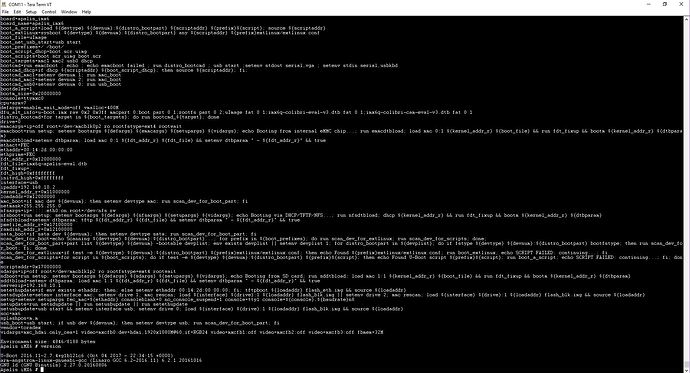I have compiled a custom kernel (based on image V2.7) and I would like to upload it to my Apalis imx6.
I get in the u-boot environment and type ‘run setupdate’. Then, when I try to execute ‘run update’ the prompt shows the following message: ## Error: “update” not found.
If I type ‘printenv’ I’m not able to find the update environment variable. Even more, I’m not able to find ‘migrate’ and many other variables that they are supposed to be there. What is wrong?
Maybe a solution could be to type directly the commands to upload the kernel (from my understanding the ‘update’ is an executable (‘run’) environment variable with the commands to upload the kernel, just like ‘setupdate’). Can you provide me those commands?
Thanks in advance
PFA the printenv command output
The u-boot version is: U-Boot 2016.11-2.7.4+g1b121c6 (Oct 04 2017 - 22:34:15 +0000)