Hello, I’m using a custom development board based on verdin for IMX8MP with TorizonCore 6.4.0. In my device tree, I configured MX8MP_IOMUXC_SD2_DATA1__GPIO2_IO16 GPIO to 0x1C4 and disabled the SD device usdhc2. I can set the GPIO high or low but I cannot read the value back. The goal here is to power ON/OFF an external device (LTE module):
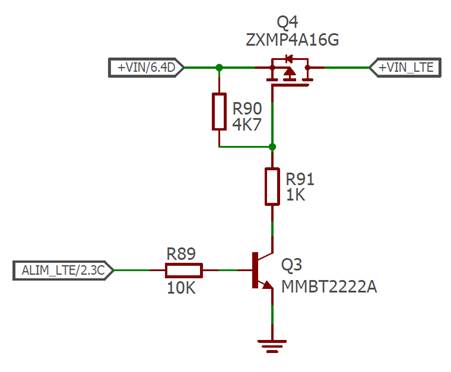
Commands:
# After booting
gpioget 1 16 # returns 0 but the GPIO is pulled up and the level is actually high
gpioset 1 16=0 # works (effectively sets the level low)
gpioget 1 16 # returns 0 (ok)
gpioset 1 16=1 # works (effectively sets the level high)
gpioget 1 16 # returns 0 when I expected 1
There is a strange behaviour because when the GPIO is 0, calling gpioget 1 16 is setting the GPIO to 1.4V. I wonder if this is related to IO voltage of the SD card as it can be changed with MX8MP_IOMUXC_GPIO1_IO04__USDHC2_VSELECT.
The problem may be linked to this subject.
Please find my device tree overlay here:
imx8mp-transmission-system-clean.dts (4.4 KB)
Thanks
Clément