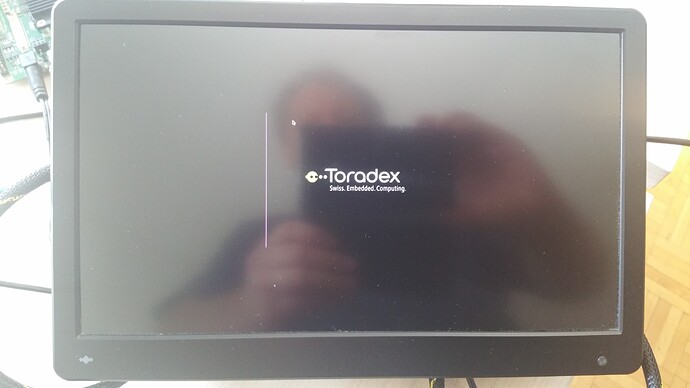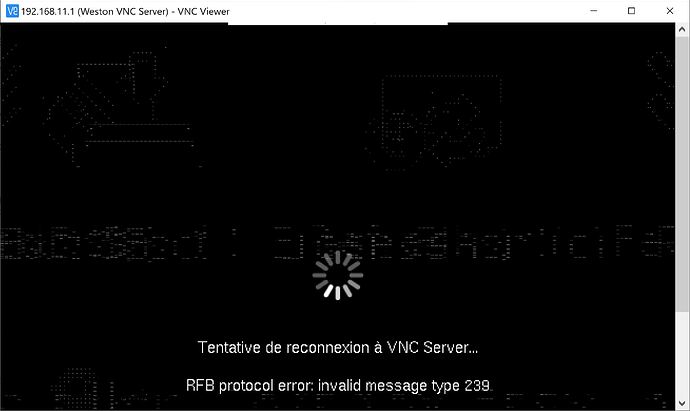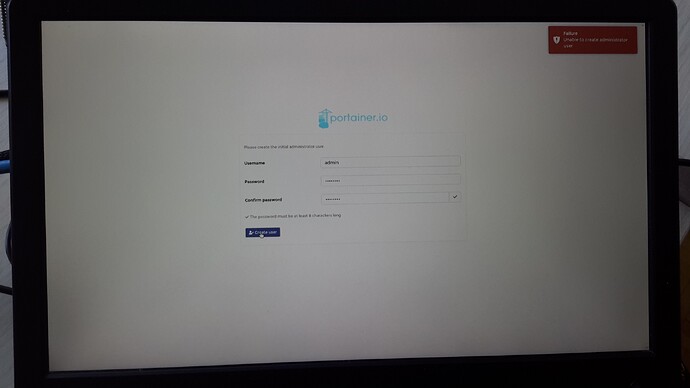Dear Alvaro,
According to the screenshot, you are
trying to access the portainer
container. This is not the “system”.
Ok, it’s question of terminology. Normally container run on host system … I believed that in this case containers run over Docker daemon, which in turn is running on Toradex. I apologize if I was wrong.
I really recommend that you go deeply
in detail in our Getting Started
guides
Already done before !
Here is the link:
link text
Please see the Step 1.
Here is citation from it:
Turn on the board. After boot, the Portainer login screen will be displayed on the monitor connected to the board. On the first access, it is necessary to set a username and password.
What about name, password ? Nothing at all !!!
So, I considered that I am free to choose name/password as I wish. Isn’t it ?
Or I missed something ?
In the Getting Started guide you will
find examples on how to use Torizon
and the Portainer example that you
found as well as more details in how
to get started and use the Toradex HW
and SW.
It’s exactly what I’m trying to do. But until now without success.
Also, since your issue with Toradex
Easy Installer has been solved, let me
have this questions set as solved.
I’m not sure that issue with Installer is completely solved, as I should really catch a moment when Internet connection was stable and I could execute image install. If you consider such behavior as normal, Ok, we can consider this case as resolved.
Apalis iMX8 and the Ixora carrier
board combination should turn on the
fan if you are using Torizon version
4.0.0 and you have the fan connected on the X6 connector of the Ixora.
Well, I’ll create other topic dedicated to fan.
Sincerely,
Pavel