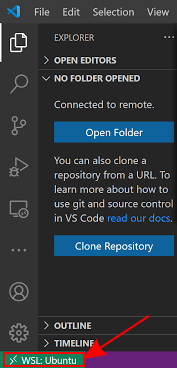Hi,
i am trying to get the ‘Torizon VS Code Extension v2 (ApolloX)’ to run but i am confronted with multiple issues from the start.
Vs Code Output:
[11-07 13:51:02.048] Activating ApolloX Torizon ...
[11-07 13:51:02.048] Resolving host IP address ...
[11-07 13:51:02.266] ERROR :: Docker is not installed. Please install Docker: https://docs.docker.com/engine/install/
[11-07 13:51:02.343] ERROR :: Docker compose is not installed. Please install Docker compose https://docs.docker.com/compose/install/
[11-07 13:51:02.425] ERROR :: PowerShell Core is not installed. Please install: https://docs.microsoft.com/en-us/powershell/scripting/install/installing-powershell-on-linux?view=powershell-7.2
[11-07 13:51:02.503] ERROR :: git is not installed.
[11-07 13:51:02.587] ERROR :: avahi-resolve is not installed.
[11-07 13:51:02.668] ERROR :: nmap is not installed.
[11-07 13:51:02.749] ERROR :: iputils-ping is not installed.
[11-07 13:51:02.833] ERROR :: file is not installed.
[11-07 13:51:03.137] Error trying to install git iputils-ping nmap avahi-utils file
[11-07 13:51:03.339] Error trying to install PowerShell
[11-07 13:51:03.438] ERROR :: PowerShell Core is not installed. Please install: https://docs.microsoft.com/en-us/powershell/scripting/install/installing-powershell-on-linux?view=powershell-7.2
[11-07 13:51:03.438] ERROR :: GIT not installed, is not possible initialize project template subsystem
[11-07 13:51:03.439] Checking connected devices ...
[11-07 13:51:03.439] Scanning Torizon devices ...
[11-07 13:51:03.468] ERROR :: Errors during the initialization of ApolloX Torizon Extension.
[11-07 13:51:03.468] HOUSTON WE HAVE A PROBLEM!
[11-07 13:51:03.468] PLEASE READ THE LOGS!
[11-07 13:51:03.470] No device selected as default
[11-07 13:51:03.470] Please select a registered device as default device
[11-07 13:51:03.956] Debian packages list load OK
Vs Code Errors
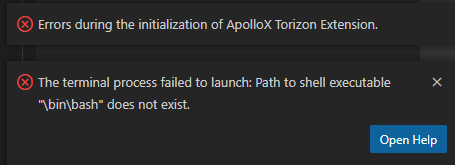
I am running WSL2 with Ubuntu-22.04 and all Prerequisite Dependencies are installed as per your instructions here GitHub - toradex/torizon-experimental-torizon-ide-v2-docs: VS Code Torizon Integrated Development Environment Documentation