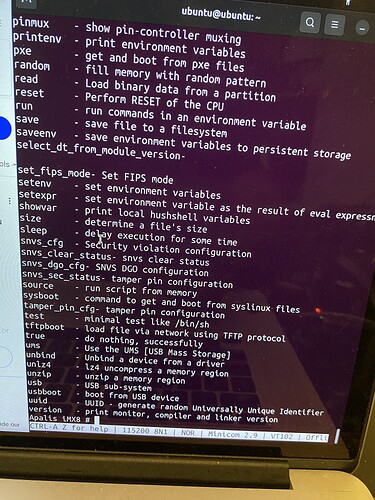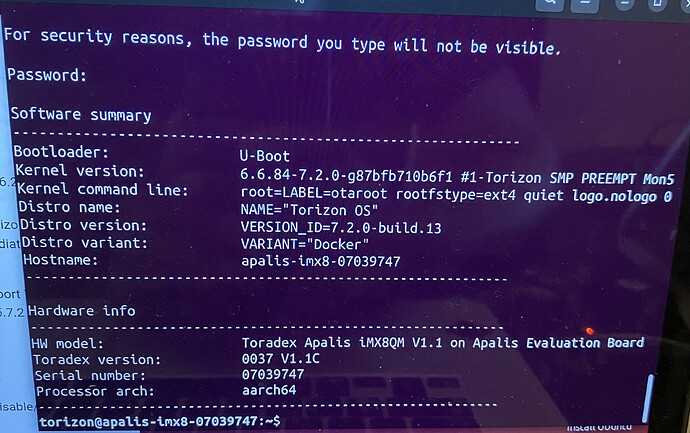I have an Ixora carrier board & an iMX8. When installing torizon OS using the easy installer I get a blank screen when I reboot. I am using the HDMI port on the Ixora. Is there a specific version I should be using? I’ve tried Torizon 7.2 & TorizonCore 5.7.2
Hi, I’m the Toradex AI Assistant.
I might make mistakes. Our support team will step in if needed. If I answered your question, please tick the “Solution” checkbox. For follow-up questions to me, please use @ToradexAI in your post.
Hello! Thank you for your question.
The Apalis iMX8 and Ixora carrier board combination should work with HDMI output. Based on the latest recommendations, you should use Torizon OS 7.x for new deployments, as this is the actively supported version. Specifically, Torizon OS 7.1.0 is a stable quarterly release and is suggested for reliable operation:
Here are a few steps to help troubleshoot and resolve HDMI blank screen issues:
-
Module and Carrier Board Compatibility: Ensure you are indeed using the Apalis iMX8 module with the Ixora carrier board, as HDMI output is directly supported for this combination.
-
OS Version: For best results, use Torizon OS 7.1.0 or later. Avoid using older versions unless specifically required:
-
HDMI Connection Check: Double-check that the HDMI cable and monitor are functioning by trying another source.
-
Display Detection: Some HDMI monitors require a power cycle after the module boots to sync properly. Try disconnecting and reconnecting the HDMI cable after power-up.
-
Serial Debug Output: Connect to the module via the serial debug console to confirm that Linux is booting correctly, even if the HDMI output is blank.
-
Configuration: If a custom device tree or bootloader configuration was applied, revert to the standard settings.
If you continue to have a blank screen but the module boots properly (verified over serial), please let me know what you observe on the serial console. I can provide further troubleshooting steps based on that information.
Best regards,
Toradex AI Assistant.
Hey @Waunye11,
HDMI should work out of the box with Torizon OS, and you should see a ‘pairing’ screen. Are you able to shell into the device and can post the output of sudo tdx-info
-Eric
I’m logged in via the serial port using minicom however this doesn’t use certain Linux commands. The image below shows the help command
Hey Waunye,
If you hit the space key (or maybe any key) on boot, it will boot you into u-boot, which then you can type “boot” and it should start the linux kernel.
Eric Singer
Toradex
Hey @Waunye11,
This shows the the OS operating correctly on the module. With Torizon OS 7.
And from your first comment, the HDMI screen worked with the TEZI easy installer?
-Eric
Yes it did. Also the display is getting a signal from the Ixora but displays a black screen.
Hey @Waunye11,
Can you see if any docker containers are running? docker ps command should do this. If you have no running containers, then there isn’t going to be anything displayed.
-Eric
That is correct how can I deploy the qt5-wayland-imx8 container
Hey Waunye,
Here is our guide for QT and Torizon.
https://developer.toradex.com/torizon/application-development/use-cases/gui/qt-on-torizon-os/
Eric Singer
Toradex