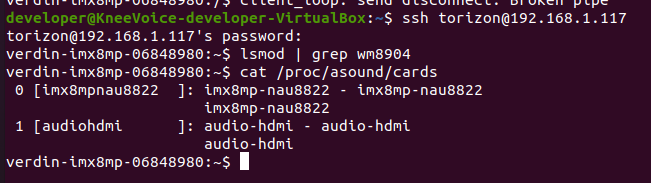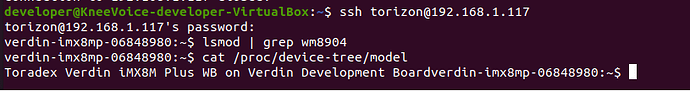This is the step I’m telling you isn’t happening. I have no doubt that you managed to get it loaded locally somehow. I don’t know what that “somehow” is, I’m just following the doc.
-
Put board in recovery mode
-
EasyInstaller
-
Install Torizon Core with Demo containers
-
SSH in and change password
-
SSH in again
If EasyInstaller isn’t smart enough to load the correct device tree for Dahlia, then I need a link to the step(s) of loading the device tree after installing via EasyInstaller.
So
If I load the dahlia device tree
That’s the step that is missing.
sudo fw_setenv fdtfile 'imx8mp-verdin-wifi-dahlia.dtb'
and a reboot doesn’t do it.
How is it you “load the dahlia device tree” in an EasyInstaller kind of world?