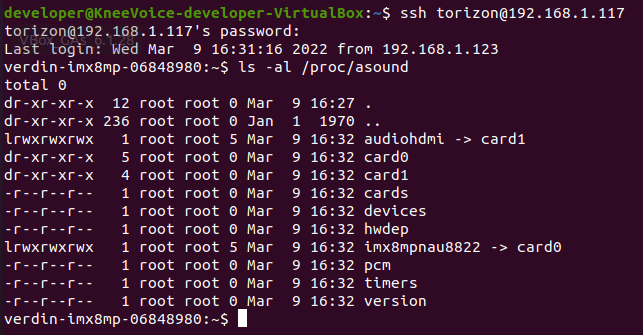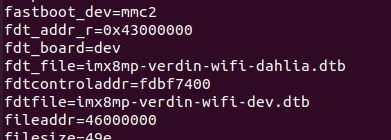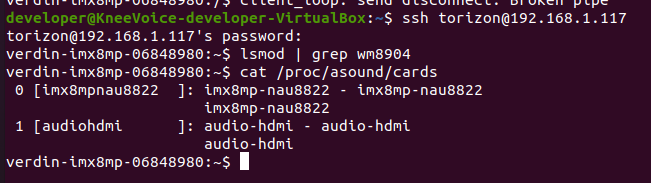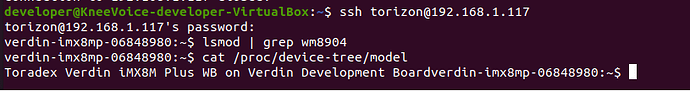This has been a 5-day long journey now. I don’t know how to fix it, but at least I now know what the problem is.
The Torizon Core Portainer install does not install the correct sound driver for the Dahlia board.
From a clean install of the latest 5.5 running portainer 2.9.3
It doesn’t even load the correct dtb
sudo fw_printenv
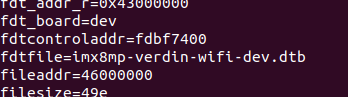
btw, the instructions on this page are wrong
sudo fw_setenv fdtfile 'imx8mp-verdin-wifi-dahlia.dtb'
That page has fdt_file which doesn’t give an error, but it also doesn’t work.
Even loading the correct dtb at boot cannot fix the problem. Only the driver for the full sized carrier board seems to be loaded.
Per the source for the correct dtb and the Dahlia doc
sound_card: sound-card {
compatible = "simple-audio-card";
simple-audio-card,bitclock-master = <&dailink_master>;
simple-audio-card,format = "i2s";
simple-audio-card,frame-master = <&dailink_master>;
simple-audio-card,name = "imx8mp-wm8904";
simple-audio-card,routing =
"Headphone Jack", "HPOUTL",
"Headphone Jack", "HPOUTR",
"IN2L", "Line In Jack",
"IN2R", "Line In Jack",
"Headphone Jack", "MICBIAS",
"IN1L", "Headphone Jack";
simple-audio-card,widgets =
"Microphone", "Headphone Jack",
"Headphone", "Headphone Jack",
"Line", "Line In Jack";
dailink_master: simple-audio-card,codec {
sound-dai = <&wm8904_1a>;
clocks = <&audiomix_clk IMX8MP_CLK_AUDIOMIX_SAI1_MCLK1>;
};
simple-audio-card,cpu {
sound-dai = <&sai1>;
};
};
Torizon Core/Portainer needs to install the wm8904 driver. How do I get an environment via EasyInstaller that has the correct sound driver for the Dahlia carrier board with Weston support?
This has our project stopped cold.
There is no dpkg or apt or anything in the Torizon Core/portainer world. Even if I found a debian package with an arm64 built driver I would have to hand copy files. I can do that for now, but I can’t find the package. Everything wants me to build from source. We aren’t going that far into the hardware with this project.
Toradex needs to fix Torizon Core/portainer. In the short term I need a driver and install method that I can document and verify.