Hi,
For now I guess it is more of a general question. I am working with IoT devices that use Tezi 6.6.1 b14 OS as core (with a few local modifications irrelevant to this question).
Our devices support 4g / ethernet / wifi connectivity. We have one device that has been struggling to connect to dwg torizon io server (remote access service log below)
Given that there is definitely internet connection (pings to google are fine) as well as there are at least 2 interfaces with active internet connection (usually wifi and 4g):
What could be the reason for the timeouts during the session fetching process ?
remote acces service log (as a new user i’m not allowed to upload files and only allowed max 2 links, so i had to edit some links out):
Jun 20 14:47:16 verdin-am62-15207038 rac[855]: [2024-06-20T14:47:16Z INFO ] No remote session found for device
Jun 20 14:47:19 verdin-am62-15207038 rac[855]: [2024-06-20T14:47:19Z INFO ] Received new session
Jun 20 14:47:19 verdin-am62-15207038 rac[855]: [2024-06-20T14:47:19Z WARN ] config file exists
Jun 20 14:47:19 verdin-am62-15207038 rac[2001]: Server listening on 127.0.0.1 port 45957.
Jun 20 14:47:20 verdin-am62-15207038 rac[855]: [2024-06-20T14:47:20Z INFO ] ssh to ssh://9d73125b-fb1e-4e37-b0c1-161ba892d824@ras.torizon.io:2222
Jun 20 14:47:26 verdin-am62-15207038 rac[855]: [2024-06-20T14:47:26Z INFO ] Accepting server public key: ssh-ed25519 AAAAC3NzaC1lZDI1NTE5AAAAIF/USc7Hk35wU0N14xAoFwwGVJJITuP+zsmvNQirE976
Jun 20 14:47:26 verdin-am62-15207038 rac[855]: [2024-06-20T14:47:26Z INFO ] requesting remote port forwarding to localhost:8661 (-R)
Jun 20 14:48:25 verdin-am62-15207038 rac[855]: [2024-06-20T14:48:25Z INFO ] Received connection from 127.0.0.1 on 127.0.0.1:8661 handling with SpawnedSshd(SpawnedSshdSession { sshd_path: “/usr/sbin/sshd”, config_dir: “/home/torizon/run/rac”, host_key_path: None, used_port: Some(45957), strict_mode: true })
Jun 20 14:49:05 verdin-am62-15207038 rac[855]: [2024-06-20T14:49:05Z ERROR] could not get sessions, trying later
Jun 20 14:49:05 verdin-am62-15207038 rac[855]: 0: Error in ssh session loop
Jun 20 14:49:05 verdin-am62-15207038 rac[855]: 1: could not get remote-sessions: Failed to fetch https: dgw torizon io/director/remote-sessions.json: Transport ‘other’ error fetching ‘https dgw torizon io/director/remote-sessions.json’: error sending request for url (https dgw torizon io/director/remote-sessions.json): operation timed out
Jun 20 14:49:05 verdin-am62-15207038 rac[855]:
Jun 20 14:49:05 verdin-am62-15207038 rac[855]: Backtrace omitted. Run with RUST_BACKTRACE=1 environment variable to display it.
Jun 20 14:49:05 verdin-am62-15207038 rac[855]: Run with RUST_BACKTRACE=full to include source snippets.
Jun 20 14:49:05 verdin-am62-15207038 rac[2004]: Connection closed by 127.0.0.1 port 35468 [preauth]
Jun 20 14:49:05 verdin-am62-15207038 rac[855]: [2024-06-20T14:49:05Z INFO ] ssh ↔ spawned sshd channel ended: Custom { kind: BrokenPipe, error: “channel closed” }
Jun 20 14:49:13 verdin-am62-15207038 rac[855]: [2024-06-20T14:49:13Z INFO ] Received new session
Jun 20 14:49:13 verdin-am62-15207038 rac[855]: [2024-06-20T14:49:13Z WARN ] config file exists
Jun 20 14:49:13 verdin-am62-15207038 rac[2007]: Server listening on 127.0.0.1 port 34583.
Jun 20 14:49:15 verdin-am62-15207038 rac[855]: [2024-06-20T14:49:15Z INFO ] ssh to ssh://9d73125b-fb1e-4e37-b0c1-161ba892d824@ras.torizon.io:2222
Jun 20 14:49:21 verdin-am62-15207038 rac[855]: [2024-06-20T14:49:21Z INFO ] Accepting server public key: ssh-ed25519 AAAAC3NzaC1lZDI1NTE5AAAAIF/USc7Hk35wU0N14xAoFwwGVJJITuP+zsmvNQirE976
Jun 20 14:49:21 verdin-am62-15207038 rac[855]: [2024-06-20T14:49:21Z INFO ] requesting remote port forwarding to localhost:8661 (-R)
Jun 20 14:50:41 verdin-am62-15207038 rac[855]: [2024-06-20T14:50:41Z ERROR] could not get sessions, trying later
Jun 20 14:50:41 verdin-am62-15207038 rac[855]: 0: Error in ssh session loop
Jun 20 14:50:41 verdin-am62-15207038 rac[855]: 1: error sending request for url (https dgw torizon io/ras/sessions): operation timed out
Jun 20 14:50:41 verdin-am62-15207038 rac[855]: 2: operation timed out
Jun 20 14:50:41 verdin-am62-15207038 rac[855]:
Jun 20 14:50:41 verdin-am62-15207038 rac[855]: Backtrace omitted. Run with RUST_BACKTRACE=1 environment variable to display it.
Jun 20 14:50:41 verdin-am62-15207038 rac[855]: Run with RUST_BACKTRACE=full to include source snippets.
Jun 20 14:50:50 verdin-am62-15207038 rac[855]: [2024-06-20T14:50:50Z INFO ] Received new session
Jun 20 14:50:50 verdin-am62-15207038 rac[855]: [2024-06-20T14:50:50Z WARN ] config file exists
Jun 20 14:50:50 verdin-am62-15207038 rac[2033]: Server listening on 127.0.0.1 port 40705.
Jun 20 14:50:51 verdin-am62-15207038 rac[855]: [2024-06-20T14:50:51Z INFO ] ssh to ssh://9d73125b-fb1e-4e37-b0c1-161ba892d824@ras.torizon.io:2222
Jun 20 14:50:56 verdin-am62-15207038 rac[855]: [2024-06-20T14:50:56Z INFO ] Accepting server public key: ssh-ed25519 AAAAC3NzaC1lZDI1NTE5AAAAIF/USc7Hk35wU0N14xAoFwwGVJJITuP+zsmvNQirE976
Jun 20 14:50:57 verdin-am62-15207038 rac[855]: [2024-06-20T14:50:57Z INFO ] requesting remote port forwarding to localhost:8661 (-R)