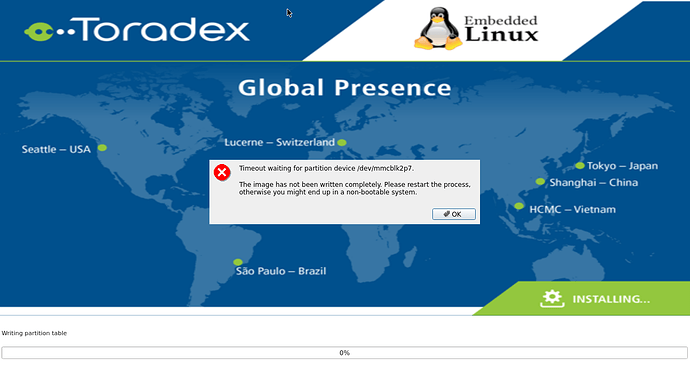On verdin eval board, I tried to modify an existing image.json (which is working) and replace an EXT4 partition with a raw partition. Everything else inside image.json is untouched.
...
{
"partition_size_nominal": 1024,
"want_maximised": false,
"content": {
"label": "Boot-A",
"filesystem_type": "ext4",
"filename": "rootfs.tar.xz",
"uncompressed_size": 456.7
}
},
...
...
{
"partition_size_nominal": 1024,
"want_maximised": false,
"content": {
"filesystem_type": "raw",
"rawfiles": [
{
"filename": "rootfs.raw",
"dd_options": "seek=0"
}
]
}
},
...
This leads to an error, for exactly this partition,
Timeout waiting for partition device /dev/mmcblk2p3.
The image has not be written completely …
Do I misunderstand part of the documentation? Because for me it looks like according to the docs, that a “Block Device” can contain several “Partition”, which contains a “Content”, which can include “Raw Files”.
The reason why I like to do this because one partition is a checked/verified by dm-verity and therefore I copy a raw disk image, while all other partitions are regular ext4 partitions.