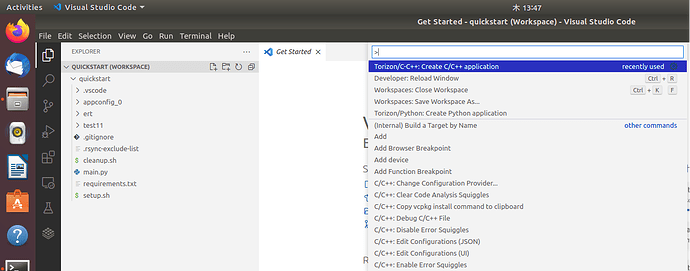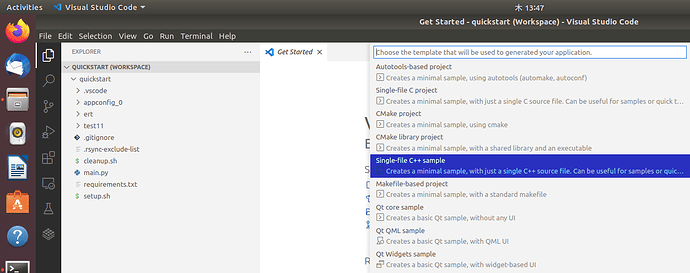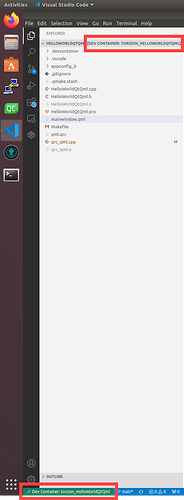Dear Toradex Community
We are setting up an iMX8M Mini Dual Light on a Verdin carrier board.
Using a Linux host computer (Ubuntu 18.04.6 LTS) with VS Code and the Toradex Torizon Support extension (v1.4.0)
When we create a Torizon/C-C++: Create C/C++ application (Single file C++ sample) we are facing the following error:
Err:1 Index of /debian bullseye InRelease Temporary failure resolving ‘deb.debian.org’
Full log
[05-08 16:21:26.547] Initializing Torizon Extension
[05-08 16:21:26.555] Checking system setup…
[05-08 16:21:26.556] Checking Moses …
[05-08 16:21:26.556] Starting backend local instance running on port 5000
[05-08 16:21:28.851] Torizon: Please wait for the end of activation process …
[05-08 16:21:34.518] Torizon Backend version 1.0.0 API version: 1.1.5
[05-08 16:21:34.518] Torizon IDE backend started
[05-08 16:21:34.518] Checking Docker …
[05-08 16:21:34.549] Docker version 20.10.17 build a89b842
[05-08 16:21:34.577] Trying connect to Toradex Verdin iMX8M Mini on Verdin Development Board(06827426)
[05-08 16:21:35.437] ARM emulation enabled.
[05-08 16:21:35.467] Torizon: no application loaded.
[05-08 16:21:35.468] Torizon Extension Initialized
[05-08 16:21:35.493] LA_OPT_NXP_Software_License v5 January 2019 EULA accepted
[05-08 16:21:47.083] Toradex Verdin iMX8M Mini on Verdin Development Board(06827426) connected
[05-08 16:21:47.083] Torizon: all devices refreshed
[05-08 16:21:59.350] No active configuration found, selecting first valid one.
[05-08 16:22:06.374] Step 1/5 : FROM torizon/debian-cross-toolchain-arm64:2-bullseye
[05-08 16:22:08.825] —> 923d116027d9
[05-08 16:22:08.826] Step 2/5 : RUN HOLD_PKGS=‘libdrm-common libdrm-amdgpu1:arm64 libdrm2:arm64’ && apt-get -y update && apt-get -y upgrade && for P in $HOLD_PKGS ; do echo ${P}=$(apt-cache show $P | sed -r -e ‘/^Version:/!d’ -e ‘s/.* //’ -e ‘/toradex/d’ -e ‘q’) ; done | xargs -r apt-get install -y --no-install-recommends && apt-mark hold $HOLD_PKGS && apt-get clean && apt-get autoremove && rm -rf /var/lib/apt/lists/*
[05-08 16:22:08.841] —> Running in 32b054c6f038
[05-08 16:23:05.431] Err:1 Index of /debian bullseye InRelease
Temporary failure resolving ‘deb.debian.org’
[05-08 16:23:05.434] Err:2 Index of /debian-security bullseye-security InRelease
Temporary failure resolving ‘security.debian.org’
Err:3 Index of /debian/snapshots/20210909T072507Z testing InRelease
Temporary failure resolving ‘feeds.toradex.com’
[05-08 16:24:01.471] Err:4 Index of /debian bullseye-updates InRelease
Temporary failure resolving ‘deb.debian.org’
[05-08 16:24:01.495] Reading package lists…
[05-08 16:24:01.518] e[91mWe[0m
[05-08 16:24:01.518] e[91m: e[0m
[05-08 16:24:01.521] e[91mFailed to fetch http://deb.debian.org/debian/dists/bullseye/InRelease Temporary failure resolving 'deb.debian.org’e[0m
[05-08 16:24:01.524] e[91m
e[0m
[05-08 16:24:01.525] e[91mWe[0m
[05-08 16:24:01.528] e[91m: e[0m
[05-08 16:24:01.529] e[91mFailed to fetch http://security.debian.org/debian-security/dists/bullseye-security/InRelease Temporary failure resolving 'security.debian.org’e[0m
[05-08 16:24:01.530] e[91m
e[0m
[05-08 16:24:01.531] e[91mWe[0m
[05-08 16:24:01.533] e[91m: e[0m
[05-08 16:24:01.539] e[91mFailed to fetch http://deb.debian.org/debian/dists/bullseye-updates/InRelease Temporary failure resolving 'deb.debian.org’e[0m
[05-08 16:24:01.541] e[91m
e[0m
[05-08 16:24:01.542] e[91mWe[0m
[05-08 16:24:01.544] e[91m: e[0m
[05-08 16:24:01.545] e[91mFailed to fetch https://feeds.toradex.com/debian/snapshots/20210909T072507Z/dists/testing/InRelease Temporary failure resolving ‘feeds.toradex.com’e[0m
[05-08 16:24:01.549] e[91m
e[0m
[05-08 16:24:01.552] e[91mWe[0m
[05-08 16:24:01.553] e[91m: e[0m
[05-08 16:24:01.554] e[91mSome index files failed to download. They have been ignored, or old ones used instead.e[0m
[05-08 16:24:01.556] e[91m
e[0m
[05-08 16:24:01.557] Reading package lists…
[05-08 16:24:01.558] Building dependency tree…
[05-08 16:24:01.568] Reading state information…
[05-08 16:24:01.569] Calculating upgrade…
[05-08 16:24:01.579] 0 upgraded, 0 newly installed, 0 to remove and 0 not upgraded.
[05-08 16:24:01.613] e[91mE: No packages found
e[0m
[05-08 16:24:01.643] e[91mE: No packages found
e[0m
[05-08 16:24:01.678] e[91mE: No packages found
e[0m
[05-08 16:24:01.685] Reading package lists…
[05-08 16:24:01.703] Building dependency tree…
[05-08 16:24:01.721] Reading state information…
[05-08 16:24:01.722] e[91mE: Unable to locate package libdrm-common
E: Unable to locate package libdrm-amdgpu1:arm64
E: e[0m
[05-08 16:24:01.723] e[91mUnable to locate package libdrm2:arm64
e[0m
[05-08 16:24:02.037] Local docker exception.
[05-08 16:24:02.038] Error (530) - Docker exception: The command ‘/bin/sh -c HOLD_PKGS=‘libdrm-common libdrm-amdgpu1:arm64 libdrm2:arm64’ && apt-get -y update && apt-get -y upgrade && for P in $HOLD_PKGS ; do echo ${P}=$(apt-cache show $P | sed -r -e ‘/^Version:/!d’ -e ‘s/.* //’ -e ‘/toradex/d’ -e ‘q’) ; done | xargs -r apt-get install -y --no-install-recommends && apt-mark hold $HOLD_PKGS && apt-get clean && apt-get autoremove && rm -rf /var/lib/apt/lists/’ returned a non-zero code: 123
code:123
message:The command '/bin/sh -c HOLD_PKGS=‘libdrm-common libdrm-amdgpu1:arm64 libdrm2:arm64’ && apt-get -y update && apt-get -y upgrade && for P in $HOLD_PKGS ; do echo ${P}=$(apt-cache show $P | sed -r -e ‘/^Version:/!d’ -e 's/. //’ -e ‘/toradex/d’ -e ‘q’) ; done | xargs -r apt-get install -y --no-install-recommends && apt-mark hold $HOLD_PKGS && apt-get clean && apt-get autoremove && rm -rf /var/lib/apt/lists/*’ returned a non-zero code: 123
Step 1/5 : FROM torizon/debian-cross-toolchain-arm64:2-bullseye
It seems that the container is not able to reach deb.debian.org.
Any ideas how to fix this?
Are we able to run such a created container manually, to check hints
like this on stackoverflow?
Thank you in advance
Zag