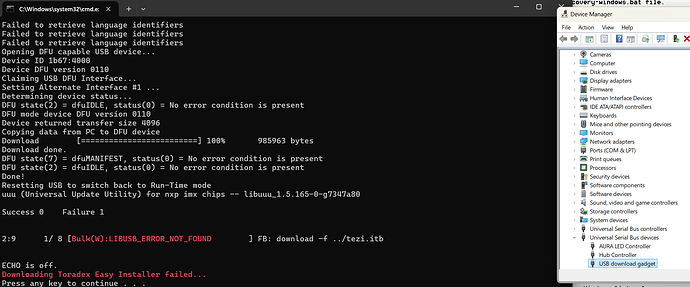I have an AM62 1GB WB IT V1.0A and a Mallow board V1.1A. I have been struggling to connect to it and have been trying to reinstall Torizon and start from scratch. I am very familiar with the process for the Colibri boards, but this has been a struggle for me to say the least.
I believe I am able to get into recovery mode as I see AM62x DFU on my device manager. I had used the Zadig tool to install the WinUSB driver. When I then try to run the recovery script (Verdin-AM62_ToradexEasyInstaller_6.6.0+build.6) I get the output that I have pasted below.
Downloading Toradex Easy Installer…
dfu-util 0.11
Copyright 2005-2009 Weston Schmidt, Harald Welte and OpenMoko Inc.
Copyright 2010-2021 Tormod Volden and Stefan Schmidt
This program is Free Software and has ABSOLUTELY NO WARRANTY
Please report bugs to http://sourceforge.net/p/dfu-util/tickets/
Waiting for device, exit with ctrl-C
More than one DFU capable USB device found! Try `–list’ and specify the serial number or disconnect all but one device
recovery\dd: opening `SocId.bin’: No such file or directory
FC: cannot open SOCTYPE.BIN - No such file or folder
Could Not Find C:\Users\dleberfinger\Desktop\Toradex\Verdin-AM62_ToradexEasyInstaller_6.6.0+build.6\SocId.bin
dfu-util 0.11
Copyright 2005-2009 Weston Schmidt, Harald Welte and OpenMoko Inc.
Copyright 2010-2021 Tormod Volden and Stefan Schmidt
This program is Free Software and has ABSOLUTELY NO WARRANTY
Please report bugs to http://sourceforge.net/p/dfu-util/tickets/
Warning: Invalid DFU suffix signature
A valid DFU suffix will be required in a future dfu-util release
Waiting for device, exit with ctrl-C
Opening DFU capable USB device…
Device ID 0451:6165
Device DFU version 0110
Claiming USB DFU Interface…
Setting Alternate Interface #0 …
Determining device status…
DFU state(2) = dfuIDLE, status(0) = No error condition is present
DFU mode device DFU version 0110
Device returned transfer size 512
Copying data from PC to DFU device
Download [=========================] 100% 300570 bytes
Download done.
DFU state(6) = dfuMANIFEST-SYNC, status(0) = No error condition is present
DFU state(2) = dfuIDLE, status(0) = No error condition is present
Done!
Resetting USB to switch back to Run-Time mode
dfu-util 0.11
Copyright 2005-2009 Weston Schmidt, Harald Welte and OpenMoko Inc.
Copyright 2010-2021 Tormod Volden and Stefan Schmidt
This program is Free Software and has ABSOLUTELY NO WARRANTY
Please report bugs to http://sourceforge.net/p/dfu-util/tickets/
Warning: Invalid DFU suffix signature
A valid DFU suffix will be required in a future dfu-util release
Waiting for device, exit with ctrl-C
Failed to retrieve language identifiers
Failed to retrieve language identifiers
The failed to review language identifiers just continues to repeat seemingly forever.
Any help would be greatly appreciated.