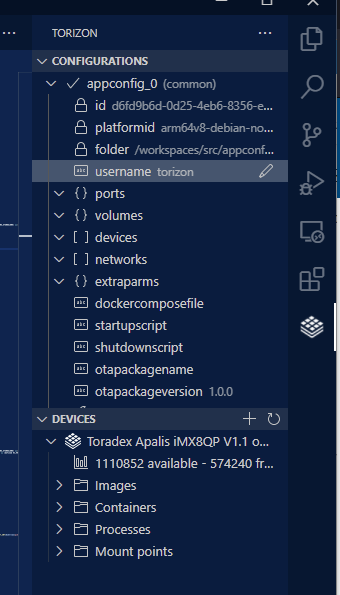After a long time I am back to the project of porting our software from WinCE to Torizon. Unfortunately I cannot start debugging the C++ software, I always get the following error message:
Remote docker exception. :: Error (525) - Docker exception: 500 Server Error for http://127.0.0.1:40159/v1.40/containers/7f192e30356c5719e1703b07007a1433cb15bb8be09521ca0ea14813149d9816/start: Internal Server Error (“error gathering device information while adding custom device “apalis-imx8-0649xxxx”: no such file or directory”) device:0649xxxx
shortened output looks like:
…
[08-30 13:15:27.540] Device 0649xxxx selected.
[08-30 13:15:27.540] Updating app configuration…
[08-30 13:15:27.555] Deploying image to device (may take a few minutes)…
[08-30 13:15:38.875] Deploying application to device…
[08-30 13:15:38.878] Image on target is already up to date.
[08-30 13:15:39.487] Restarting application container…
[08-30 13:15:40.413] sending incremental file list
[08-30 13:15:40.413] my-super-uber-application
[08-30 13:15:40.414] sent 143 bytes received 12,197 bytes 8,226.67 bytes/sec
[08-30 13:15:40.414] total size is 4,086,160 speedup is 331.13
[08-30 13:15:40.913] Remote docker exception.
When I create a C/C++ example in VSC I can debug it on the hardware without any problems.
I don’t know where to start because I can’t do much with the error message. Maybe it is a problem with the rights (the programme would need root rights) or because a kernel module is missing (atemsys from the EtherCAT master of acontis).
Any hints?
OS: 5.4.129-rt61-5.4.0-devel+git.022cb949c6ec #1-TorizonCore SMP PREEMPT_RT Fri Sep 3 10:02:59 UTC 2021 aarch64 aarch64 aarch64 GNU/Linux
Visual Studio Code: latest version
Extension: tried with both, stable V1.3.0 and Early Access V1.4.252