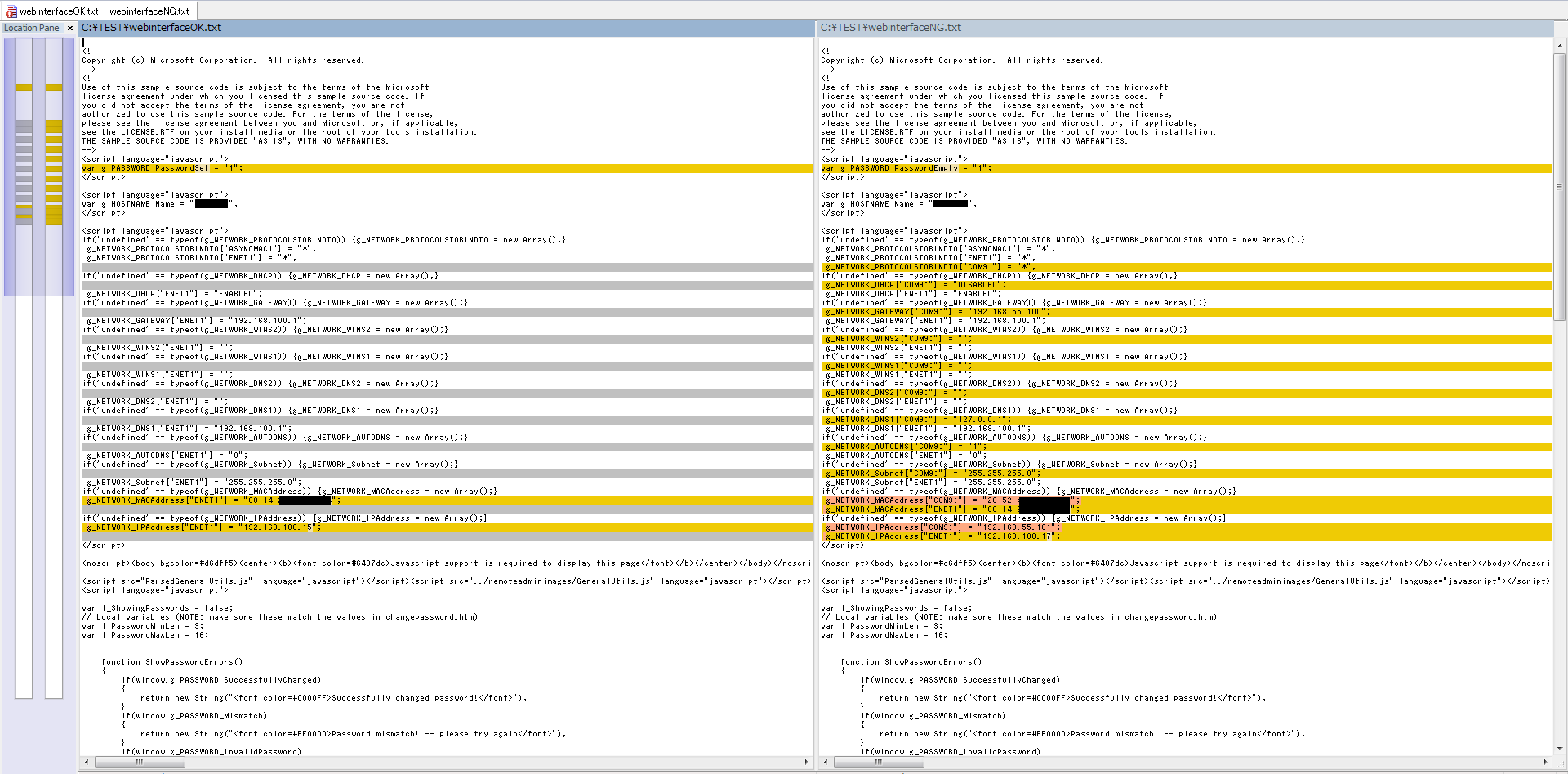Even if IE or Chrome is used, nothing is displayed on the screen of the browser.
The source code of the Web page seems to be written.
Is there anything to check elsewhere?
Is your issue only on V1.1beta4?
Did you try Webinterface on an older version of BSP?
Dear miyamoto.tx
Yes. V1.1beta2 can use Webinterface.
When accessing, an authentication dialog will be displayed to enter the user name and password.
The authentication dialog is not displayed in V1.1beta4.
We found and fixed the issue. If you are building your own image, you can download new DLL from here →
Dear luka.tx
Thank you for quick response.
I am using the downloaded image, but how can I update “remoteadmin.dll”?
Or are you planning to provide a new image that incorporates the modified “remoteadmin.dll”?
I understand that you need to build your own image of the DLL file you got.
But I hope that you will release a new image that fixed this problem early.
I added a new DLL file and building my image.
But as before, nothing was displayed on the screen of the browser.
I want you to continue to improve.
I do not know if it will be helpful …
Attach an image that compares the source file when the screen is displayed and when it is not displayed.
We included a fix in release 1.1 that should be available in a few weeks.