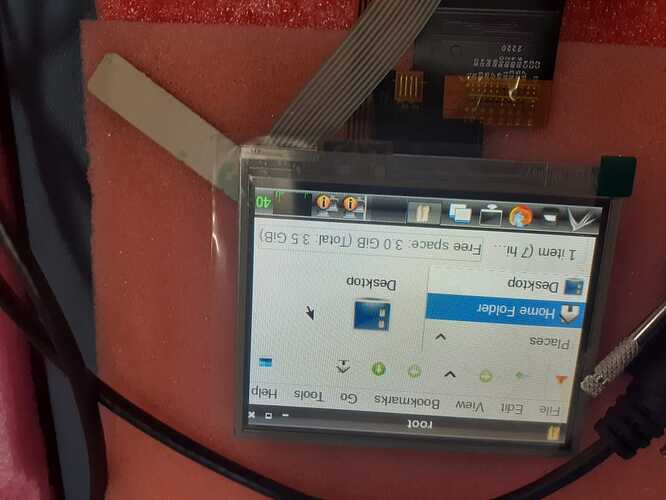Hi,
I’ve installed Colibri T30 and using 320x240 display(changed the resolution from 1024x860), display is working fine, but icons, fonts and windows are not proportionally reduced.
Kindly Support.
Hi @moin27 ,
Can you attach a picture to have a clear idea.
Also, do let us know the WinCE version you are using. (eg WinCE7 2.3).
Thanks for replying,
We are using embedded linux as the OS(Colibri T30_LXDE-Image_2.8b7.-20200610.tar.bz2)
Here I’m attaching you the pictures
Uploading: 20230324_120954.jpg…
Uploading: 20230324_121013.jpg…
Uploading: 20230324_121224.jpg…
Hi @moin27 ,
This seems to be resolution issue.
How did you set the resolution ?
can you send us the logs of fbset and dmesg?
Hi @moin27 ,
This seems to be resolution issue.
How did you set the resolution ?
can you send us the logs of fbset and dmesg?
dmesg.txt (33.8 KB)
mode “320x240-60”
# D: 12.588 MHz, H: 31.470 kHz, V: 60.058 Hz
geometry 320 240 320 480 16
timings 79440 16 16 16 5 48 1
double true
rgba 5/11,6/5,5/0,0/0
endmode
by default the resolution was it was vga resolution somewhere around 1280x960@60 (it was showing only quarter display), then I changed it to QVGA resolution i.e. 320x240@60 using,
#setenv vidargs ‘video=tegrafb0:320x240-16@60’
now display is showing normal but it looks like, fonts, windows, icons are still in the vga resolution.Hi @sahil.tx, Hope the information is sufficient.
Thanks.
Hi @moin27,
Unfortunately, we don’t have a 3.5 inch display to test with. However, this seems to be related to LXDE window manager on which we don’t have expertise. Please search LXDE forum