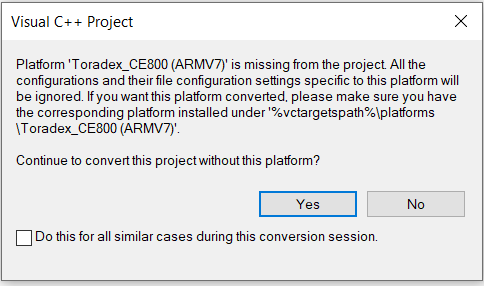Dear all,
I working on a custom board using an Apalis IMX6 on Wince2013.
I am trying to connect a Touchscreen using the unified touch driver. The issue I met is that the sources of the Multi-touch Hardware adaptation are given as a visual studio 2008 project. I am used to develop on my device using Visual studio 2015 but not visual studio 2008.
I followed this article to install and Use WEC2013 SDK for VS2008
But when I try to build the VS2008 project, I met the following error message:
1>------ Build started: Project: HwAdapt_Atmel, Configuration: Debug Toradex_CE800 (ARMV7) ------
1>Compiling...
1>Project : error PRJ0003 : Error spawning 'cl.exe'.
1>Creating browse information file...
1>Project : error PRJ0003 : Error spawning 'bscmake.exe'.
1>Build log was saved at "file://c:\Users\xxx\hwadapt_atmel_toradexcelibs\Toradex_CE800 (ARMV7)\Debug\BuildLog.htm"
1>HwAdapt_Atmel - 2 error(s), 0 warning(s)
========== Build: 0 succeeded, 1 failed, 0 up-to-date, 0 skipped ==========
========== Deploy: 0 succeeded, 0 failed, 0 skipped ==========
Have you any idea about what could be wrong in my installation?
Is there an other way to build the Multi-touch Hardware adaptation sources?
Best regards,
Romain FONCK