Dear, we are implementing a product that makes extensive use of RS232 sensors. Any suggestion on how to make the RS232 link more “real time”?
System details:
Apalis iMX8
Ixora Carrier Board
OS:
TorizonCore 6.5.0
or
TorizonCore 5.7.2
Dear, we are implementing a product that makes extensive use of RS232 sensors. Any suggestion on how to make the RS232 link more “real time”?
System details:
Apalis iMX8
Ixora Carrier Board
OS:
TorizonCore 6.5.0
or
TorizonCore 5.7.2
Hi, I’m the Toradex AI Assistant. I’m in early beta, and I would appreciate your feedback.
The Toradex Support team will follow up with you shortly!
Did you like my answer?
Hello,
Improving the “real-time” performance of RS232 links in your system involves optimizing both hardware and software components. Here are some suggestions tailored for your Apalis iMX8 on the Ixora Carrier Board running TorizonCore:
SCHED_FIFO or SCHED_RR policies can be applied to prioritize your RS232 handling tasks over less critical processes.htop, iostat, and vmstat can help monitor system performance and identify bottlenecks. For real-time specific monitoring, consider using rt-tests (like cyclictest) to measure system latencies.minicom or screen to interact with your RS232 devices. These tools can also help in debugging communication issues.Please, also check if these links can help you solve your problem:
Hello @rmarra,
May I ask what you mean by more realtime?
What are your timing constraints?
What kind of sensor are you using and the sampling rate at which the sensor is sampled?
Which UART speed settings are you using?
Best Regards,
Matthias