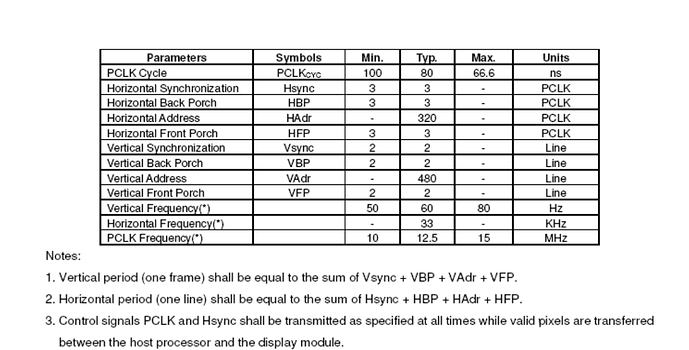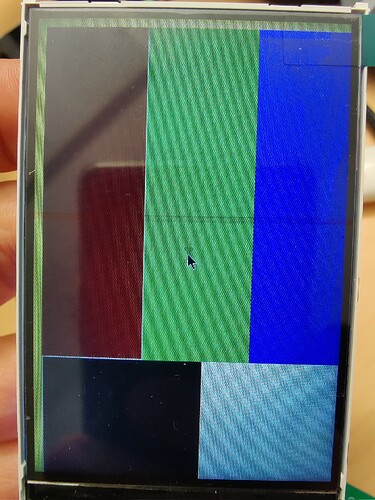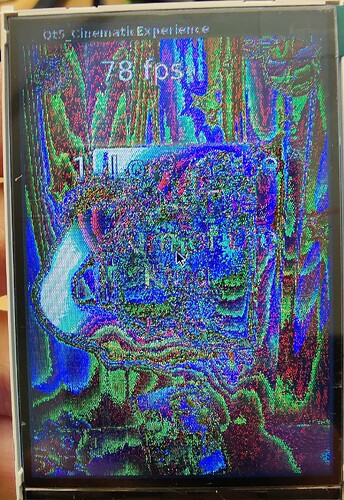Hello i cannot get my rgb lcd display to work properly with the new bsbv6.
i’m using the latest bsbv6 and the tdx-multimedia-Reference image as a base.
Colibri IMX6DL 512Mb
Kernel version
6.1.50-6.4.0-devel+git.a2943d2d9a00
i added this to my custom devicetree:
&lcd_display {
interface-pix-fmt = "";
status = "okay";
};
&panel_dpi {
compatible = "panel-dpi";
data-mapping = "rgb666";
status = "okay";
width-mm = <48>;
height-mm = <74>;
bus-width = <18>;
panel-timing {
clock-frequency = <12500000>;
hactive = <320>;
vactive = <480>;
hsync-len = <3>;
hfront-porch = <3>;
hback-porch = <3>;
vsync-len = <2>;
vfront-porch = <2>;
vback-porch = <2>;
hsync-active = <0>;
vsync-active = <0>;
pixelclk-active = <0>;
};
};
these panel-timings should be correct here is a snippet from the lcd datasheet
The display does work but the image in my test image is a bit blurry and flickering and the cinematic experience demo has completely wrong colors, i suspect it’s using a rgb565 16bit instead of rgb666 18bit bus width.
from fbset i get this
mode "320x480-0"
# D: 0.000 MHz, H: 0.000 kHz, V: 0.000 Hz
geometry 320 480 320 480 16
timings 0 0 0 0 0 0 0
accel true
rgba 5/11,6/5,5/0,0/0
endmode
the boot arguments are:
vidargs=video=mxcfb0:dev=lcd,320x480@60,if=RGB666
Do i have to set the vidargs differently or how can i get the interface to use rgb666
thanks for your help
samuel