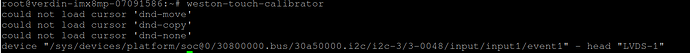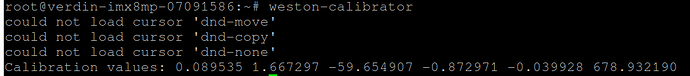Hi everyone.
I got an error when try to run the weston-touch-calibration. Following the output:
root@colibri-imx6ull-06823042:~# weston-touch-calibrator
could not load cursor 'dnd-move'
could not load cursor 'dnd-copy'
could not load cursor 'dnd-none'
device "/sys/devices/platform/soc/2100000.bus/21a4000.i2c/i2c-1/1-002c/input/input0/event0" - head "DPI-1"
I performed some modification, provides in this other post.
The original weston.ini was
# configuration file for Weston
[core]
use-pixman=true
idle-time=0
#modules=xwayland.so,cms-colord.so
#shell=desktop-shell.so
#gbm-format=xrgb2101010
require-input=false
#[shell]
#background-image=/usr/share/backgrounds/gnome/Aqua.jpg
#background-color=0xff002244
#background-type=tile
#clock-format=minutes
#panel-color=0x90ff0000
#locking=true
#animation=zoom
#startup-animation=fade
#binding-modifier=ctrl
#num-workspaces=6
#cursor-theme=whiteglass
#cursor-size=24
#lockscreen-icon=/usr/share/icons/gnome/256x256/actions/lock.png
#lockscreen=/usr/share/backgrounds/gnome/Garden.jpg
#homescreen=/usr/share/backgrounds/gnome/Blinds.jpg
#animation=fade
#[launcher]
#icon=/usr/share/icons/gnome/24x24/apps/utilities-terminal.png
#path=/usr/bin/gnome-terminal
#[launcher]
#icon=/usr/share/icons/gnome/24x24/apps/utilities-terminal.png
#path=/usr/bin/weston-terminal
#[launcher]
#icon=/usr/share/icons/hicolor/24x24/apps/google-chrome.png
#path=/usr/bin/google-chrome
#[launcher]
#icon=/usr/share/icons/gnome/24x24/apps/arts.png
#path=/build/weston-0lEgCh/weston-1.11.0/weston-flower
#[input-method]
#path=/usr/libexec/weston-keyboard
#[output]
#name=LVDS1
#mode=1680x1050
#transform=90
#icc_profile=/usr/share/color/icc/colord/Bluish.icc
#[output]
#name=VGA1
#mode=173.00 1920 2048 2248 2576 1080 1083 1088 1120 -hsync +vsync
#transform=flipped
#[output]
#name=X1
#mode=1024x768
#transform=flipped-90
[libinput]
enable_tap=true
touchscreen_calibrator=true
calibration_helper=/usr/bin/toradex-save-touchscreen-calibration
#[touchpad]
#constant_accel_factor = 50
#min_accel_factor = 0.16
#max_accel_factor = 1.0
[screen-share]
command=/usr/bin/weston --backend=rdp-backend.so --shell=fullscreen-shell.so --no-clients-resize
#[xwayland]
#path=/usr/bin/Xwayland
I change it to
# configuration file for Weston
[core]
idle-time=0
require-input=false
xwayland=true
[libinput]
touchscreen_calibrator=true
calibration_helper=/usr/bin/save-calibration.sh
[shell]
panel-position=top
locking=false
allow-zap=true
num-workspaces=1
And I created the /usr/bin/save-calibration.sh file with execution permission.
#!/bin/bash
# Store the transformation arguments for the resistive touchscreen as udev rule
echo 'SUBSYSTEM=="input", KERNEL=="event[0-9]*", ENV{ID_INPUT_TOUCHSCREEN}=="1", ENV{LIBINPUT_CALIBRATION_MATRIX}="'$2 $3 $4 $5 $6 $7'"' >> /etc/udev/rules.d/touchscreen.rules
After the reset I check the content inside /etc/udev/rules.d/touchscreen.rules file. Is it right?
# There are a number of modifiers that are allowed to be used in some
# of the different fields. They provide the following subsitutions:
#
# %n the "kernel number" of the device.
# For example, 'sda3' has a "kernel number" of '3'
# %e the smallest number for that name which does not matches an existing node
# %k the kernel name for the device
# %M the kernel major number for the device
# %m the kernel minor number for the device
# %b the bus id for the device
# %c the string returned by the PROGRAM
# %s{filename} the content of a sysfs attribute
# %% the '%' char itself
#
# Create a symlink to any touchscreen input device
SUBSYSTEM=="input", KERNEL=="event[0-9]*", ATTRS{modalias}=="input:*-e0*,3,*a0,1,*18,*", SYMLINK+="input/touchscreen0"
SUBSYSTEM=="input", KERNEL=="event[0-9]*", ATTRS{modalias}=="ads7846", SYMLINK+="input/touchscreen0"
After all of these modifications, the error is still the same.
Thanks for any help!
System and Hardware:
- TDX Wayland with XWayland Upstream 6.1.0+build.5 (kirkstone) colibri-imx6ull-06823042 ttymxc0
Colibri-iMX6ULL_Reference-Multimedia-Image-upstream - Linux colibri-imx6ull-06823042 6.0.17-6.1.0+git.71e1e02850ab #1 SMP Wed Jan 4 10:26:32 UTC 2023 armv7l armv7l armv7l GNU/Linux
- Colibri iMX6ULL 512MB IT V1.1A
- Custom board based on Aster V1.1B