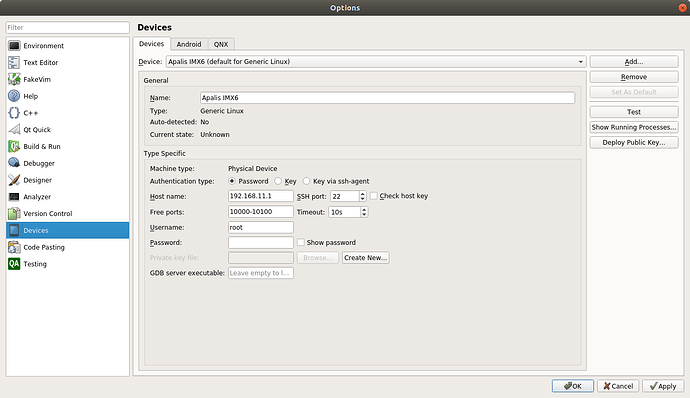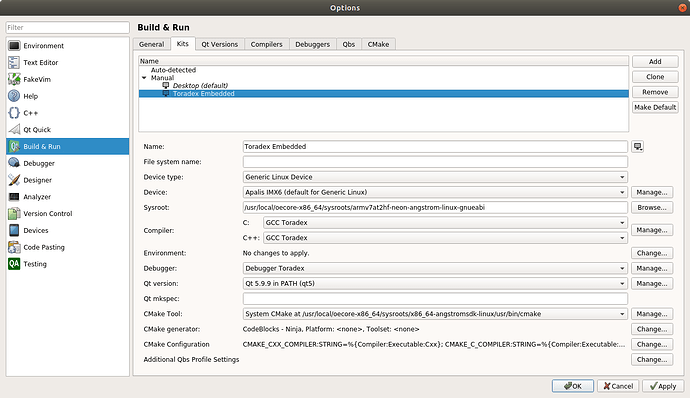Hello,
I’m currently working with Qt Creator to develop a graphical interface using Embedded Linux and Qt. The interface is runing on a Toradex device powered by an IMX6 processor using BSP 2.8.
The initialization of my Human-Machine Interface (HMI) works seamlessly through systemd. However, an issue arises when I attempt to launch it via SSH from its designated directory (/usr/bin/IHM). I’m confronted with the following error message:
This application failed to start because it could not find or load the Qt platform plugin "xcb"
in "".
Available platform plugins are: eglfs, minimal, minimalegl, offscreen, vnc.
Reinstalling the application may fix this problem.
Aborted (core dumped)
I encounter the same error when I try to debug the HMI using Qt Creator. The connection to the board appears to be established without any evident errors. Bellow are Qt Creator logs:
Starting /opt/IHM/bin/IHM...
QML debugging is enabled. Only use this in a safe environment.
This application failed to start because it could not find or load the Qt platform plugin "xcb"
in "".
Available platform plugins are: eglfs, minimal, minimalegl, offscreen, vnc.
Reinstalling the application may fix this problem.
Process killed by signal
Configurations:
Could you please assist me in identifying the error with remote debugging of the board?
Best Regards,
Adriano Munin