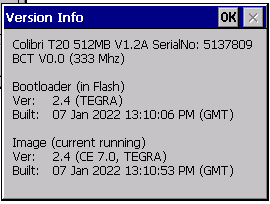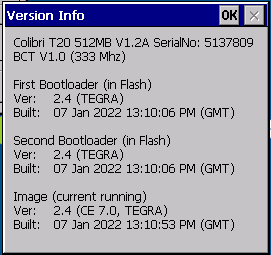I am creating and testing out a field update process to update the OS image to the latest version (2.4).
According to page (Update Tool | Toradex Developer Center),
“In a field upgrade we recommend to update only single sections, like image, flashdisk or bootloader if not required differently.”
So my process uses the Update Tool, where I update the bootloader and the winCE7 image.
I downloaded the most recent Update Tool (ver 6.0.19), as well as “tegra_winceimage_2.4_20220107_bis.zip”. I unzipped the zip to a USB drive and copied over the Update Tool.
With the USB drive connected to the Colibri, I start the Update Tool from the USB drive, go to Update, set Type to IMAGE files, select “EBOOT.NB0”, and click OK. Once successful and complete, I repeat from Update, and select “NK_CE7.NB0”. This also appears to succeed, and so I close this out and restart.
The registry setting were cleared from this, so I need to restore them. (A less important question is What the best way to save and restore registry? It seemed like it could be done through the Update Tool, but I’m not clear how.)
When I save the registry through the update tool, I get the “Registry save FAILED!” message box.
What is the best way to avoid this? I feel like if I use the config files I would have better success, but I worry about doing that in the field.
Also, I’m going to need to test this out a few times, so I’ll need to downgrade back to image ver 1.2, but I can do that any way I want in house. I see the note on the update page under “Downgrade from 1.4 and later (Tegra only)”, so I think the best way to downgrade for retest is to use the config files?
Do I use the most recent Update Tool version to do this, or should I download the version in use in image 1.2? I need it to be just like it was before the update so that testing is accurate. Is this possible, or do I need to put the Colibri in the Evaluation board and reset something?
Sorry for all the questions - this is something I have to get correct.
TL:DR:
- Can’t save registry after update
- What is best way to save/restore registry for this update?
- How to downgrade such that it is the same (e.g. the flash memory is layed out the same way) before update?
Colibri T20 512MB V1.2A
Custom carrier board
After Update:
BCT V0.0 (333Mhz)
Bootloader (in Flash)
Ver: 2.4 (TEGRA)
Built: 07 Jan 2022 13:10:06PM (GMT)
Image (currently running)
Ver: 2.4 (CE 7.0, TEGRA)
Built: 07 Jan 2022 13:10:53PM (GMT)
Before Update:
Bootloader (in Flash)
ID: COLIBRI TEGRA
Ver: 1.2
Image (currently running)
ID: COLIBRI TEGRA
Ver: 1.2 (CE 7.0)
Built: 29 Jan 2014 15:38:27PM (GMT)
I appreciate your help and time!
-Tony