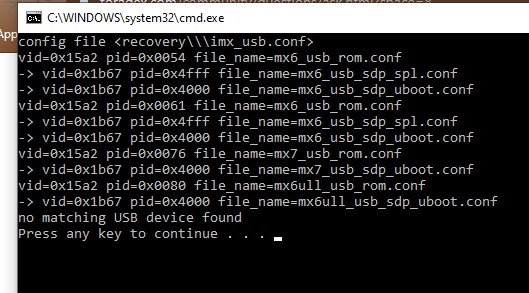Hi, we’re doing a project and we need to re-install the embedded Linux we have, but we haven’t been able to boot in recovery mode.
We followed the steps in: NXP i.MX and TI AM62x Recovery Mode | Toradex Developer Center
I have a monitor plugged into the imx6 which normally loads Linux, but if I short the proper pads I will get a black screen instead, therefore I’m assuming that is recovery mode.
The imx6 micro usb is connected into my windows 10 over USB 2.0. But when I run the recovery-windows.bat file it says that no matching usb device was found. See the screenshot below:
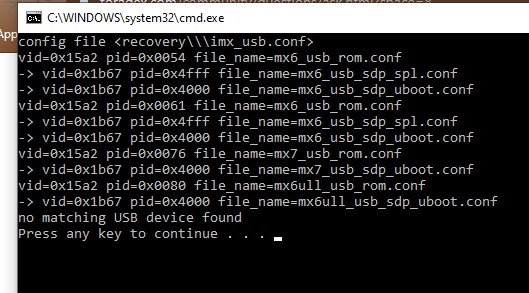
If I look at the USB devices detected in windows I don’t see it as a device in “device manager”.
I’m really at a loss here and I don’t know what to do. I really need some help.
Thank you.
Hi @SterlingA,
Which Carrier Board are you using?
Please, also try to use a USB connection between the USB OTG port and your PC with a dedicated USB port, not through any USB Hub.
- Can you try to conduct the process with different USB Cables?
- Can you try to execute the recovery mode script as Administrator?
- At last, can you try to execute the recovery mode on another computer?
have a monitor plugged into the imx6
which normally loads Linux, but if I
short the proper pads I will get a
black screen instead, therefore I’m
assuming that is recovery mode.
Yes… That could be an indicator. But do you also have any RS232 or TTL access to the module serial port? That is recommended to see any system activity as well. If the serial port remains silent (no activity), you are in Recovery Mode, and the moment you load the image through the Recovery Mode process, you start seeing messages in the terminal.
Please let me know of any updates.
Best regards,
André Curvello
Hi @SterlingA,
Did you manage to solve your issue?
Best regards,
André Curvello
Hi, sorry for the late response it’s been busy here.
I tried a usb micro to usb 2.0 cable directly from the OTG to my PC.
I will try to acquire a new usb cable.
I will try to run recovery mode as administrator.
I’ve tried the script on my windows 10, 7, and ubuntu, all different stand alone computers.
I recenlty got in the mail the rs232 to usb adaptor, I will try that as well and update you.
Will get to this tomorrow. Sorry again for the delay.
Hi @SterlingA,
Can you tell me what carrier board are you using?
Best regards,
André Curvello
I’m using the Iris carrier board.
A friend of mine has a duplicate of the one we’re working with and used it on his PC with no problem. He said that it took him 4 different usb cables before one worked. I’m going to order a cable off of amazon and should get it in a few business days.
I’ll update this when I try the new cable.
Ok!
Best regards,
André Curvello