Hi
I have a Colibri with the following specs: 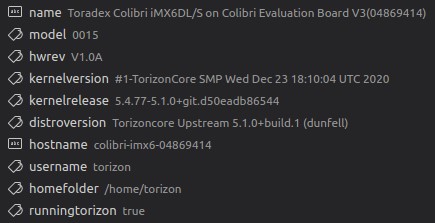
I followed this tutorial: Qt on Torizon OS | Toradex Developer Center
Everything builds just fine and I can start the application on the Colibri. I can verify this because breakpoints in Visual Code are hit. But no window appears on the display. There’s just a mouse pointer. If I run the Qt demo application container that is present in the image, I see the Windows with the rolling dice, so I don’t think there’s a problem with the hardware. This is all very new to me so I think it’s just me doing something wrong, but I lack the expertise to pinpoint the problem. Can anybody help me, please?
Kind regards,
Merijn