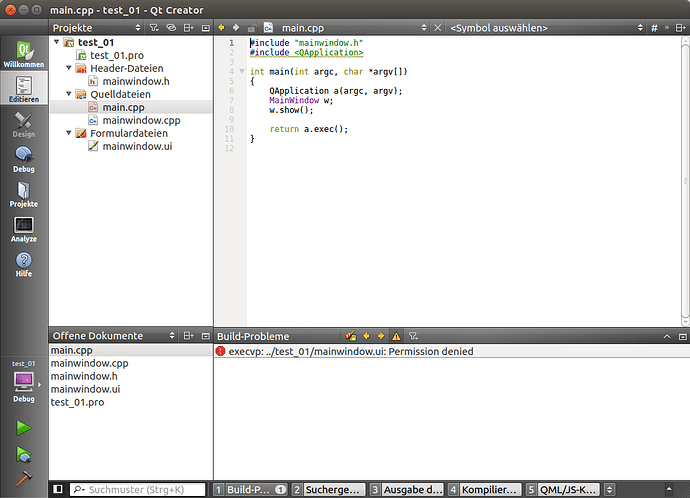hi,
I want to create a QT application on a colibri VF50. I created the console-tdx-image and the meta-toolchain-qte . I entered the following commands (How to set up Qt Creator to cross compile for embedded Linux | Toradex Developer Center) :
sudo apt install build-essential -y
sudo apt install qt4-default qtcreator -y
sudo dpkg --add-architecture i386
sudo apt-get update
sudo apt-get install g++-5-multilib -y
sudo apt-get install curl dosfstools gawk g++-multilib gcc-multilib lib32z1-dev libcrypto++9v5:i386 libcrypto++-dev:i386 liblzo2-dev:i386 lzop libsdl1.2-dev libstdc++-5-dev:i386 libusb-1.0-0:i386 libusb-1.0-0-dev:i386 uuid-dev:i386 texinfo chrpath git -y
cd /usr/lib; sudo ln -s libcrypto++.so.9.0.0 libcryptopp.so.6
cd ~
mkdir ~/bin
export PATH=~/bin:$PATH
curl http://commondatastorage.googleapis.com/git-repo-downloads/repo > ~/bin/repo
chmod a+x ~/bin/repo
git config --global user.name "XXX"
git config --global user.email XXX
mkdir oe-core
cd oe-core
repo init -u http://git.toradex.com/toradex-bsp-platform.git -b LinuxImageV2.8
repo sync
. export
nano conf/local.conf
select: MACHINE ?= "colibri-vf"
add: ACCEPT_FSL_EULA = "1"
cd ~/oe-core
. export
bitbake -k console-tdx-image
bitbake samba
bitbake console-tdx-image -c populate_sdk
bitbake -k meta-toolchain-qte
../deploy/sdk/angstrom-glibc-x86_64-armv7at2hf-vfp-neon-toolchain-qte-v2014.12.sh
. /usr/local/oecore-x86_64/environment-setup-armv7at2hf-neon-angstrom-linux-gnueabi
echo $OE_QMAKE_CXX
qtcreator
I tried the console-tdx-image because the qt4e-demo-image is too big for VF50.
run setupdate
run update
angström runs!
Now I started qtcreator and followed the steps for creating device, add QT_Version, add G++ , add GDB, and create KIT. (How to set up Qt Creator to cross compile for embedded Linux | Toradex Developer Center)
I created a new project and into *.pro - file i entered :
target.path = /root
INSTALLS += target
when i build and run the project , I get the error:
execvp: ../test_01/mainwindow.ui: Permission denied
What can I do to successfully build a QT application on the VF50 ?!