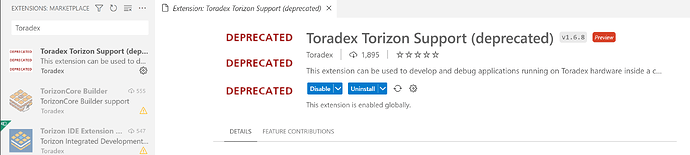Hi,
1I am running Torizon 5.7.3 build 17 on an Apalis iMX8 board with a IxoraV1.2A carrier board. On it I am trying to run a docker (version 19.03.15-ce) container with QT (6.4.3) as a frontend. The problem is when I try to run through a VSCode launch configuration I get a series of “signatures couldn’t be verified
because the public key is not available” errors. Anyone know how to fix these errors?
The output from trying to start the container
Building 49.1s (21/23) docker:remote
=> [nxt-api internal] load build definition from Dockerfile 0.1s
=> => transferring dockerfile: 32B 0.0s
=> [nxt-api internal] load .dockerignore 0.1s
=> => transferring context: 34B 0.0s
=> [nxt-ui internal] load build definition from Dockerfile 0.1s
=> => transferring dockerfile: 973B 0.0s
=> [nxt-ui internal] load .dockerignore 0.1s
=> => transferring context: 198B 0.0s
=> [nxt-api internal] load metadata for docker.io/torizon/debian:2-bullseye 0.6s
=> [nxt-ui internal] load metadata for docker.io/torizon/wayland-base-vivante:3 1.8s
=> [nxt-api auth] sharing credentials for registry-1.docker.io 0.0s
=> [nxt-ui auth] sharing credentials for registry-1.docker.io 0.0s
=> [nxt-api 1/9] FROM docker.io/torizon/debian:2-bullseye@sha256:07da096631b739ccd21f6d5f702e444fc2b2c2606fb819eb 0.0s
=> [nxt-api internal] load build context 0.0s
=> => transferring context: 4.53kB 0.0s
=> CACHED [nxt-api 2/9] RUN apt-get update && apt-get install -y --no-install-recommends dos2unix pyt 0.0s
=> CACHED [nxt-api 3/9] RUN pip3 install --upgrade pip 0.0s
=> CACHED [nxt-api 4/9] RUN if [ ! -z "" ]; then apt-get -q -y update && apt-get -q -y install && rm 0.0s
=> CACHED [nxt-api 5/9] COPY requirements.txt / 0.0s
=> CACHED [nxt-api 6/9] RUN dos2unix requirements.txt && pip install -r requirements.txt 0.0s
=> CACHED [nxt-api 7/9] RUN if [ "true" = "true" ] ; then pip install debugpy ; fi 0.0s
=> CACHED [nxt-api 8/9] COPY source /nxt-api/ 0.0s
=> [nxt-api] exporting to image 0.1s
=> => exporting layers 0.0s
=> => writing image sha256:728af2b4041db73127271ced9415d6cb5c3a35b67f10f165aa8be1e31f2c437f 0.0s
=> => naming to docker.io/library/nxt-api-local 0.0s
=> [nxt-ui 1/4] FROM docker.io/torizon/wayland-base-vivante:3@sha256:38ab0c7a5dc884d94f16bc7a19b963ab13dbe0c72d5 44.3s
=> => resolve docker.io/torizon/wayland-base-vivante:3@sha256:38ab0c7a5dc884d94f16bc7a19b963ab13dbe0c72d5398a25aa 0.0s
=> => sha256:90524f7dc01b4ce9b387992acc6cbdbcc2a9ee8c6addfd632429ca06ea18751e 29.16MB / 29.16MB 2.9s
=> => sha256:38ab0c7a5dc884d94f16bc7a19b963ab13dbe0c72d5398a25aa594c08138f058 3.86kB / 3.86kB 0.0s
=> => sha256:e2a6f25e0e396610c45e88dcdbe6e7b432d0ba61ac2fb84211c3618f08089aa6 10.25kB / 10.25kB 0.0s
=> => sha256:d9650be870c56976f43903b602fc44ea96360ce49cdac814cbb29c20b0afeaaa 273B / 273B 0.2s
=> => sha256:f107395cce57dd7e5f14ff8ed557c3e41ed1775d8e8ebe336ef04be4fd2bfd2e 6.36MB / 6.36MB 0.6s
=> => sha256:45f342083b2cdcbefbd82111d6a96cbaad42af2b419562186c606db470a5dcc6 259B / 259B 0.4s
=> => sha256:a4510caf0583f843d92ae0ab18068e05dacb161b50951b35855404dbc9890709 641B / 641B 0.7s
=> => sha256:b3748ae0809c84e605195e14fe5cf23fa604150af8d9ee9a030cd026f799474c 3.50kB / 3.50kB 0.9s
=> => sha256:d7569aca07e037037f1b1b17921c6030e0c5019c41055a43eec648c437baba51 2.02kB / 2.02kB 1.0s
=> => sha256:ecb4446ffc73f5f80b5c192c65d2cb9bb1a4cf7835c9c10a6a8c51cca45d9aa1 399B / 399B 1.0s
=> => sha256:d66dce8dd0be90b77af1a13aabf68d8b52603b750ba04e0c9c37758c56b60cea 93B / 93B 3.6s
=> => sha256:680ca8fc1b611259f68b0155b2b21cd53b13154e55e478caebc49579767bdb2b 351.68kB / 351.68kB 2.9s
=> => sha256:e55ce8fa4687b78cc68271584f9c26b93aabbd9b7858219f3c839f2d86397e9c 6.37kB / 6.37kB 3.0s
=> => sha256:855e1294399d301b5ae274f4eaea46e34e502921c5daaf8583ff5252033552d3 2.67MB / 2.67MB 3.6s
=> => sha256:8c769a9d1f25dbe3e2d6701084384104fd93e4b24d52af778dd54ec3e2e96e78 32.24kB / 32.24kB 3.2s
=> => extracting sha256:90524f7dc01b4ce9b387992acc6cbdbcc2a9ee8c6addfd632429ca06ea18751e 11.5s
=> => sha256:97d907e6c8604003318c93e29b7f003059e4c59cf4eda1954affb581d4d8e1ab 768B / 768B 3.9s
=> => sha256:4cc67c53089d774fe450e8bb1b96df8ea68a12b6d8abdde107c197602de2403b 20.15MB / 20.15MB 4.9s
=> => sha256:6e01b414d5ce0927fc8e78fd480faa7189900531c7407938ead8687c9c97e97d 1.11kB / 1.11kB 3.8s
=> => sha256:73157913e217888cca86333123b883cc0c9910bea48ae8ec10b9f573e377889f 180B / 180B 4.9s
=> => extracting sha256:f107395cce57dd7e5f14ff8ed557c3e41ed1775d8e8ebe336ef04be4fd2bfd2e 1.9s
=> => extracting sha256:d9650be870c56976f43903b602fc44ea96360ce49cdac814cbb29c20b0afeaaa 0.0s
=> => extracting sha256:45f342083b2cdcbefbd82111d6a96cbaad42af2b419562186c606db470a5dcc6 0.0s
=> => extracting sha256:a4510caf0583f843d92ae0ab18068e05dacb161b50951b35855404dbc9890709 0.0s
=> => extracting sha256:b3748ae0809c84e605195e14fe5cf23fa604150af8d9ee9a030cd026f799474c 0.0s
=> => extracting sha256:d7569aca07e037037f1b1b17921c6030e0c5019c41055a43eec648c437baba51 0.0s
=> => extracting sha256:ecb4446ffc73f5f80b5c192c65d2cb9bb1a4cf7835c9c10a6a8c51cca45d9aa1 0.0s
=> => extracting sha256:680ca8fc1b611259f68b0155b2b21cd53b13154e55e478caebc49579767bdb2b 0.2s
=> => extracting sha256:e55ce8fa4687b78cc68271584f9c26b93aabbd9b7858219f3c839f2d86397e9c 0.0s
=> => extracting sha256:855e1294399d301b5ae274f4eaea46e34e502921c5daaf8583ff5252033552d3 1.0s
=> => extracting sha256:8c769a9d1f25dbe3e2d6701084384104fd93e4b24d52af778dd54ec3e2e96e78 0.2s
=> => extracting sha256:d66dce8dd0be90b77af1a13aabf68d8b52603b750ba04e0c9c37758c56b60cea 0.0s
=> => extracting sha256:4cc67c53089d774fe450e8bb1b96df8ea68a12b6d8abdde107c197602de2403b 10.2s
=> => extracting sha256:6e01b414d5ce0927fc8e78fd480faa7189900531c7407938ead8687c9c97e97d 0.0s
=> => extracting sha256:97d907e6c8604003318c93e29b7f003059e4c59cf4eda1954affb581d4d8e1ab 0.0s
=> => extracting sha256:73157913e217888cca86333123b883cc0c9910bea48ae8ec10b9f573e377889f 0.0s
=> [nxt-ui internal] load build context 2.9s
=> => transferring context: 73.54MB 1.1s
=> ERROR [nxt-ui 2/4] RUN apt-get update && apt-get install imx-gpu-viv-wayland qt6-bas 2.7s
------
> [nxt-ui 2/4] RUN apt-get update && apt-get install imx-gpu-viv-wayland qt6-base-dev qt6-wayland qml6-module-qtquick qml6-module-qtquick-controls qml6-module-qtquick-layouts qml6-module-qtqml-workerscript qml6-module-qtquick-templates qml6-module-qtquick-window qml6-module-qt-labs-folderlistmodel qml6-module-qtquick-virtualkeyboard qml6-module-qt-labs-lottieqt qml6-module-qtcharts:
1.453 Get:1 http://deb.debian.org/debian bookworm InRelease [151 kB]
1.526 Get:2 http://deb.debian.org/debian bookworm-updates InRelease [52.1 kB]
1.538 Get:3 http://deb.debian.org/debian-security bookworm-security InRelease [48.0 kB]
1.801 Err:1 http://deb.debian.org/debian bookworm InRelease
1.801 The following signatures couldn't be verified because the public key is not available: NO_PUBKEY 0E98404D386FA1D9 NO_PUBKEY 6ED0E7B82643E131 NO_PUBKEY F8D2585B8783D481
1.905 Get:4 https://feeds.toradex.com/debian/snapshots/20230602T160948Z testing InRelease [13.0 kB]
2.045 Err:2 http://deb.debian.org/debian bookworm-updates InRelease
2.045 The following signatures couldn't be verified because the public key is not available: NO_PUBKEY 0E98404D386FA1D9 NO_PUBKEY 6ED0E7B82643E131
2.316 Err:3 http://deb.debian.org/debian-security bookworm-security InRelease
2.316 The following signatures couldn't be verified because the public key is not available: NO_PUBKEY 54404762BBB6E853 NO_PUBKEY BDE6D2B9216EC7A8
2.540 Err:4 https://feeds.toradex.com/debian/snapshots/20230602T160948Z testing InRelease
2.540 The following signatures couldn't be verified because the public key is not available: NO_PUBKEY 116A149EBBC0779B
2.562 Reading package lists...
2.626 W: GPG error: http://deb.debian.org/debian bookworm InRelease: The following signatures couldn't be verified because the public key is not available: NO_PUBKEY 0E98404D386FA1D9 NO_PUBKEY 6ED0E7B82643E131 NO_PUBKEY F8D2585B8783D481
2.626 E: The repository 'http://deb.debian.org/debian bookworm InRelease' is not signed.
2.626 W: GPG error: http://deb.debian.org/debian bookworm-updates InRelease: The following signatures couldn't be verified because the public key is not available: NO_PUBKEY 0E98404D386FA1D9 NO_PUBKEY 6ED0E7B82643E131
2.626 E: The repository 'http://deb.debian.org/debian bookworm-updates InRelease' is not signed.
2.626 W: GPG error: http://deb.debian.org/debian-security bookworm-security InRelease: The following signatures couldn't be verified because the public key is not available: NO_PUBKEY 54404762BBB6E853 NO_PUBKEY BDE6D2B9216EC7A8
2.626 E: The repository 'http://deb.debian.org/debian-security bookworm-security InRelease' is not signed.
2.626 W: GPG error: https://feeds.toradex.com/debian/snapshots/20230602T160948Z testing InRelease: The following signatures couldn't be verified because the public key is not available: NO_PUBKEY 116A149EBBC0779B
2.626 E: The repository 'https://feeds.toradex.com/debian/snapshots/20230602T160948Z testing InRelease' is not signed.
------
failed to solve: failed to solve with frontend dockerfile.v0: failed to build LLB: executor failed running [/bin/sh -c apt-get update && apt-get install imx-gpu-viv-wayland qt6-base-dev qt6-wayland qml6-module-qtquick qml6-module-qtquick-controls qml6-module-qtquick-layouts qml6-module-qtqml-workerscript qml6-module-qtquick-templates qml6-module-qtquick-window qml6-module-qt-labs-folderlistmodel qml6-module-qtquick-virtualkeyboard qml6-module-qt-labs-lottieqt qml6-module-qtcharts]: runc did not terminate sucessfully
* The terminal process "/bin/bash '-c', 'docker-compose -f docker-compose.yml -f override.backend.local.yml -f override.frontend.local.yml -f override.debug.yml up -d --build'" terminated with exit code: 17.
The VSCode launch configuration
{
"name": "Backend: Remote Attach (Local Frontend)",
"type": "python",
"request": "attach",
"connect": {
"host": "${config:TORIZON_HOSTNAME}",
"port": 6502
},
"pathMappings": [
{
"localRoot": "${workspaceFolder}/backend/source",
"remoteRoot": "/nxt-api"
}
],
"justMyCode": true,
"preLaunchTask": "Start debug containers (local frontend)",
"postDebugTask": "Stop debug containers"
},
The DockerFile
FROM --platform=linux/arm64/v8 torizon/wayland-base-vivante:3
RUN apt-get update && apt-get install \
imx-gpu-viv-wayland \
qt6-base-dev \
qt6-wayland \
qml6-module-qtquick \
qml6-module-qtquick-controls \
qml6-module-qtquick-layouts \
qml6-module-qtqml-workerscript \
qml6-module-qtquick-templates \
qml6-module-qtquick-window \
qml6-module-qt-labs-folderlistmodel \
qml6-module-qtquick-virtualkeyboard \
qml6-module-qt-labs-lottieqt \
qml6-module-qtcharts
ENV WAYLAND_USER=torizon
ENV XDG_RUNTIME_DIR=/tmp/1000-runtime-dir
ENV WAYLAND_DISPLAY=wayland-0
ENV DISPLAY=:0
ENV QT_QPA_PLATFORM=wayland
ENV QT_QPA_EGLFS_INTEGRATION=eglfs_kms
ENV QT_QPA_EGLFS_KMS_ATOMIC=1
COPY build-output/NXTUIApp /app/
RUN chmod 755 /app/*
USER torizon
CMD /app/NXTUIApp